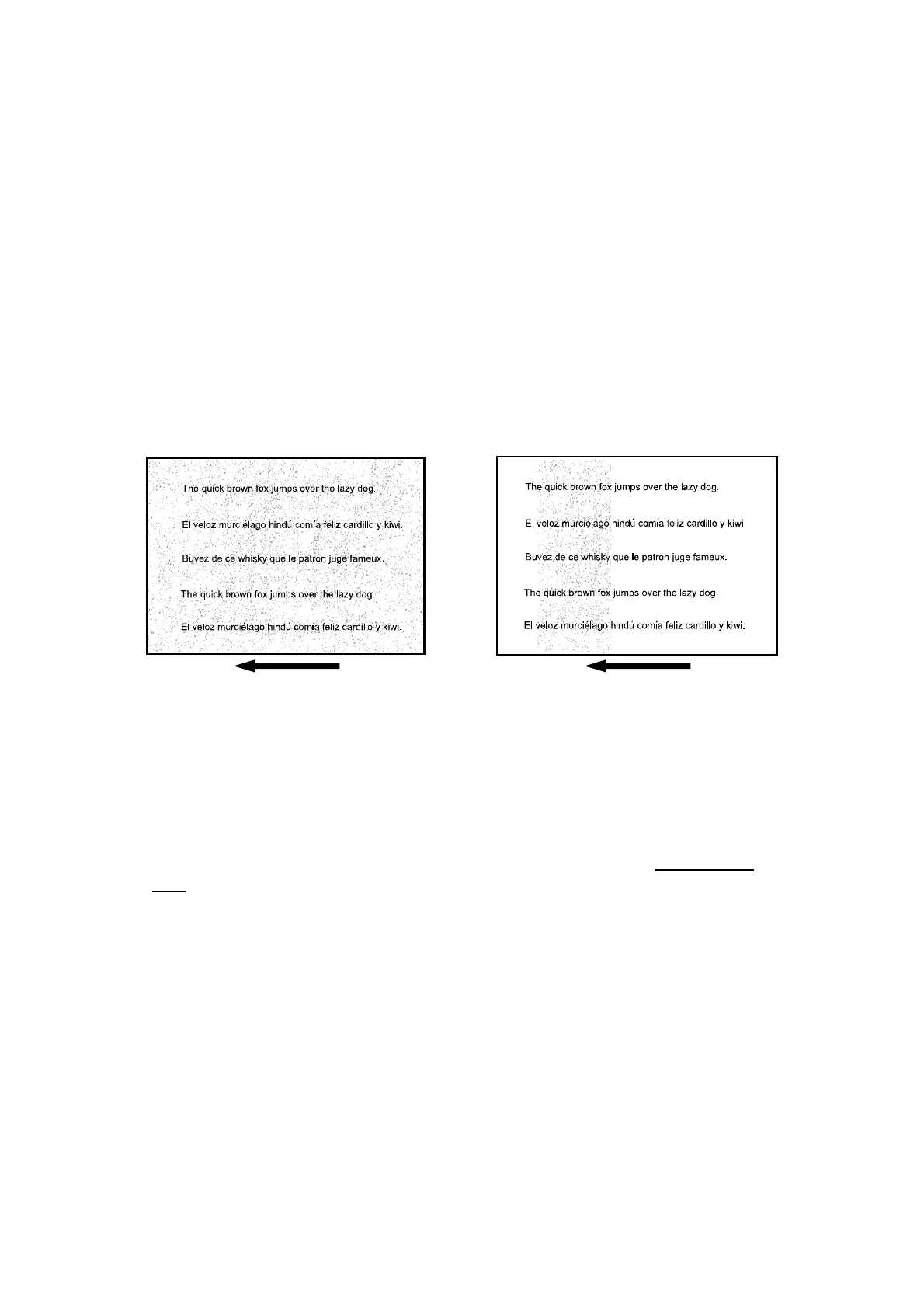25
3.1.9 Stained Paper Edges
Solution:
1.
If the paper edges are stained, carry out the procedure in 3.6.1, "Insufficient
Toner Fusing".
3.1.10 Stained Background
Random "powdered" dots appear, creating a dirty background.
The background may be partially or completely stained.
Completely stained background
CEZ543
Partially stained background
CEZ544
Cause:
This may occur because of wearing of the developer and drum unit or staining of
the charge roller.
Solution:
1.
If a message prompting replacement of a unit has appeared, replace the
unit.
2.
In the [Adjustment Settings for Skilled Operators] menu, execute [0201:
Adjust Image Density].
3.
Print the image. Is the problem resolved?
Yes
Finished!
No
In the [Adjustment Settings for Skilled Operators] menu, execute
[0302: Execute Process Initial Setting].
4.
If the problem persists, contact your service representative.