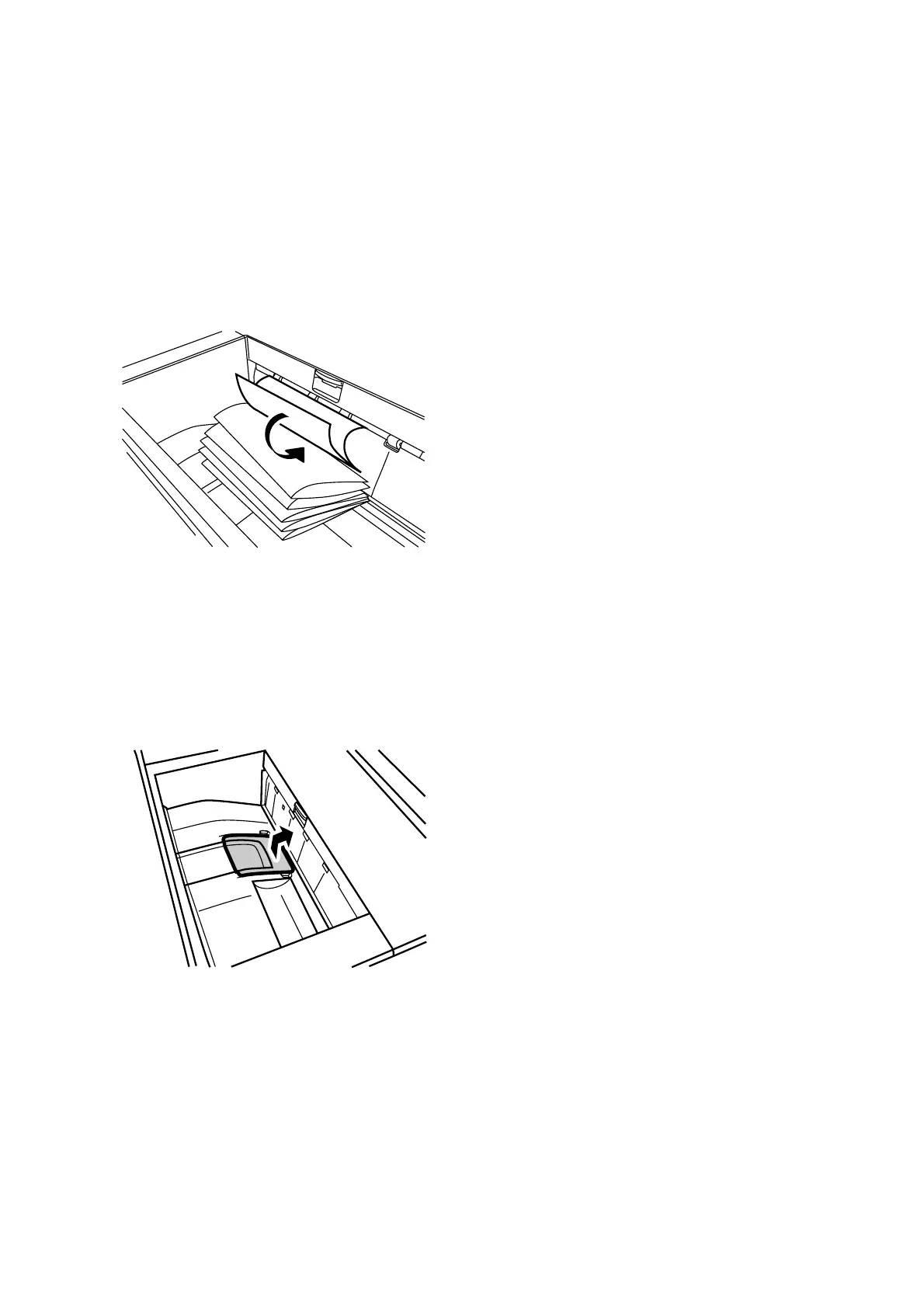137
5.2.6 Folded Sheets Are Not Stacked Properly
Cause:
If a large number of half-folded multi-sheet is delivered, the edge of the sheets may
bulge and some part of the edge will be swollen. If this happens, other sheets
loaded on the bulged paper may turn over in the output tray.
This is likely to occur if:
• Thick, relatively stiff paper is used.
CEZ514
As a bundle is delivered, its folded edge may droop and catch on the stacked
bundles, causing the delivered bundle to flip over.
Solution:
Use the Z-fold support tray for multi-folding unit.
This will reduce the angle of stacked bundles and prevent bundles flipping over as
they are delivered.
CEZ597
For details about attaching the Z-fold support tray for multi-folding unit, see "When
Z-folded Paper Is Not Properly Aligned" in the Troubleshooting supplied with the
machine.
Note:
• If the Z-fold support tray for the multi-folding unit is attached, folded paper such
as letter-folded paper or gate-folded paper will not turn over in the output tray
when delivered.