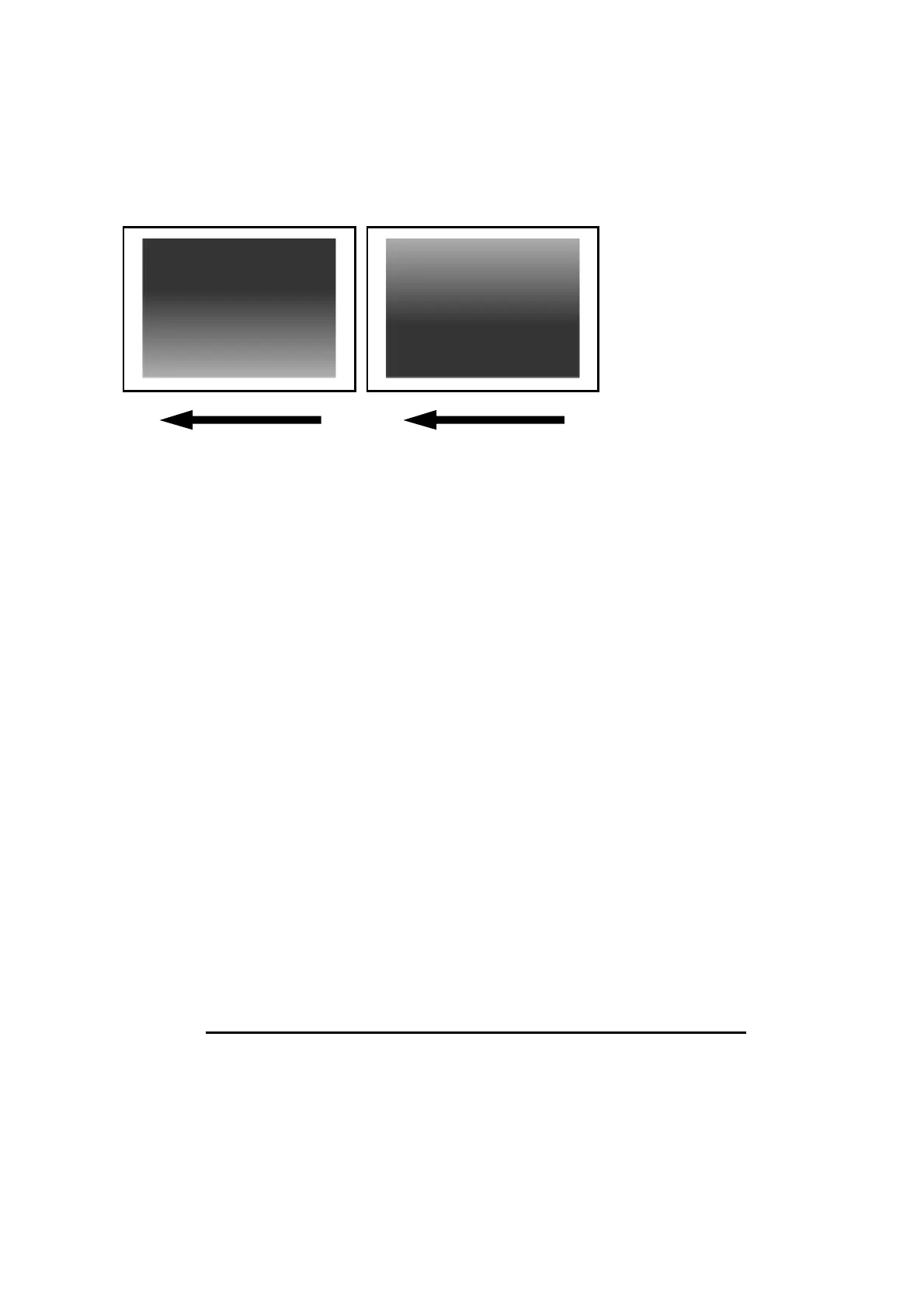46
3.4.2 Uneven Density from Top to Bottom
The density is uneven from top to bottom.
CEZ561
Important:
You can adjust the density of halftone images, but not that of solid fills.
Cause:
This may occur at high temperature or humidity.
Solution:
1.
To identify the affected color, print three full-page, halftone A3 or DLT sheets
for each of cyan, yellow, magenta, and black.
2.
In the [Adjustment Settings for Skilled Operators] menu, select [0205: Adjust
Density Difference Across Feed Direction].
Decreasing the value for the affected color makes the area above the center
denser and that below fainter.
Increasing the value for the affected color makes the area above the center
fainter and that below denser.
3.
Turn off the power and the main power switch, and then turn the main power
switch back on.
The setting specified in step 2 will be in effect.
4.
Print the image. Is the problem resolved?
Yes
Finished!
No Replace the charge roller and drum unit of the affected color.
5.
If unit replacement does not resolve the problem, contact your service
representative.
Note:
• For details about replacing the charge roller and drum unit, see Replacement
Guide.