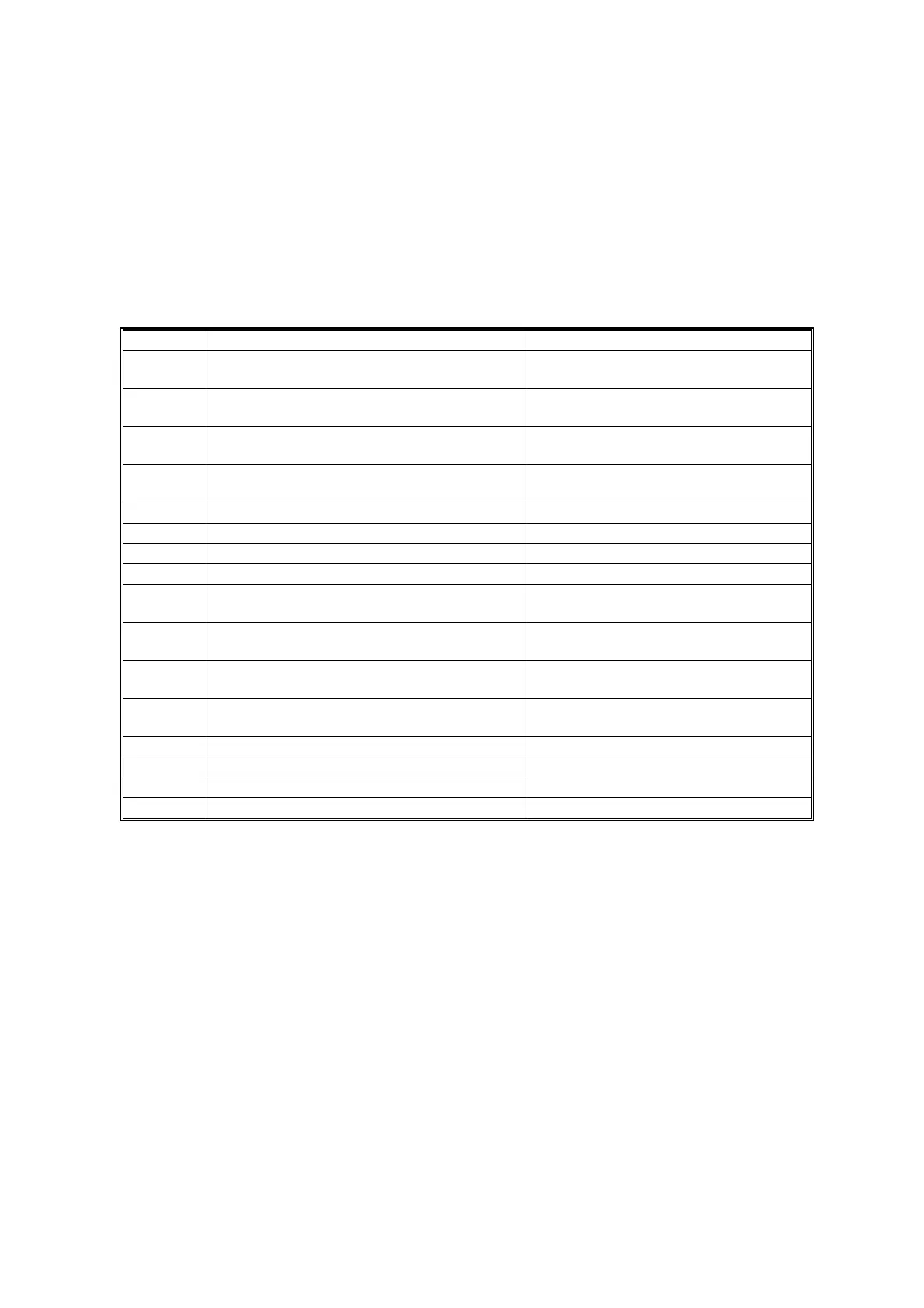11
2.2 SC Code List
This table contains a list of selected SC codes. If the SC code that is displayed on
the control panel is listed in this table, carry out the recommended procedure. If the
SC Code is not listed in this table, contact your service representative.
Important:
• If the error persists after replacing the unit, contact your service representative.
Code Error Procedure
SC330 Toner supply motor error: K Take out and reinsert the black toner
bottle or replace it.
SC331 Toner supply motor error: C Take out and reinsert the cyan toner
bottle or replace it.
SC332 Toner supply motor error: M Take out and reinsert the magenta
toner bottle or replace it.
SC333 Toner supply motor error: Y Take out and reinsert the yellow toner
bottle or replace it.
SC415 Potential sensor error: Vd Adjustment K Replace the black charge roller.
SC416 Potential sensor error: Vd Adjustment C Replace the cyan charge roller.
SC417 Potential sensor error: Vd Adjustment M Replace the magenta charge roller.
SC418 Potential sensor error: Vd Adjustment Y Replace the yellow charge roller.
SC420 Potential sensor error: Vl adjustment K Replace the black charge roller and
black drum unit.
SC421 Potential sensor error: Vl adjustment C Replace the cyan charge roller and
cyan drum unit.
SC422 Potential sensor error: Vl adjustment M Replace the magenta charge roller and
magenta drum unit.
SC423 Potential sensor error: Vl adjustment Y Replace the yellow charge roller and
yellow drum unit.
SC430 Potential sensor error 1: Vr adjustment K Replace the black drum unit.
SC431 Potential sensor error 1: Vr adjustment C Replace the cyan drum unit.
SC432 Potential sensor error 1: Vr adjustment M Replace the magenta drum unit.
SC433 Potential sensor error 1: Vr adjustment Y Replace the yellow drum unit.