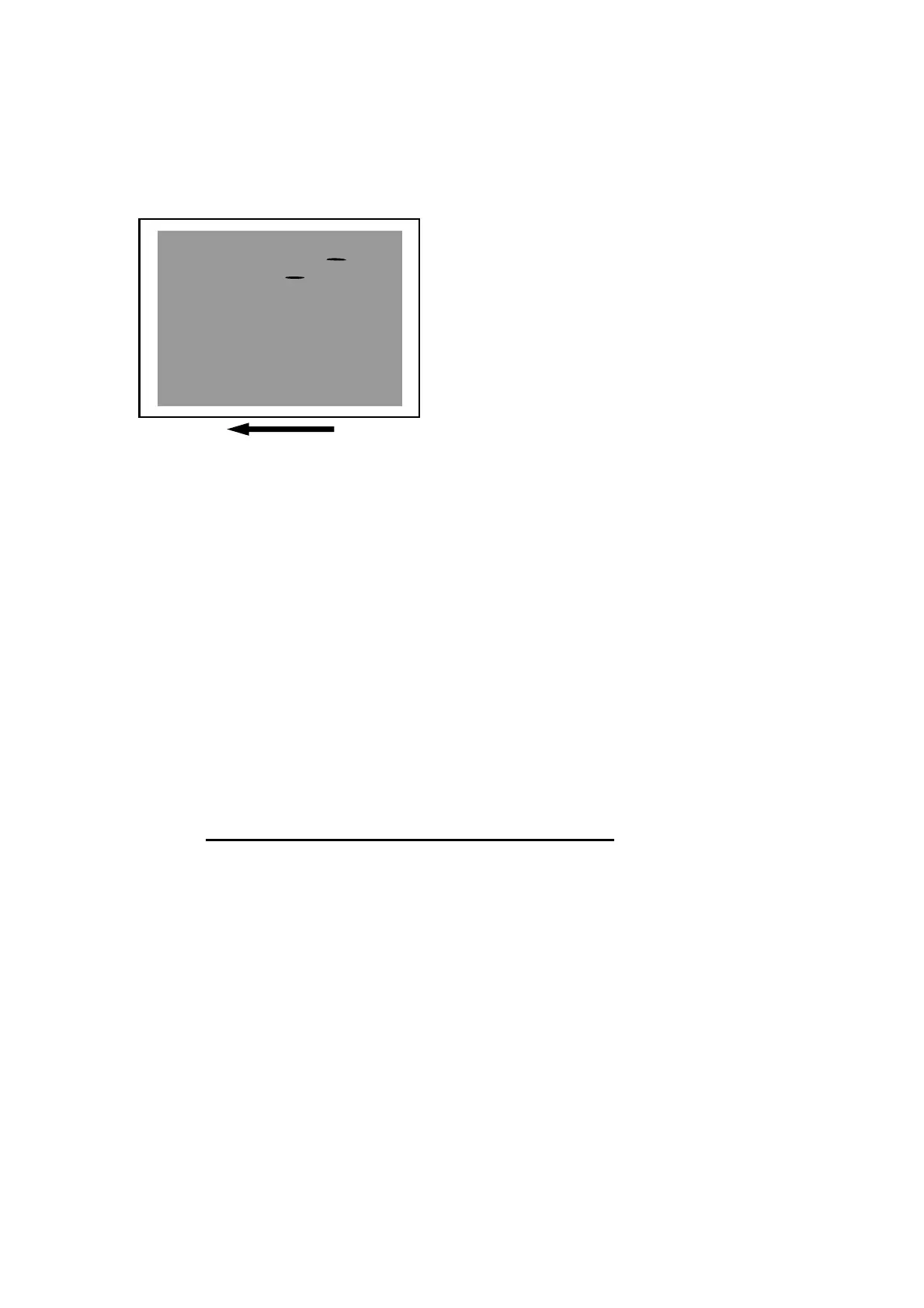19
3.1.5 Colored Streaks (3)
Colored streaks appear in solid-filled areas.
CEZ542
Cause:
If the toner contains small clumps, they disintegrate in the development unit,
producing colored streaks.
This problem may occur if the machine is left unattended for a long period or the
toner bottle is kept out of its moisture-proof bag for a long period.
Solution:
1.
To identify the affected color, print three full-page, solid-fill A3 or DLT sheets
for each of cyan, yellow, magenta, and black. The color affected by the
colored streaks is the cause of the problem.
2.
Print 200 full-page, solid-fill A3 or DLT sheets in the affected color.
3.
Print the image. Is the problem resolved?
Yes
Finished!
No Replace the toner bottle for the affected color.
4.
Print 200 full-page, solid-fill A3 or DLT sheets in the affected color.
5.
If the problem persists, contact your service representative.