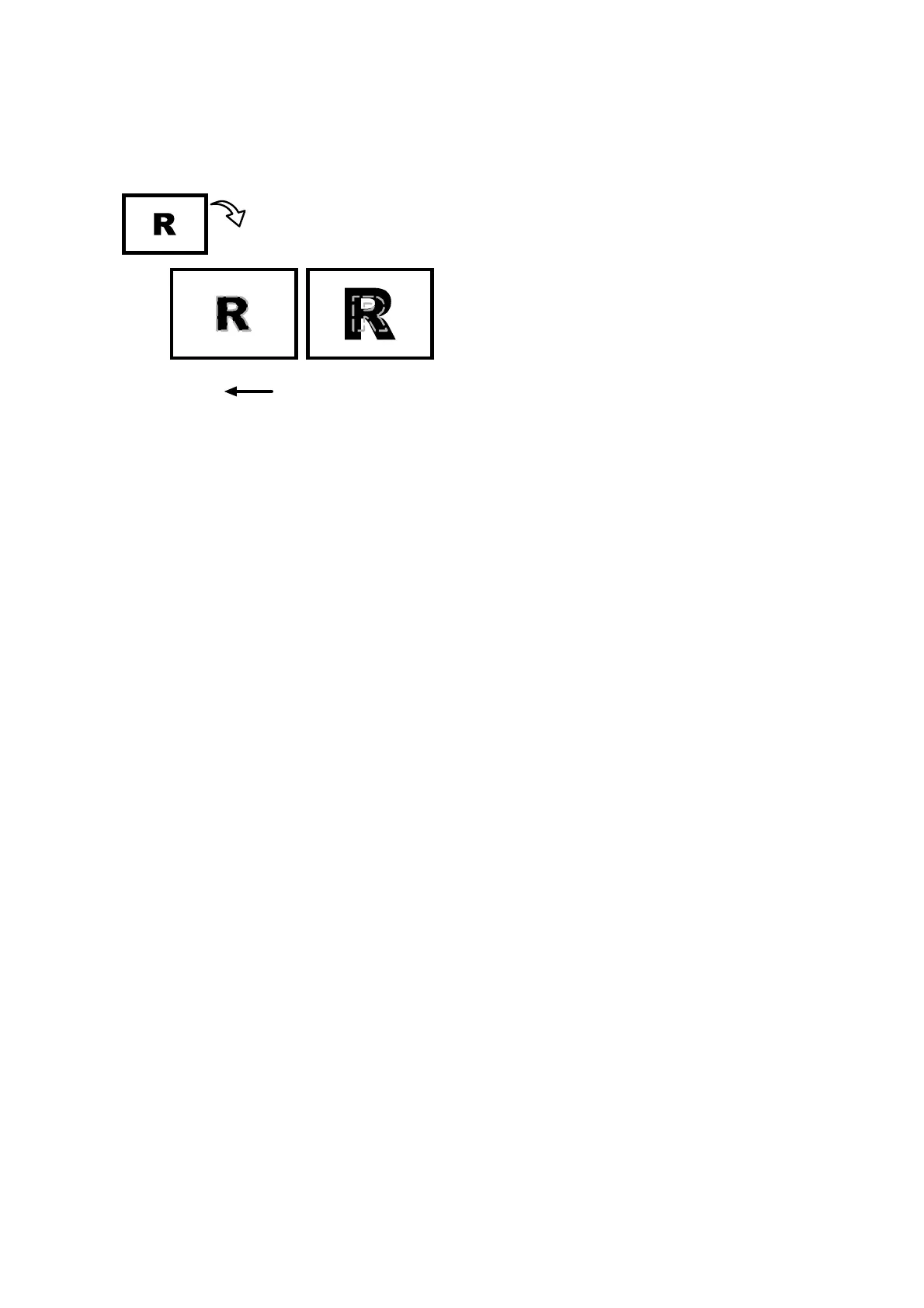94
4.8.3 Image Scaling Error on the Side 2 of Paper
Paper feed direction
Original
Output
Side 1 Side 2
CEZ525
Cause:
An image scaling error on the side 2 of the paper may occur because the paper
expands or contracts after the image on the side 1 of the paper has been fused.
Solution:
Adjust the scaling for the side 2 of the paper and minimize the difference in print
size between the side 1 and the side 2.
1.
In [Advanced Settings] for the custom paper in use, adjust the image scaling.
• To adjust the horizontal scaling, change the value in [17: Adj Magnification
of Side2 Across Feed].
• To adjust the vertical scaling, change the value in [18: Adj Magnification of
Side2 With Feed].
Press [+] to increase and [−] to decrease the scaling.
2.
Print the image. Is the problem resolved?
Yes
Finished!
No
Contact your service representative.