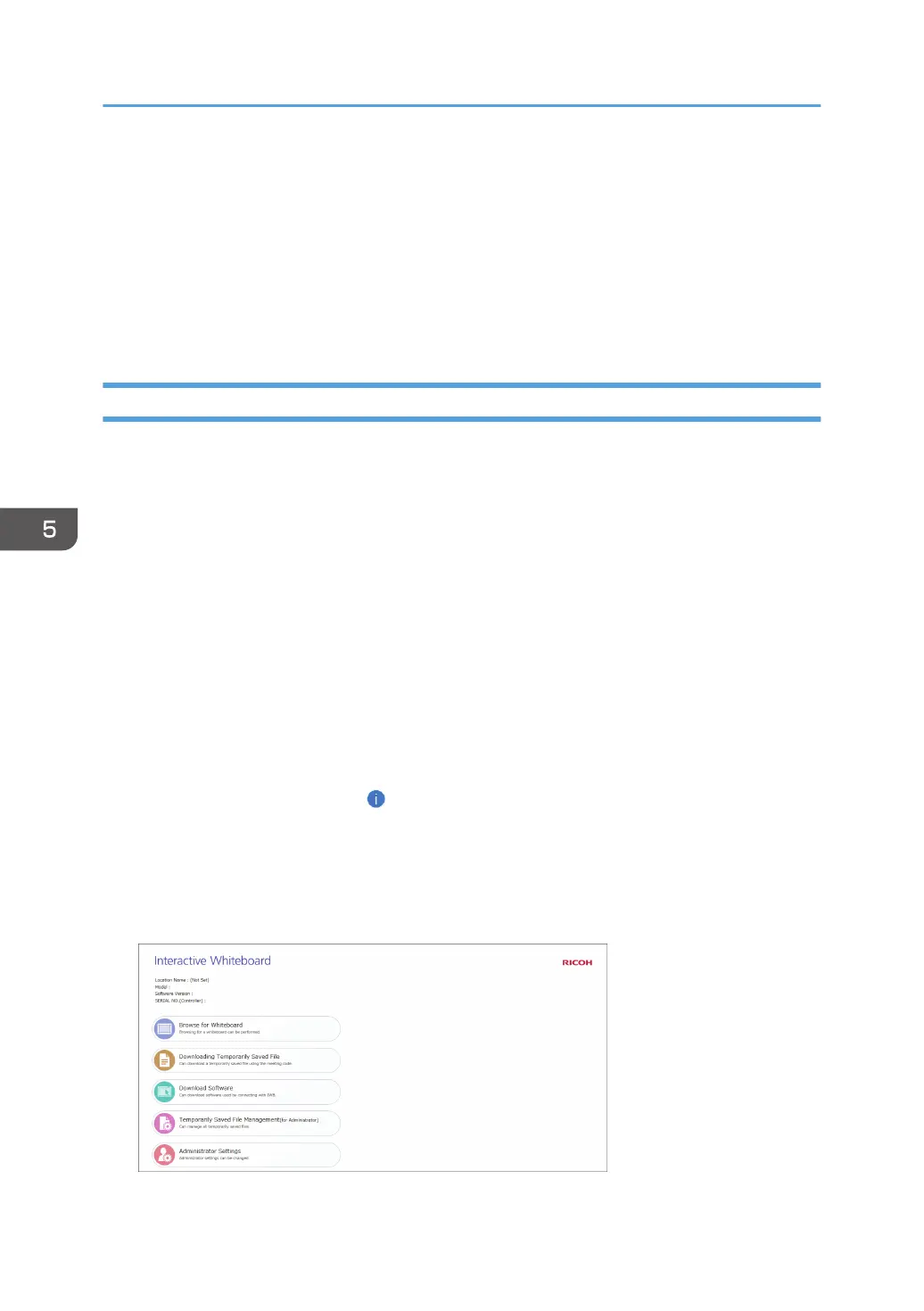Restart or shut down the machine
You can restart or shut down the machine from the Web page. When there is an applicable
Windows updates, you can choose whether to apply it before restarting or shutting down the
machine. For details see page 128 "Restarting or Shutting Down the Machine from Its Web Page".
Update the system from Administrator Settings
You can update the system from Administrator Settings. For details, see page 205 "Updating the
System Using a Web Page".
Displaying the Top Page
To access the Web page for the machine, one of the following web browsers is required:
• Internet Explorer 11
• Microsoft Edge
• Firefox
• Safari for OS X
• Safari for iOS
*1
• Chrome for Android
*2
• Chrome for Windows
*1
For iPad only. iPhone is not supported.
*2
For tablet PC only. Smartphones are not supported.
1. Check the IP address displayed at the top of the machine screen.
If no IP address is displayed, use
, the Information display icon, to display the IP address.
2. Start your web browser.
3. Enter "http://(machine's IP address, host name, or fully qualified domain name)/" in your
web browser's URL bar.
The Web page for the machine is displayed.
5. Using the Web Page of the Machine
122
