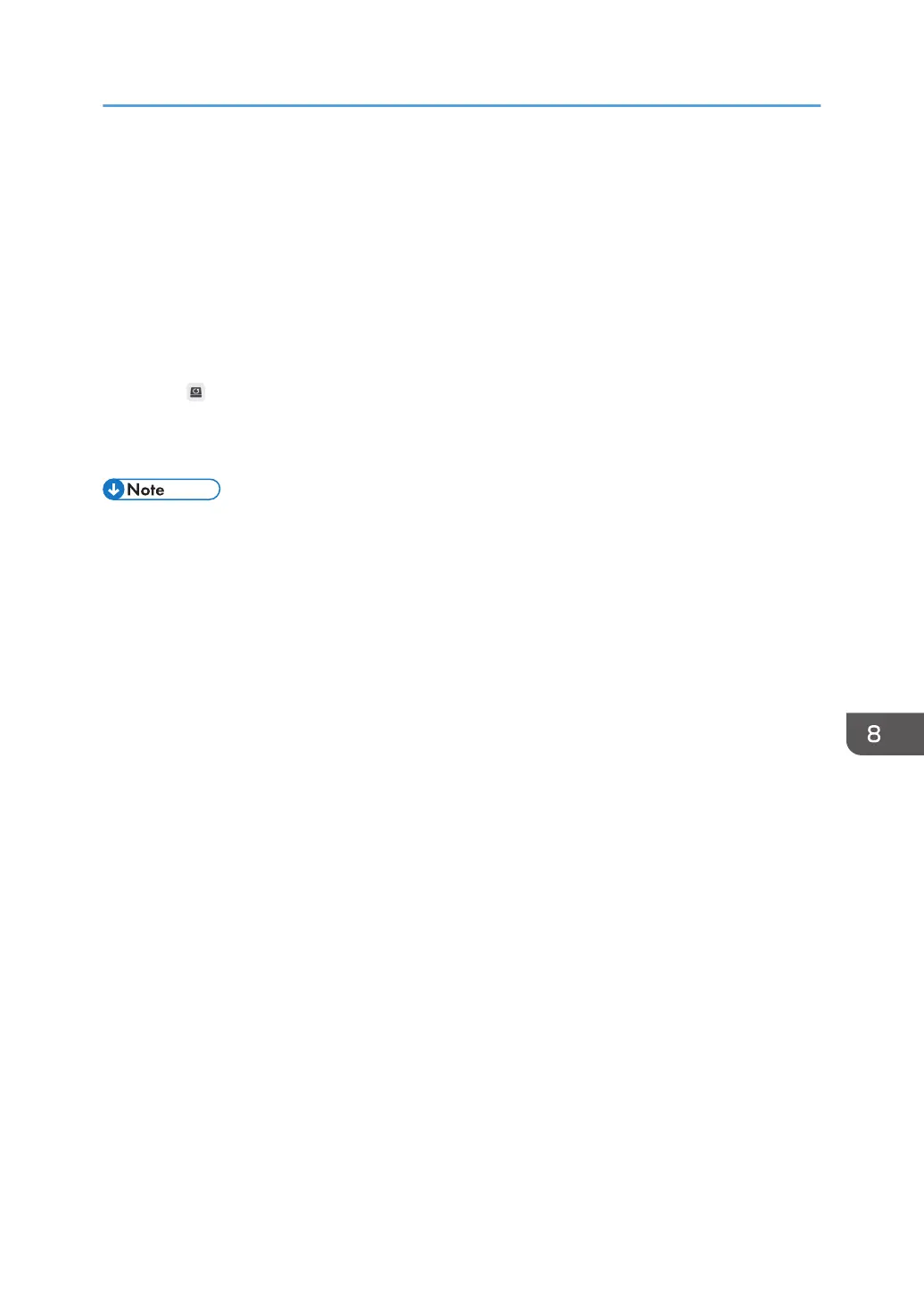Restoring the Factory Default Settings
You can reset the settings changed in Administrator Settings to the factory default values.
In addition, all the entered data and logs are deleted.
However, the following settings are retained:
• Date/Time settings
• Regional and Language options
1. Touch , the Initialize to Factory Defaults icon, in Administrator Settings.
A confirmation message appears.
2. Touch [Initialize].
• The machine cannot be reset to its factory default from the machine's Web page.
• Configure the administrator password again when the machine's settings are restored to the factory
default.
Restoring the Factory Default Settings
243
