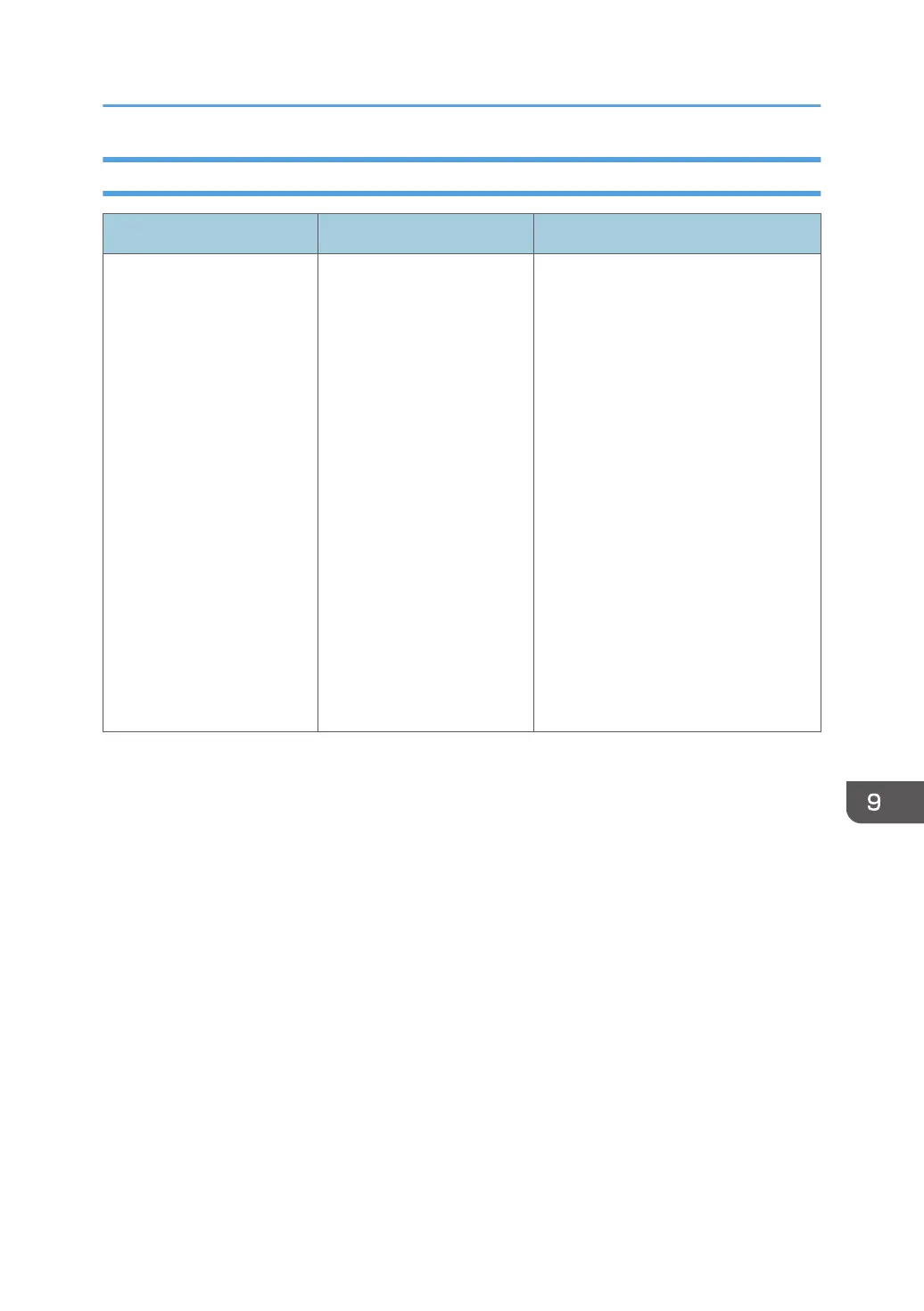When Using the User Authentication Function
Problem Causes Solutions
The IC card reader does not
respond.
• You are using an IC
card reader that has
been connected to the
multi-function printer or
printer before.
• The IC card reader has
a malfunction.
• The IC card reader is
not connected to the
whiteboard correctly.
• The IC card reader is
connected to a port for
which the driver for the
IC card reader is not
installed.
• Do not connect an IC card reader
to use with the interactive
whiteboard to a multi-function
printer or printer. The IC card
reader might not be able to read
IC cards.
• Check that the IC card reader is
normal.
• Check that the IC card reader is
connected to the whiteboard
correctly.
• Connect the IC card reader to
another port.
If you cannot resolve the problem,
optimize the driver for the IC card
reader. For details, see page 234
"Optimizing the Driver for the IC Card
Reader".
When You Cannot Use the Interactive Whiteboard As You Want
295
