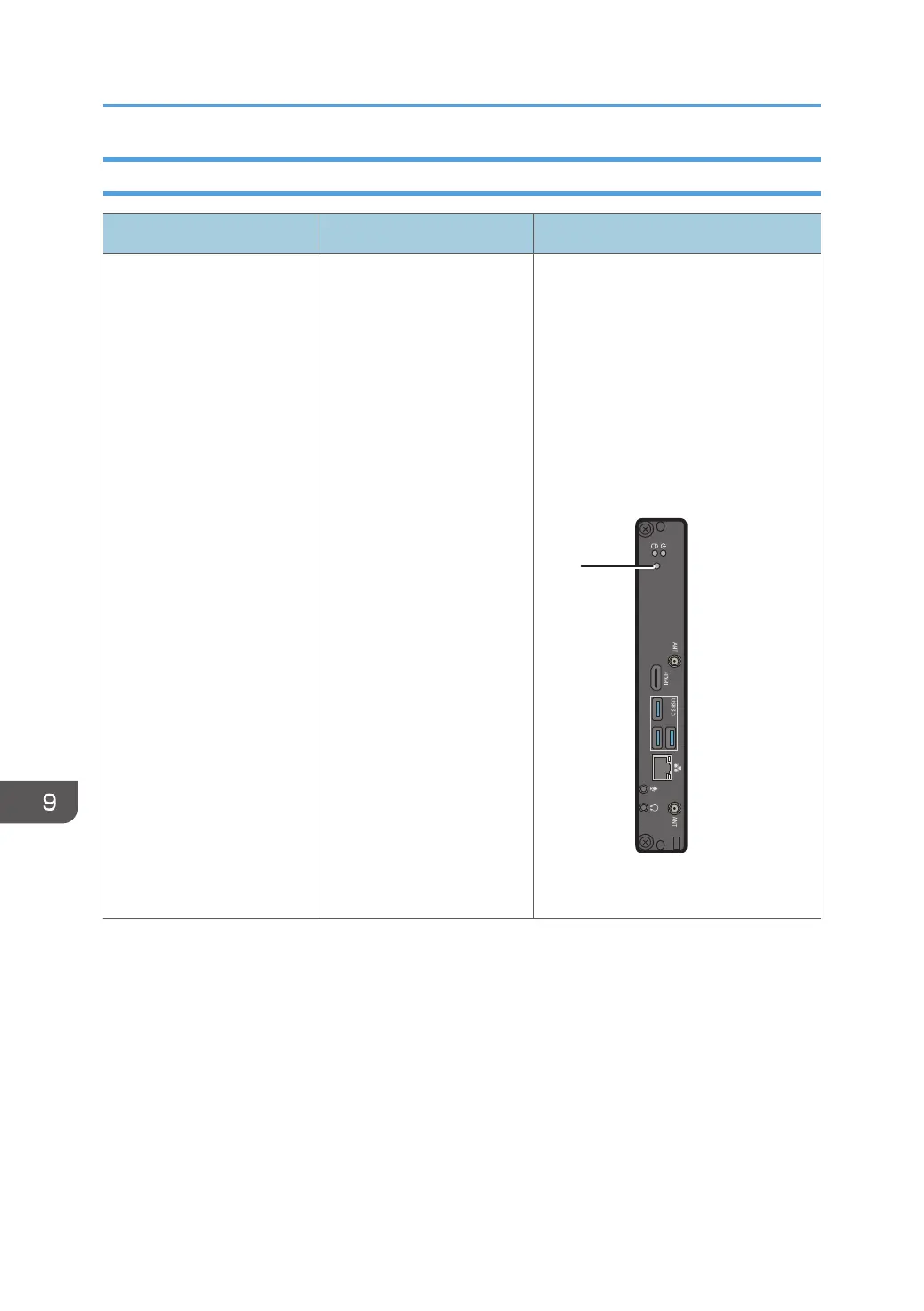When Performing a Windows Update
Problem Causes Solutions
The screen freezes during
the Windows Update.
The interactive whiteboard
may have failed to do the
Windows Update.
Quickly press and release the button,
shown in the diagram, on the controller
unit. The controller unit starts shutting
down. If the controller unit does not
start shutting down, press and hold
down the button for at least four
seconds to force the controller unit to
turn off. If any of these actions do not
fix the problem, contact your service
representative.
1. Button
9. Troubleshooting
298
