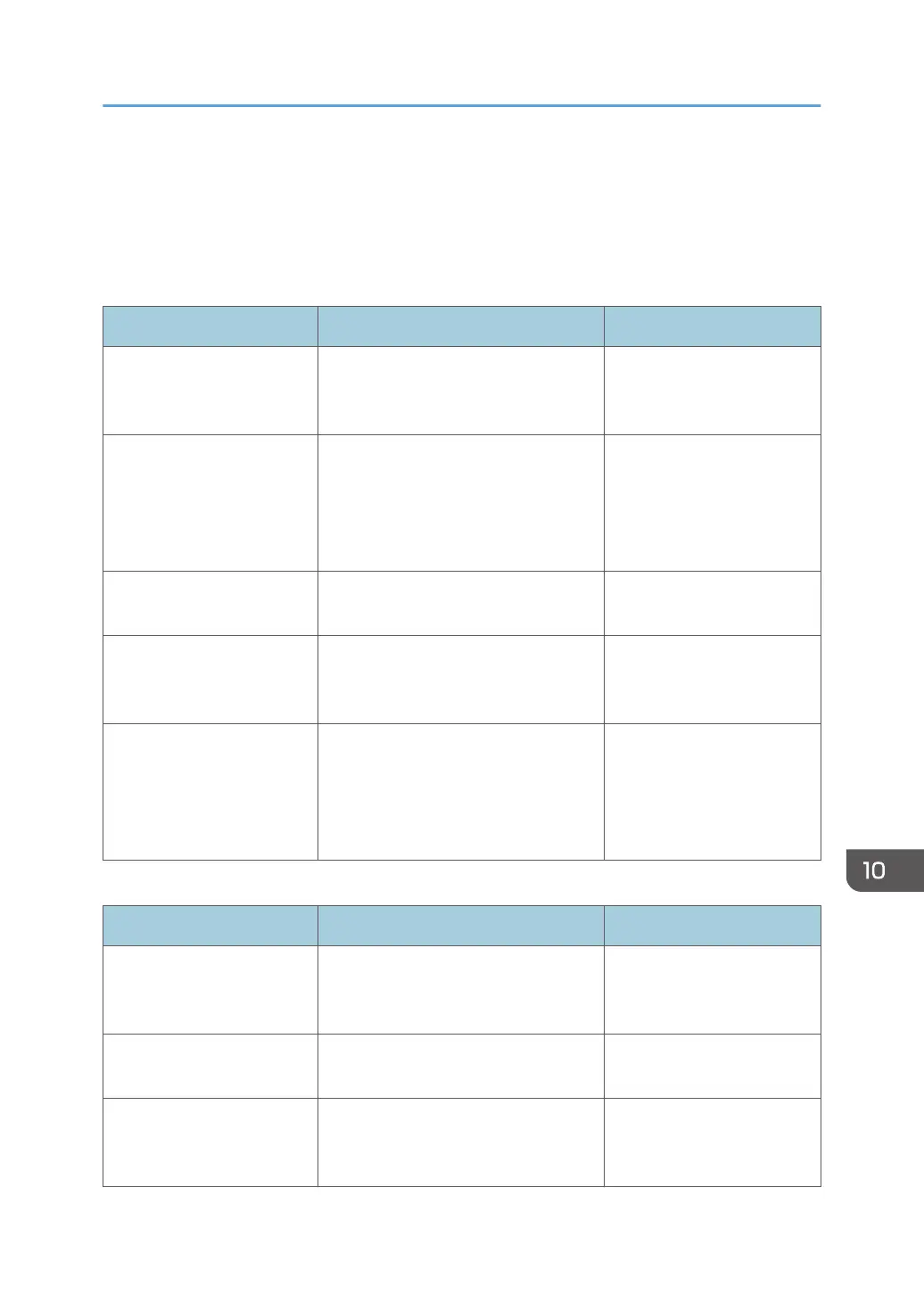About Added or Changed Features
The following features are added or changed when the system is updated. For details about these
features and their operations, see the corresponding reference for each feature.
Version 3.6.0.0
Feature Description Reference
Rotating the Screen by 90
degrees
You can rotate the screen by 90
degrees if you are using RICOH
Interactive Whiteboard D3210.
See page 55 "Rotating the
Screen".
Administrator Password Configure the administrator password
when the machine's power is turned on
for the first time or the machine's
settings are restored to the factory
defaults.
See page 8 "Administrator
Password".
Changing colors of strokes You can change the colors of strokes
afterward.
See page 50 "Changing
Colors of Strokes".
Welcome Screen You can display the Welcome Screen
when the machine's power is turned on
or the machine exits the standby mode.
See page 18 "How to Use
the Welcome Screen".
Application buttons With this button, you can start
applications that are added using the
application linking function, the
Display Guide for External Input, or the
software keyboard.
See page 311 "Using the
Application Linking
Function".
Version 3.5.0.0
Feature Description Reference
• Active Directory
• LDAP Server
You can specify Active Directory or
LDAP Server as an authentication
method to use.
See page 218 "Changing
User Authentication
Settings".
Custom Stamp You can import an image file and use it
as a custom stamp.
See page 197 "Managing a
Custom Stamp".
Capture Part of the Screen Captures a part of the screen or a part
of the image from the connected
device.
See page 99 "Connecting a
Computer or Tablet to the
Machine".
About Added or Changed Features
337
