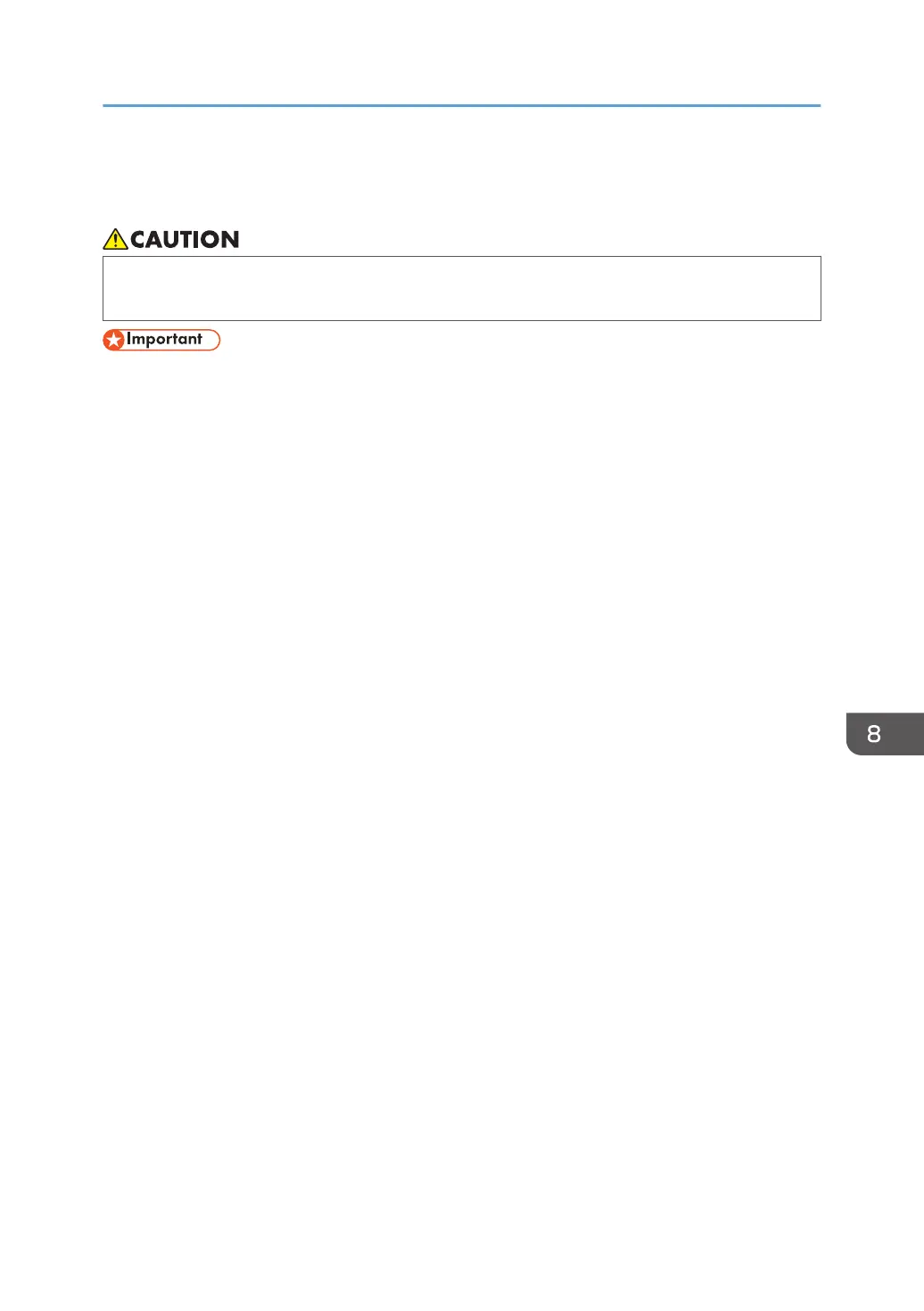Collecting Logs
• Keep USB flash memory devices out of reach of children. If a child accidentally swallows a USB
flash memory device, consult a doctor immediately.
• The log that is collected by this function is for troubleshooting purposes only and is not needed
under normal conditions.
There are the following two types of logs:
• Dedicated problem analysis log
This is a log for problem analysis. It is only used when a problem occurs.
• Event Log
This is a log for the user administrator. It can only be downloaded from the Web page of the
machine.
For details about how to access the Administrator Settings Web page, see page 127 "Opening
Administrator Settings".
The information that is saved in the collection of logs is as follows:
• Dedicated problem analysis log
• Start time
• End time
• Screen operations
• Information of error occurrences
• Page saved times
• Page saving destination information
• Remote whiteboard start time
• Remote whiteboard end time
• Remote whiteboard participation information
• Windows Update application history
• Event Log
• Machine startup time
• Machine shutdown time
• Remote whiteboard open time
• Remote whiteboard end time
Collecting Logs
201
