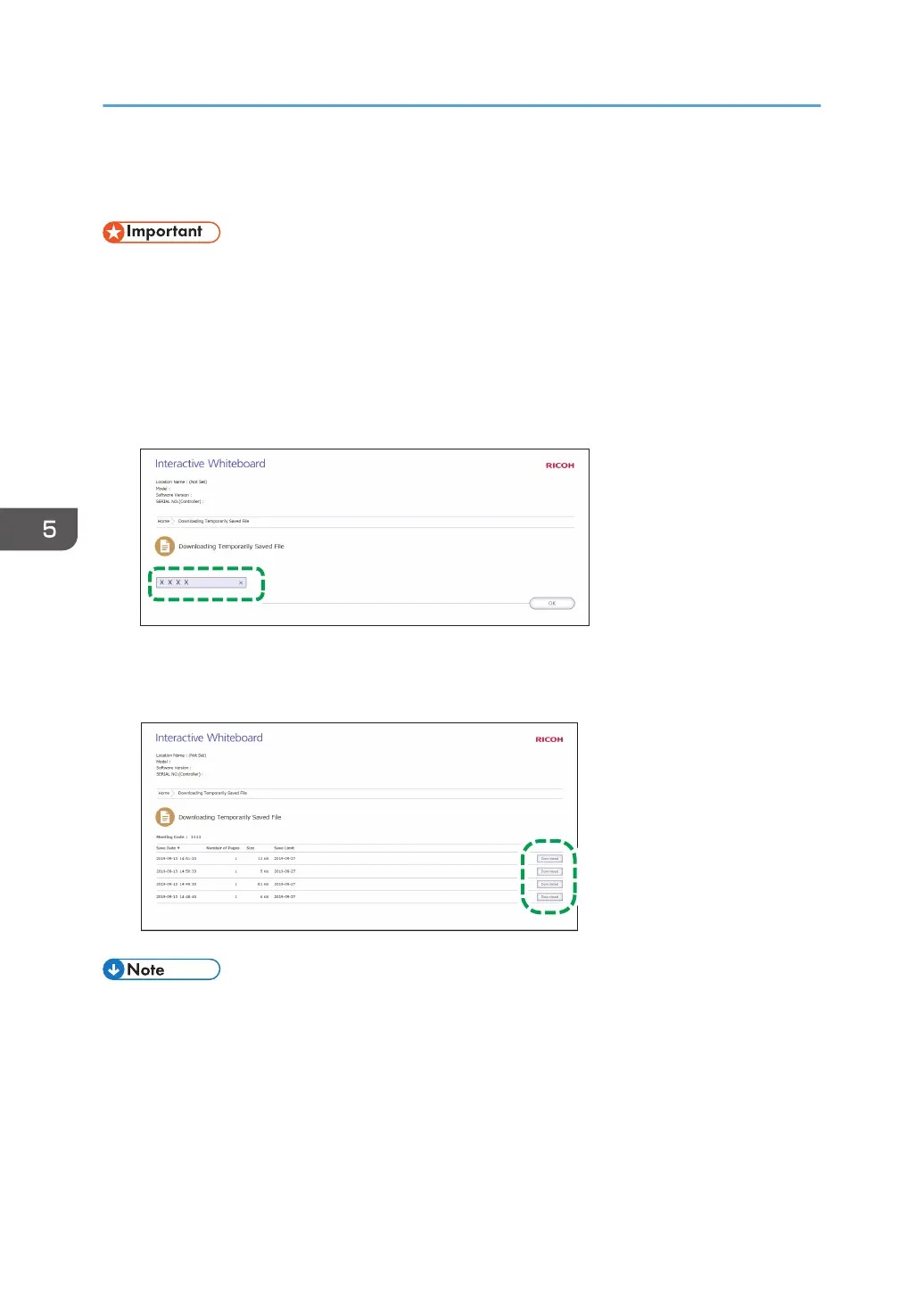Downloading Temporarily Saved Files
• To download a temporarily saved file, the meeting code entered when saving the file is required.
For more details about the meeting code, see page 66 "Saving Pages Temporarily".
1. Use your computer to access the Web page for the machine.
For details about how to access the Web page, see page 122 "Displaying the Top Page".
2. Click [Downloading Temporarily Saved File].
3. Enter the meeting code.
4. Click [OK].
5. Click [Download] for the file you want to download, and then save the file.
• If you do not know the meeting code that was entered when the file was saved, you can find the
meeting code on the Web page screen for managing temporarily saved files. For details about
how to manage temporarily saved files, see page 125 "Managing Temporarily Saved Files".
5. Using the Web Page of the Machine
124
