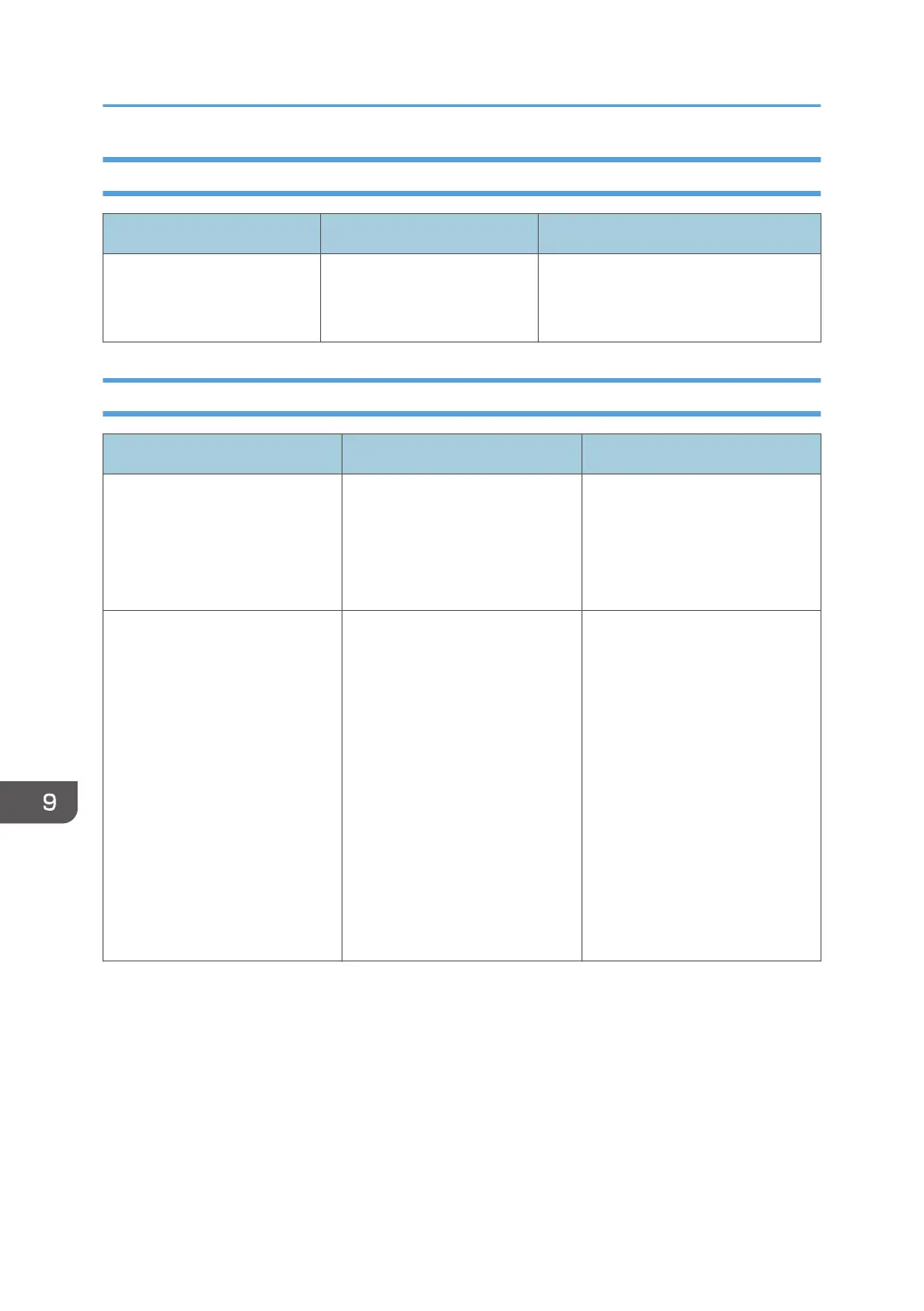When Playing Sound from the Speaker
Problem Causes Solutions
There is no sound from the
speaker.
An unnecessary speaker is
enabled in [Device
Management].
Disable the unnecessary speaker. See
page 314 "Disabling an Unnecessary
Speaker".
When Using the System as a Whiteboard
Problem Causes Solutions
No stroke is displayed. The transmissions from the
electronic pen use the 2.4 GHz
wireless band. Wireless
interference have occurred in
the 2.4 GHz band.
Separate the whiteboard and
the electronic pen at least 3
meters away from wireless LAN
devices.
A stroke is not displayed at the
correct position.
• There is something on the
display frame.
• The display is dirty.
• Do not leave the
interactive pen or any
material on the display
frame.
• Do not leave any material
on the display frame.
• Clean the display. For
details about how to clean
the display, see page 312
"Cleaning the Display".
If any of these actions do not fix
the problem, contact your
service representative.
9. Troubleshooting
288
