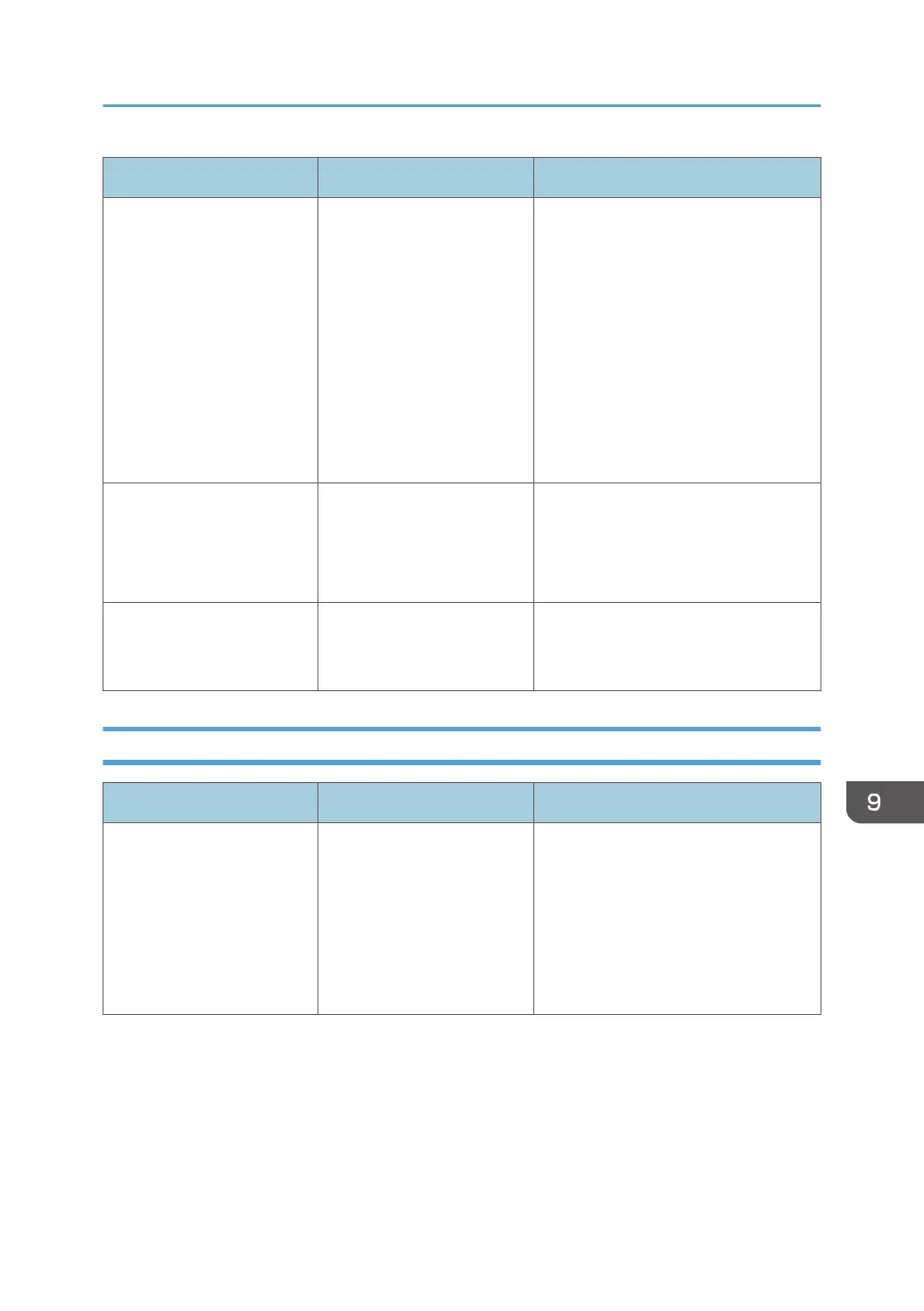Message Causes Solutions
Cannot add the destination Failed to communicate with
the server.
The following are possible
causes:
• Cannot access the
network.
• The network settings
are incorrect.
• The server settings are
wrong.
Check the network settings and the
server settings. Also, check the network
status.
Cannot add the destination Failed to distinguish the user
(card) information.
• Check the user (card) information.
• Register the user (card)
information at the authentication
destination if necessary.
Cannot add the destination The email address is not
registered on the
authentication server.
Check the e-mail address settings.
Error Massages Related to IWB Remote Desktop Software
Message Causes Solutions
Cannot start remote PC
operation
The passcode is wrong.
Check the passcode that is
displayed on the top of the
whiteboard's main unit and
then try again.
The entered passcode is
incorrect.
Enter the passcode that is displayed on
the upper part of the screen of the
device to be connected.
If a Message is Displayed during Operation
281
