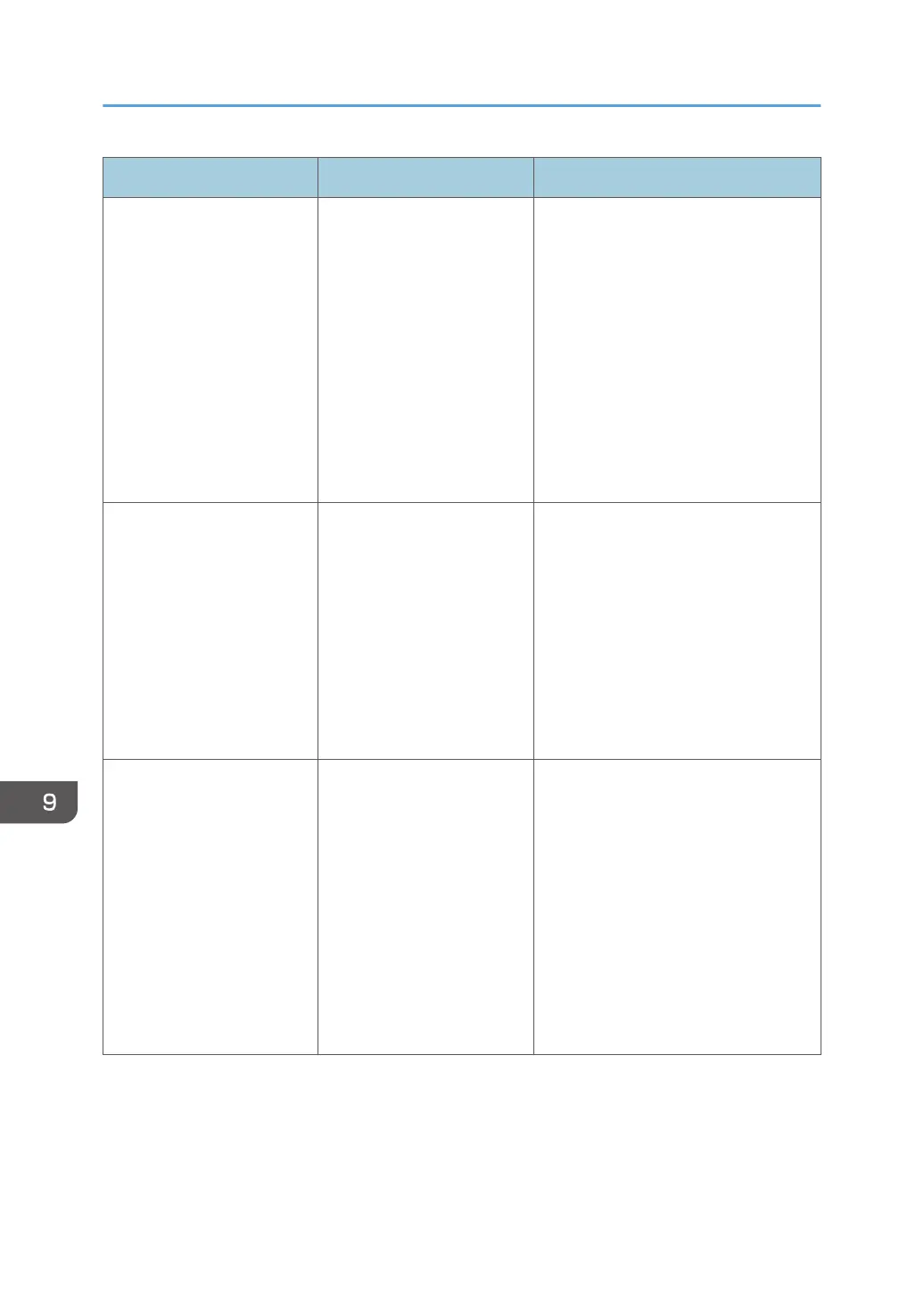Message Causes Solutions
Connect with the web
browser to the IP address of
the whiteboard's main unit,
then click [Download] from
[Download Software].
Download Setup.exe and
run it, then perform
installation following the
screen instructions. A
shortcut for the remote PC
operation software will be
created on the desktop.
The version of the software is
not the latest one.
Download the latest version from the
machine and install it.
For details about downloading and
installing IWB Remote Desktop
Software, see page 130
"Downloading IWB Remote Desktop
Software" and page 131 "Installing
IWB Remote Desktop Software".
Connect with the web
browser to the IP address of
the whiteboard's main unit,
then click [Download] from
[Download Software].
Download IWB Remote
Desktop Software.DMG and
run it, then perform
installation following the
screen instructions.
The version of the software is
not the latest one.
Download the latest version from the
machine and install it.
For details about downloading and
installing IWB Remote Desktop
Software, see page 130
"Downloading IWB Remote Desktop
Software" and page 131 "Installing
IWB Remote Desktop Software".
Cannot start remote PC
operation
Cannot access the network.
Check the network settings
of this PC and then try again.
• The computer cannot
access the network.
• The destination device
cannot access the
network, or its IP
address is incorrect.
• Check that the computer can
access the network. Specify the
correct settings, and then try
again.
• Check that the LAN cable of the
destination device is properly
connected and the device can
connect to the network, and then
try again.
• Enter the correct IP address of the
destination device and try again.
9. Troubleshooting
282
