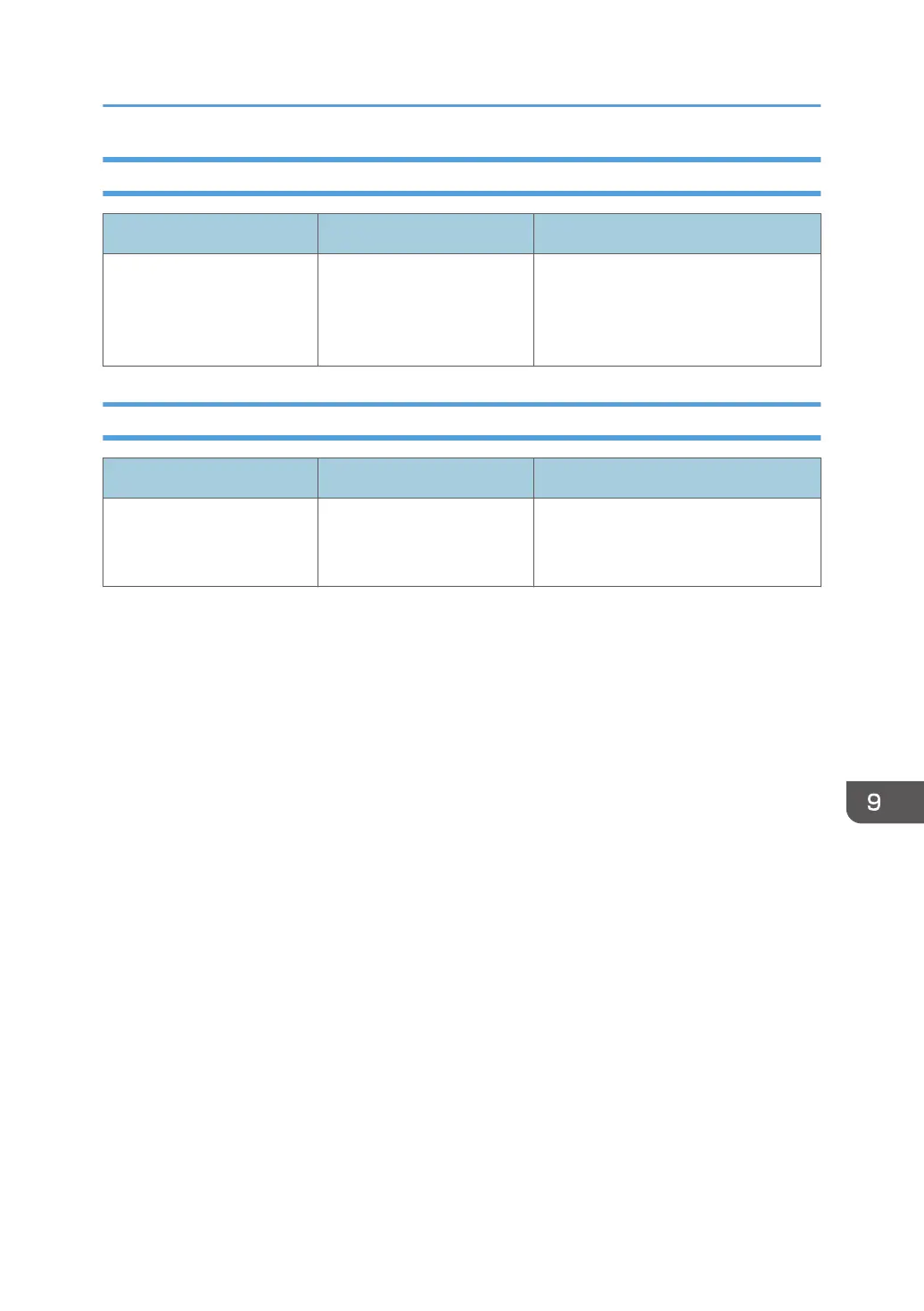When Encrypting the SSD
Problem Causes Solutions
The encryption status is
displayed as "Error" when
encrypting or unencrypting
the SSD.
The Trusted Platform Module
(TPM), which is used for
encrypting the SSD, is
corrupted.
Contact your service representative.
When Using IWB Remote Desktop Software
Problem Causes Solutions
The screen’s display is
rotated.
The computer's graphic
driver is set to rotate the
screen's display.
Set the display rotation to "0" in the
computer's graphic driver settings.
When You Cannot Use the Interactive Whiteboard As You Want
297
