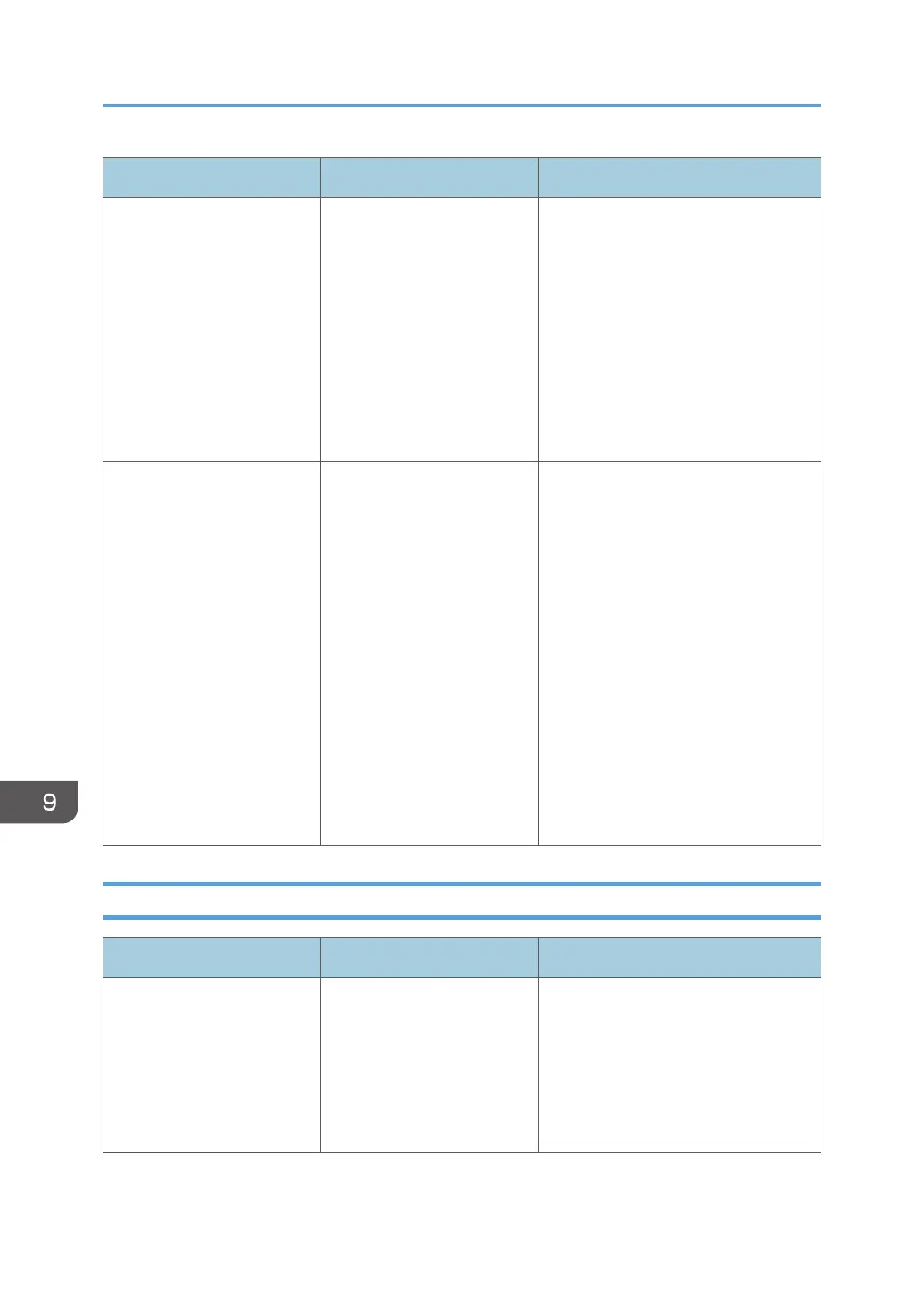Problem Causes Solutions
The interactive pen does not
respond.
• When the interactive
pen is held by the nib or
the bottom, the position
of the pen will not be
recognized correctly by
the machine.
• The interactive pen is
not recognized.
• Hold the middle of the interactive
pen.
• Perform the interactive pen
recognition again. For details,
see page 313 "Making the
Machine Recognize the
Interactive Pen Again". This
solution is for the Pen Sensor Kit
Type 3 and whiteboard models
D5520, D6510, and D7500.
The battery indicator turns
on, but no stroke appears.
There may be a software
problem.
Quickly press and release the power
button of the display. When the
machine shuts down, switch off the
main power (if the machine which you
use has the main power switch). Next,
switch on the main power, and then
press the power button to restart the
machine.
When you are using RICOH
Interactive Whiteboard D3210/
D8600 and [For standby press the
power button] is enabled, press and
hold the power button to shut down
the machine while the whiteboard
screen is displayed.
When Displaying an Image
Problem Causes Solutions
Only a monochrome image
is displayed.
• The cable is not
connected correctly.
• An incorrect cable is
used.
• Reconnect the cable.
• Check that the correct cable is
used.
If any of these actions do not fix the
problem, contact your service
representative.
9. Troubleshooting
286
