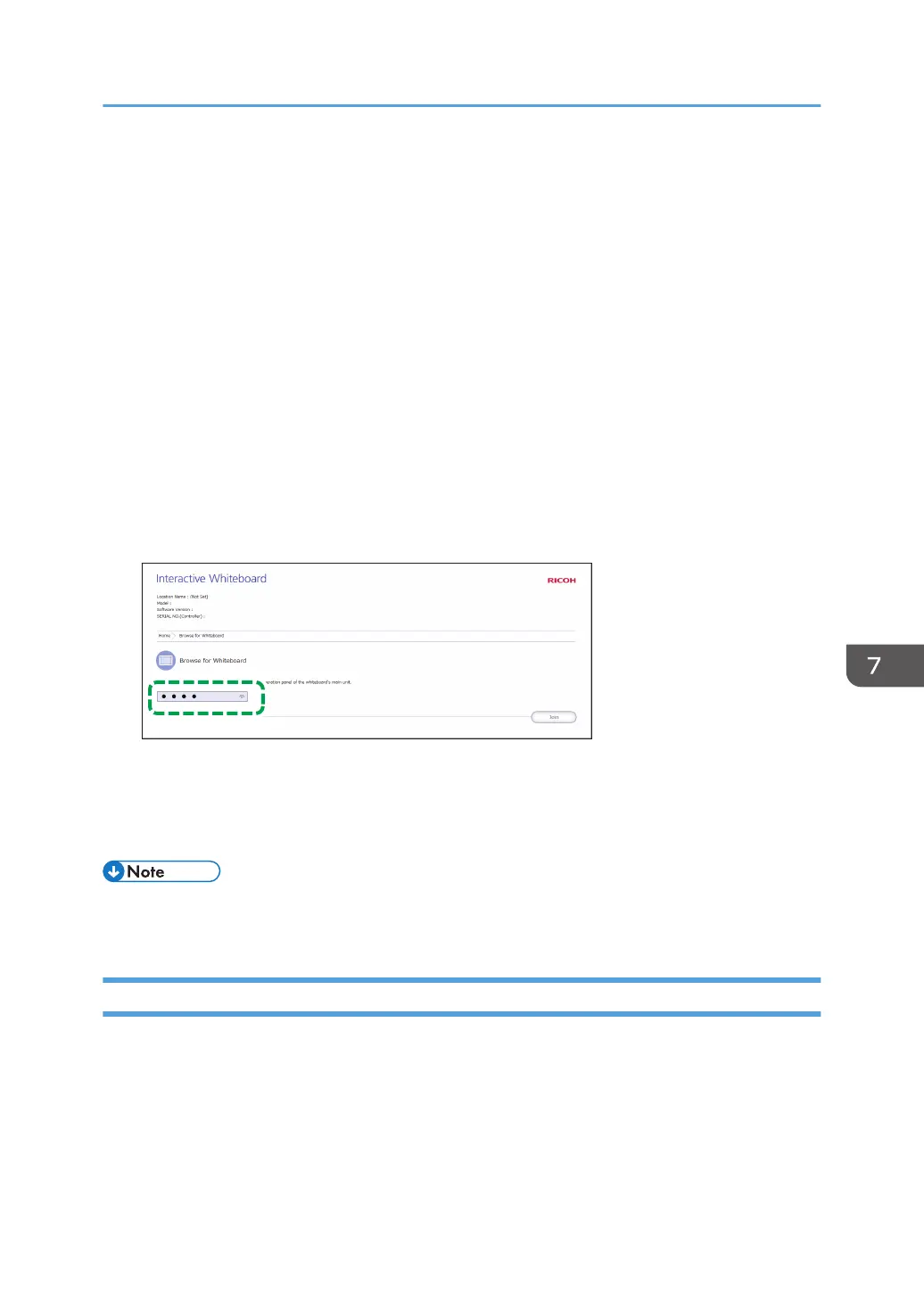"Configuring Network Settings". For details about how to add your Remote License, see page 174
"Adding or Deleting Your Remote License".
• A remote whiteboard session cannot be viewed from a web browser in the following situations:
• While a remote whiteboard session is opened by a machine running system version
1.3.140.0 or earlier
• When a remote whiteboard session is opened by a projector that has interactive functionality
• When [Use Vertically] is selected for [Main Unit Setup Method] on a remote whiteboard
1. Access the Web page for the machine.
For details about how to access the Web page, see page 122 "Displaying the Top Page".
2. Click [Browse for Whiteboard] on the Web page.
3. Enter the passcode in the passcode box.
The passcode entered is the code displayed at the top of the screen of the host whiteboard.
You may not need to input a passcode, depending on the whiteboard's settings.
4. Click [Join].
The remote whiteboard screen is displayed.
The page you are viewing is refreshed once every two seconds.
• You can change the display magnification by using the zoom-in and zoom-out function of your
web browser.
Participating from Remote Viewer
When you install Remote Viewer to the computer, you can view the contents of a remote whiteboard
session opened with Compatible mode or version earlier than 1.3.140.0. For details about Remote
Viewer, see page 306 "Using Remote Viewer".
When you view the contents of a remote whiteboard session opened with a system of version 1.3.0.0. or
later, access the remote whiteboard from the web browser. For details, see page 150 "Participating
from the Web Browser".
Participating in a Remote Whiteboard Session
151