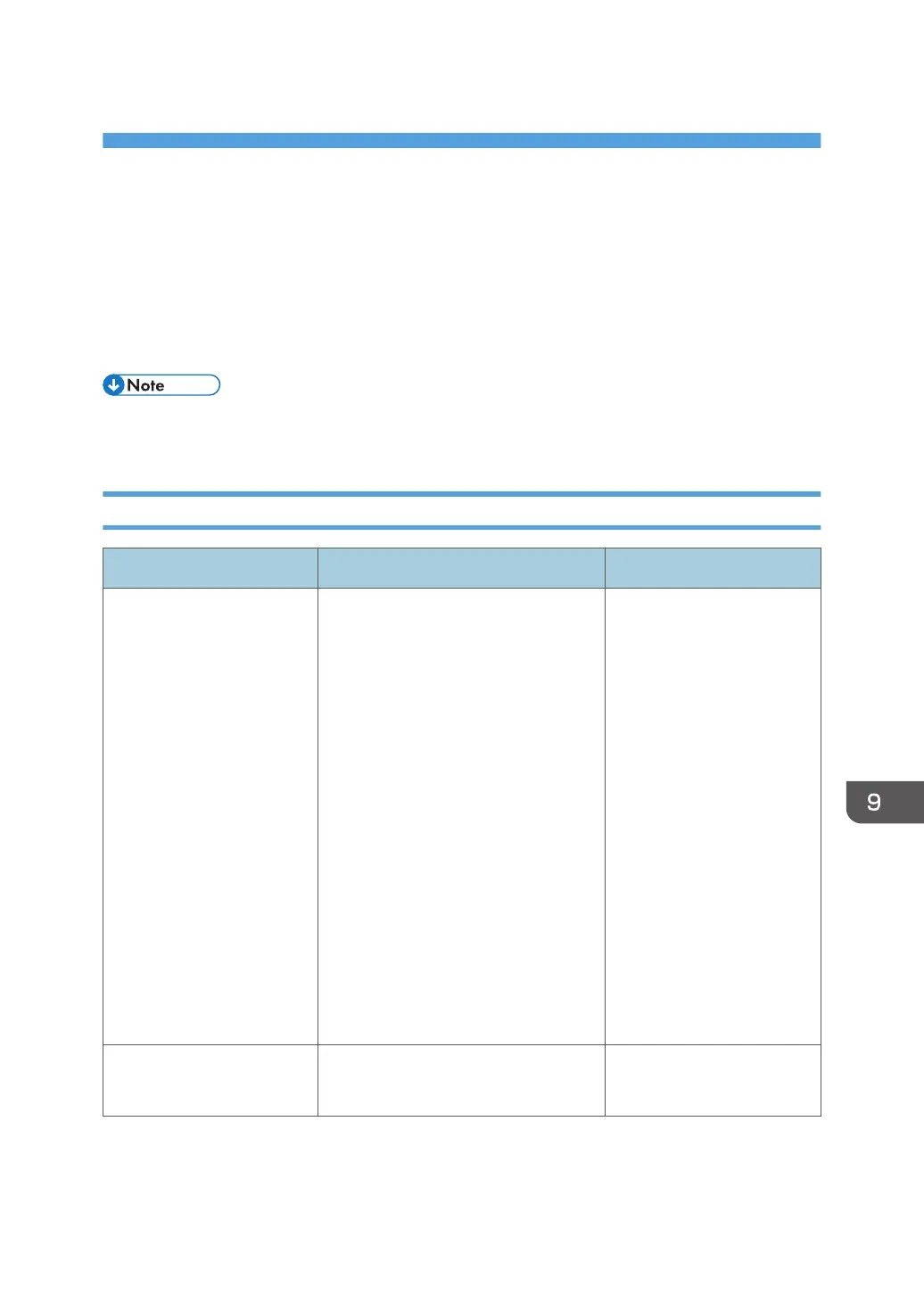9. Troubleshooting
This chapter explains what to do when a message is displayed or when the Interactive Whiteboard
cannot be operated as wanted.
If a Message is Displayed during Operation
The following table lists the main messages and their recommended actions.
• Your service representative may ask you to collect logs for problem diagnosis if the system has a
problem. For details about log collection, see page 201 "Collecting Logs".
If an Error Message is Displayed during Startup
Message Causes Solutions
A fatal error has occurred The last time the machine was running,
the power button was not correctly
pressed, causing a forced shut down.
Quickly press and release
the power button of the
machine. When the machine
is turned off, press the power
button again to restart the
machine. If the message
appears again, contact your
service representative.
When you are using the
RICOH Interactive
Whiteboard D3210/
D8600 and [For standby
press the power button] is
enabled, press and hold the
power button to shut down
the machine while the
whiteboard screen is
displayed.
Cannot use this password.
Please re-enter.
The administrator password entered is
"admin".
Enter a password other than
"admin".
If the machine power is turned on and one of the following messages is displayed after the startup
screen appears, there is a problem with the system. Contact your service representative.
245
