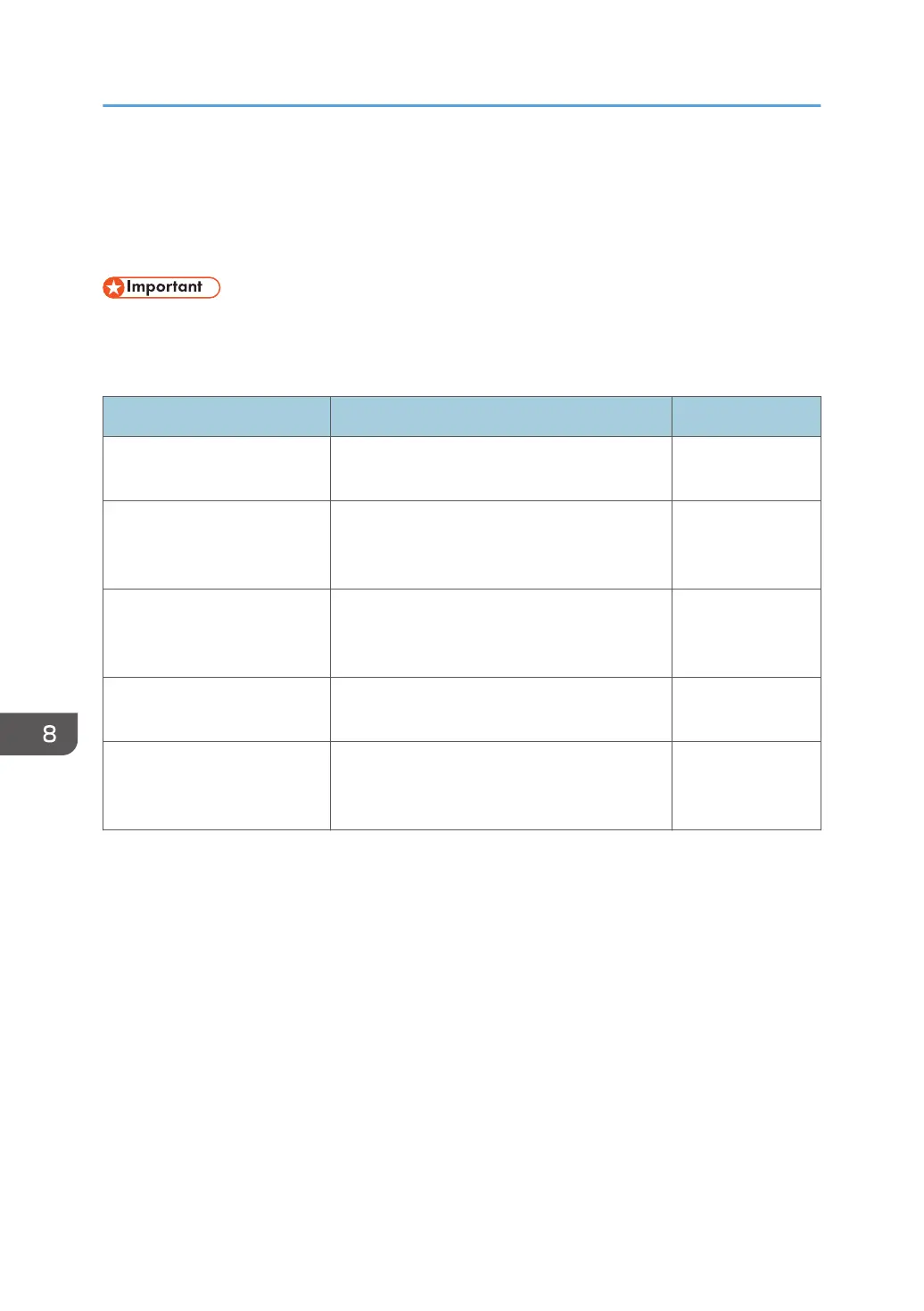Changing the Video Conference Settings
You can configure the following settings from the [Video Conference Settings] screen in Administrator
Settings:
• Video Conference Settings cannot be configured from Administrator Settings on the machine. To do
so, use the Administrator Settings Web page. For details about how to access the Administrator
Settings Web page, see page 127 "Opening Administrator Settings".
Item Description Initial value
Use RICOH UCS Function Specifies whether or not to use the RICOH
UCS function.
Not selected
Contact ID Enter your contact ID used to log in to the
RICOH UCS service if the [Use RICOH UCS
Function] check box is selected.
Blank
Password Enter your password used to log in to the
RICOH UCS service if the [Use RICOH UCS
Function] check box is selected.
Blank
Open Account Settings Displays RICOH Unified Communication
System Settings.
-
Priority Start Screen If the [Use RICOH UCS Function] check box is
selected, select the display screen mode to be
applied when the machine is restarted.
Whiteboard
8. Changing the Interactive Whiteboard Settings
232
