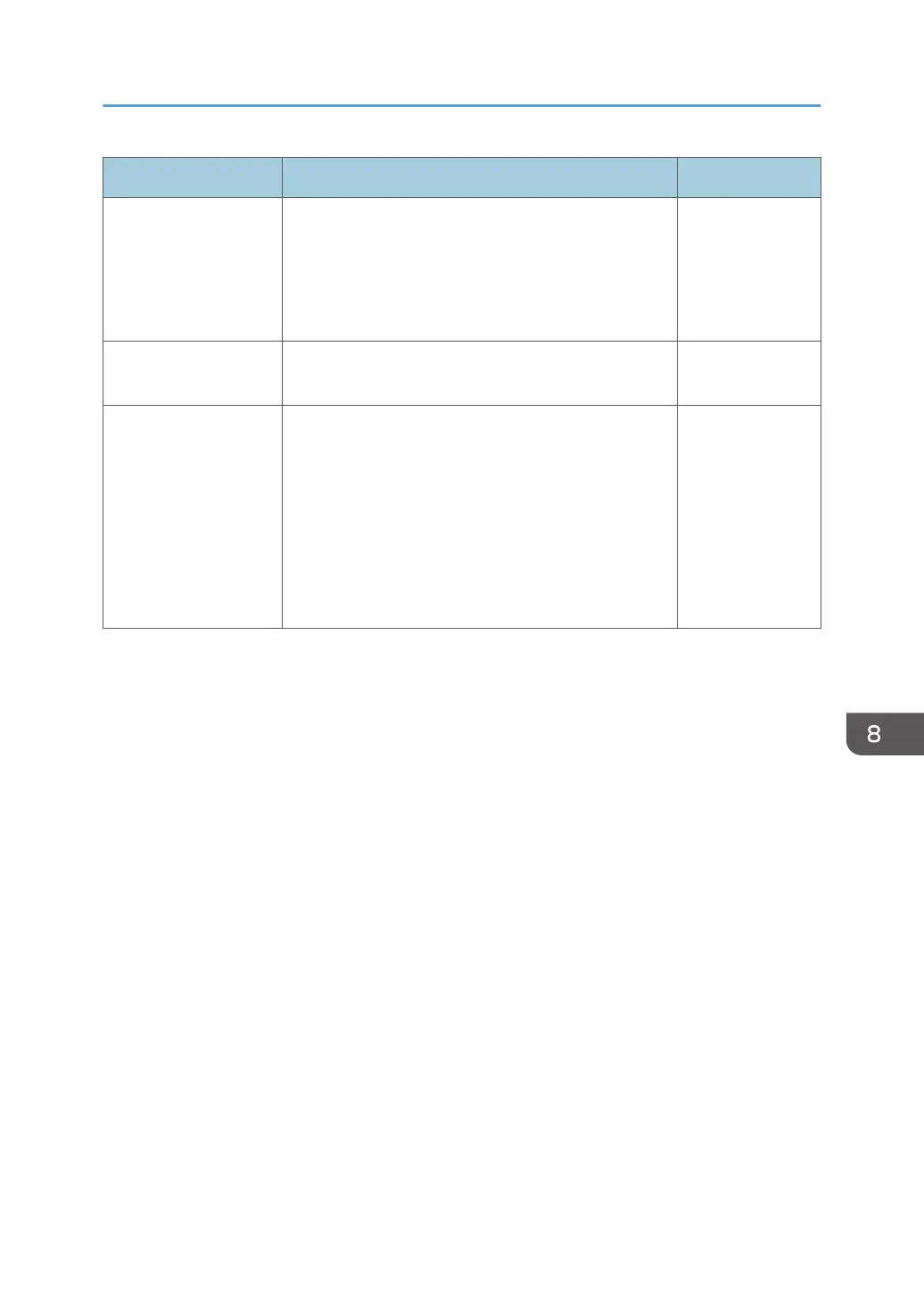Item Description Initial value
Encrypt If "User Authentication" is selected in "Print
Authentication", specify whether or not to encrypt the
entered information.
To encrypt the entered information, select this check
box.
Not selected
Driver Encryption Key
*1
If "Encrypt" is selected, enter encryption text that
consists of a character string of 0 to 32 characters.
Blank
Others From the "Others" screen, you can open the printer
driver properties screen to reconfigure the driver
properties.
If you are using RICOH Streamline NX-based
authentication, you will need to reconfigure your
settings appropriately.
If the driver properties are configured, the settings
become valid when the machine restarts.
Priority printer not
selected
*1
When the machine settings are configured from the Web page of the machine, this item is displayed as
[Driver Encryption Key].
Changing the Print Settings
231
