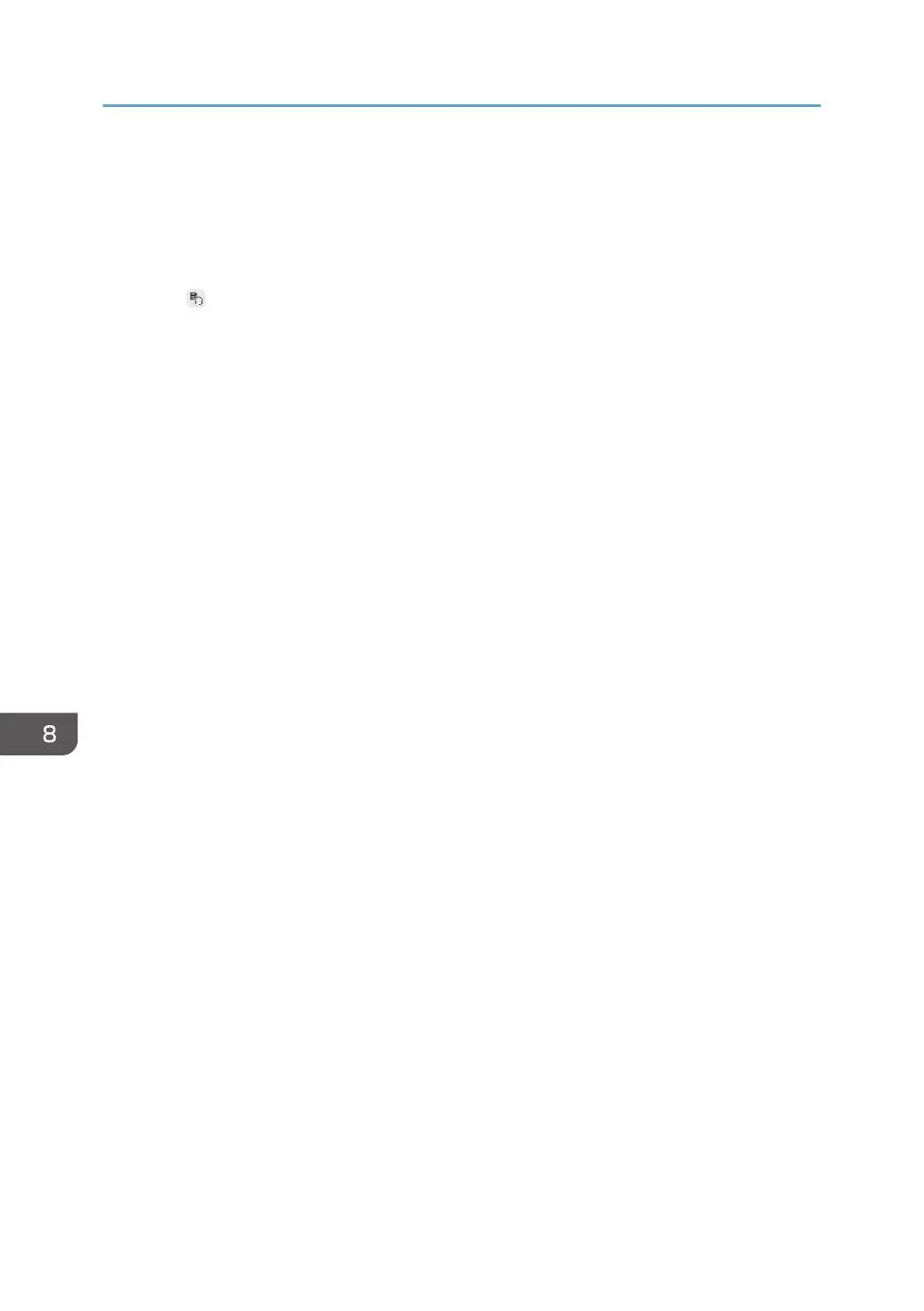Optimizing the Driver for the IC Card Reader
If the IC card reader stops responding, optimize the driver.
1. Remove the IC card reader from the machine.
2. Touch , the Device Management icon, in Administrator Settings.
3. Touch [Driver Optimization].
4. Touch [OK].
5. Touch [Yes] twice.
The machine restarts to optimize the driver.
6. Touch [OK] in the message that appears.
7. Connect the IC card reader to the machine.
8. Changing the Interactive Whiteboard Settings
234
