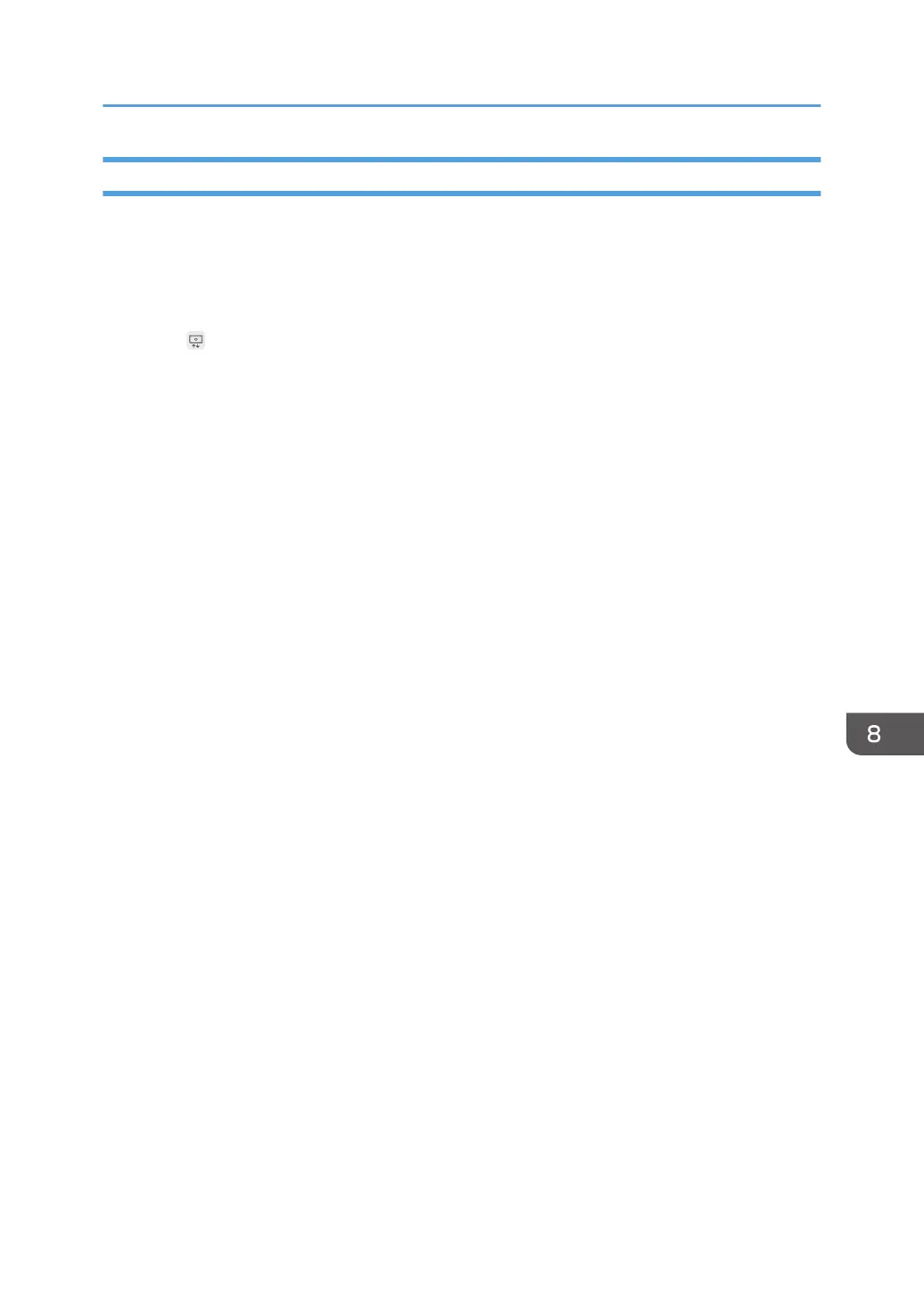Exporting an Email Address Book
1. Insert a USB flash memory device into a USB port.
Insert only one USB flash memory device.
For details about how to connect a USB flash memory device, see page 31 "Inserting a USB Flash
Memory Device".
2. Touch
, the Added Data Management icon, in Administrator Settings.
3. Touch [Export] of "Email Address Book".
When registering the contact list from the Web page of the machine, click [Download].
Export of the email address book begins. When the export is complete, a message is displayed.
4. Touch [OK].
Managing an Email Address Book
185
