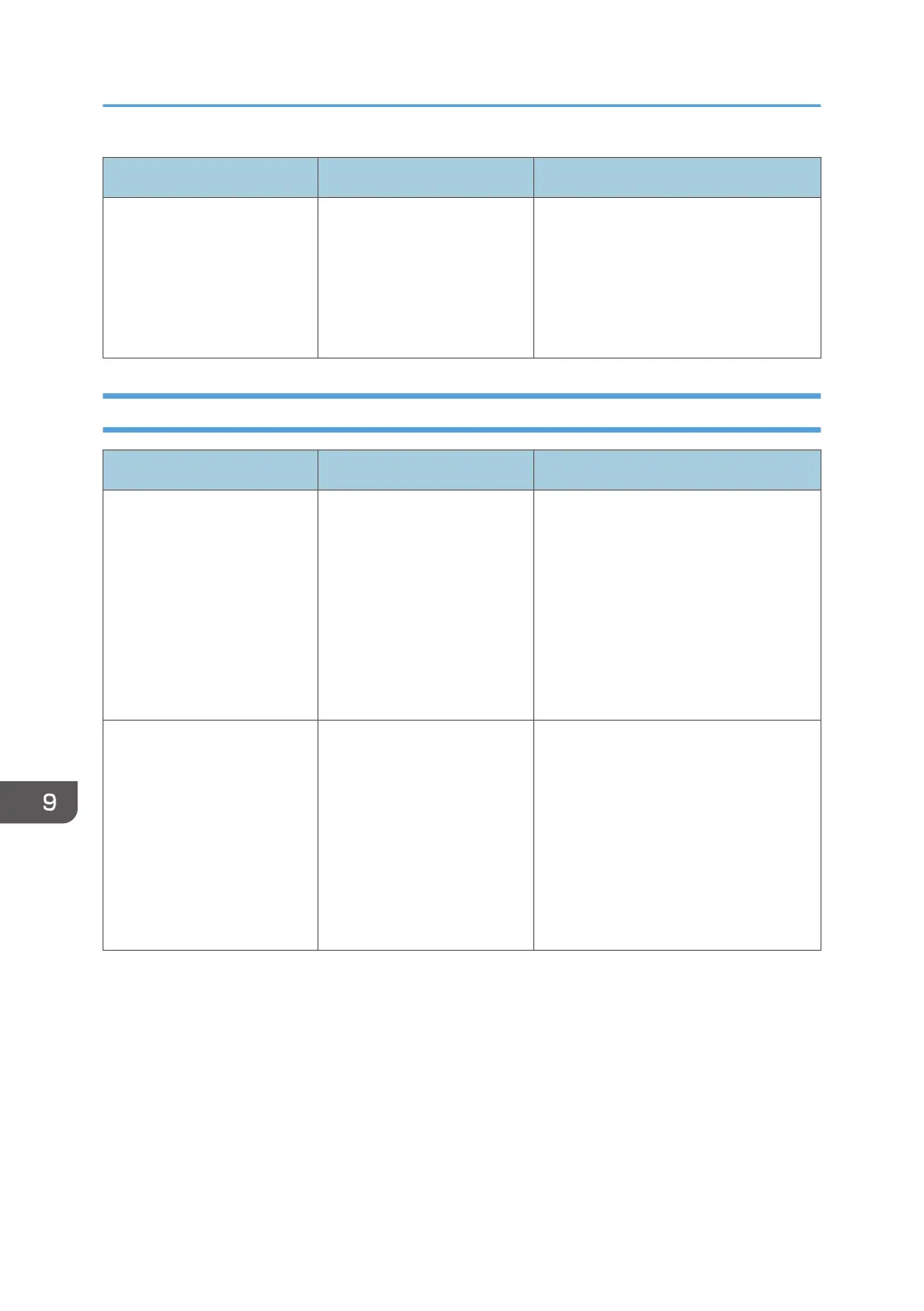Problem Causes Solutions
When switching [Enable
SSL/TLS communication]
from on to off, the screen
automatically moves to the
top page of the Web page
for the machine.
Redirect information is
cached in the web browser.
Restart the web browser or delete the
cache.
For details about how to delete the
cache, see the web browser Help.
When Printing
Problem Causes Solutions
The printing-in-progress
dialog box does not
disappear.
• The machine is
disconnected from the
network.
• The printer address is
incorrect.
• The power to the
printer is turned off.
• Press the [Cancel] button.
• Check that the machine is
connected to the network.
• Check that the printer address
specified on the machine matches
the IP address configured on the
printer.
• Turn on the power of the printer.
The printing-in-progress
dialog box disappears, but
printing does not start.
• The printer is out of ink
or paper.
• The printer is in sleep
mode.
• An error has occurred
on the printer.
• Check the setting menu of the
printer.
• To print on a device that requires
authentication, authenticate the
device.
• Add paper or replace the ink.
• If an error occurs on the printer,
contact the service representative.
9. Troubleshooting
294
