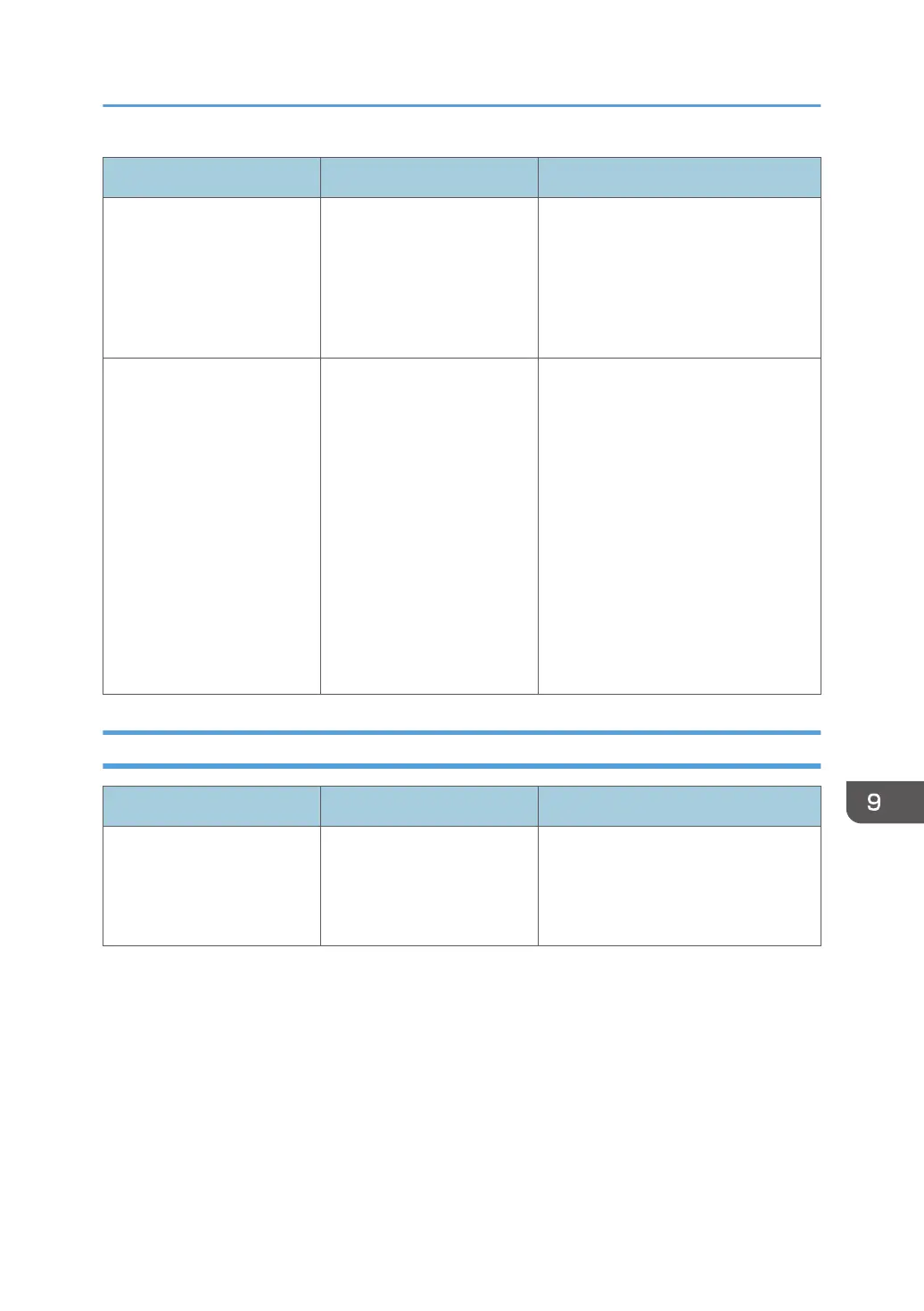Problem Causes Solutions
The power button is pressed,
but the machine does not
shut down when you are
using the RICOH Interactive
Whiteboard D3210/
D8600.
[For standby press the power
button] is enabled.
When you are using the RICOH
Interactive Whiteboard D3210/
D8600 and [For standby press the
power button] is enabled, press and
hold the power button to shut down
the machine.
An abnormal sound is heard
from the area surrounding
the output/input terminals on
the back of the display.
There may be a problem
inside the controller.
Quickly press and release the power
button of the display. When the
machine shuts down, switch off the
main power if the machine which you
use has the main power switch.
Contact your service representative.
When you are using the RICOH
Interactive Whiteboard D3210/
D8600 and [For standby press the
power button] is enabled, press and
hold the power button to shut down
the machine while the whiteboard
screen is displayed.
When Using the Interactive Pen
Problem Causes Solutions
• The interactive pen
does not respond.
• The battery indicator
does not turn on.
The interactive pen's battery
is fully used up.
Replace the battery.
When You Cannot Use the Interactive Whiteboard As You Want
285
