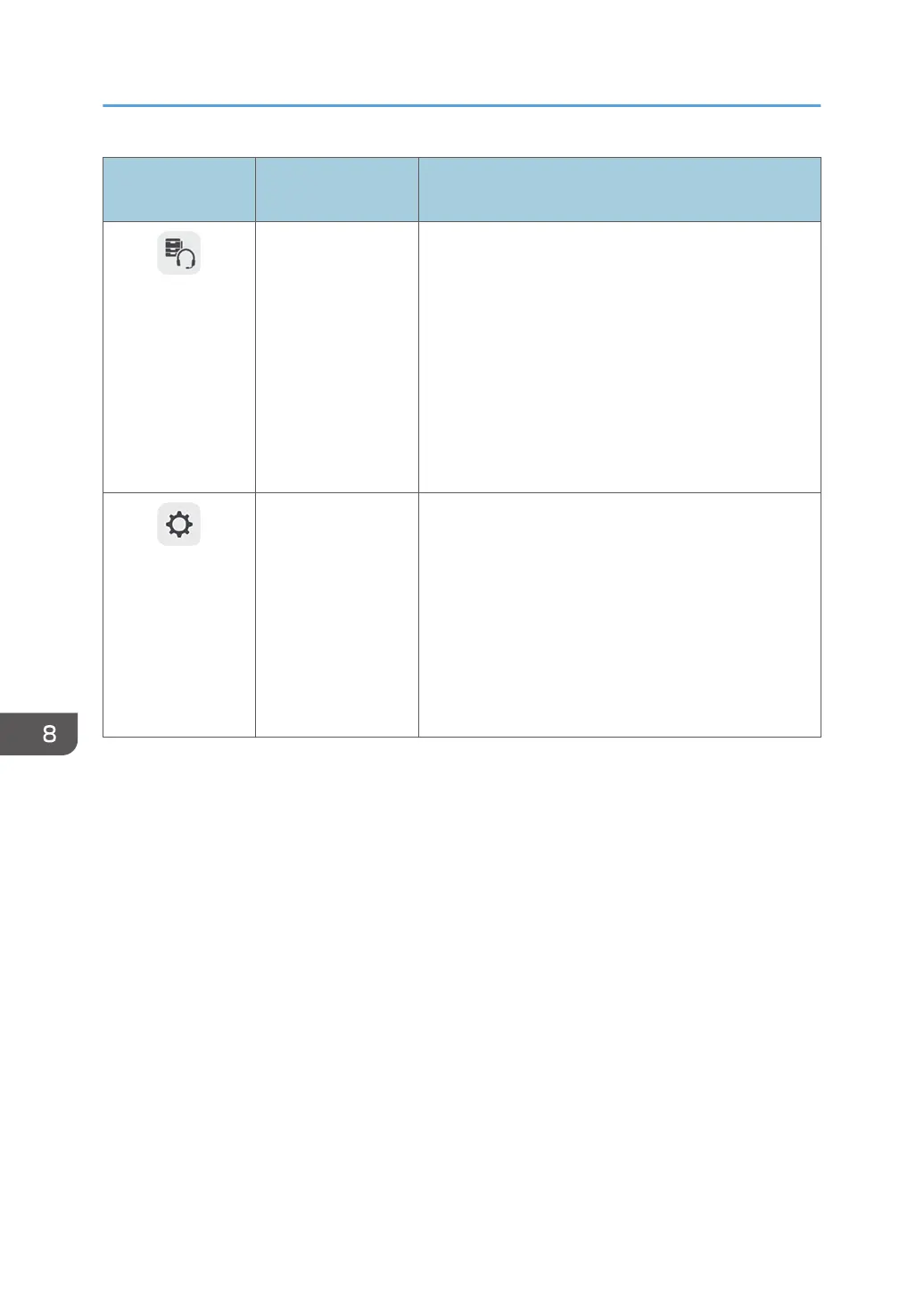Icons displayed on
this machine
Items on the Web
page
Behavior
Device
Management
-
*2
Adds or deletes a device connected via Bluetooth or
optimizes the driver for the IC card reader. This icon is
displayed only when [Enable Bluetooth Device
Connection] on the System Settings screen is selected or
the user authentication function is enabled.
For details about how to add a device, see page 233
"Managing Devices Connected via Bluetooth".
For details about how to optimize the driver for the IC
card reader, see page 234 "Optimizing the Driver for
the IC Card Reader".
Advanced
Settings
*4
Advanced Settings The following three types of certificates can be
uploaded to and downloaded from the machine:
• Root certificate
• Client certificate
• Server certificate
For details, see page 226 "Managing Certificates".
Also, you can specify whether to cooperate with
RICOH Smart Integration.
*1
You can manage the custom stamp from the machine's Web page only.
*2
This item cannot be displayed from the machine's Web page.
*3
The password (“admin”) cannot be specified. The new password becomes valid after the machine is
restarted.
*4
Though [Card Authentication Package/Enhanced Locked Print NX] is displayed in this item, you cannot add
a remote license. [Card Authentication Package/Enhanced Locked Print NX] is available only for Japan.
8. Changing the Interactive Whiteboard Settings
166
