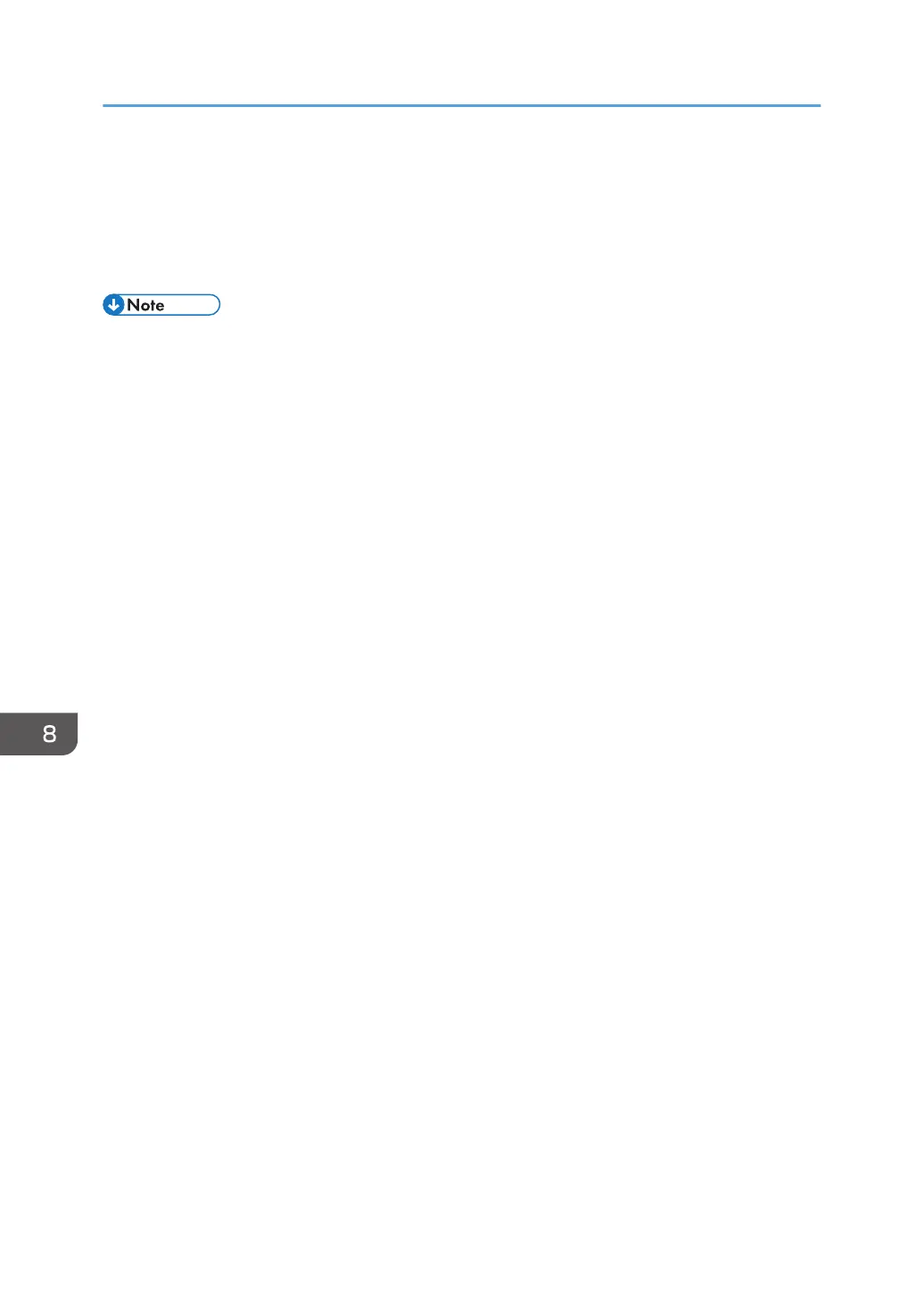• When using RICOH Interactive Whiteboard D3210, the templates that you import are shown
in sequence following the whiteboard templates, and the 6 preset horizontal templates or the
7 preset vertical templates.
• You can configure the default screen even if no images have been imported as a template. In
this case, the initial value of the default screen is the whiteboard screen.
• If image files with resolutions smaller than the recommended value are imported, an enlarged
image is displayed on the screen at the fixed aspect ratio. Also, if image files with resolutions larger
than the recommended value are imported, a reduced image is displayed on the screen at the
fixed aspect ratio.
• If you do not configure a default screen, the whiteboard screen is used as the default screen.
8. Changing the Interactive Whiteboard Settings
196
