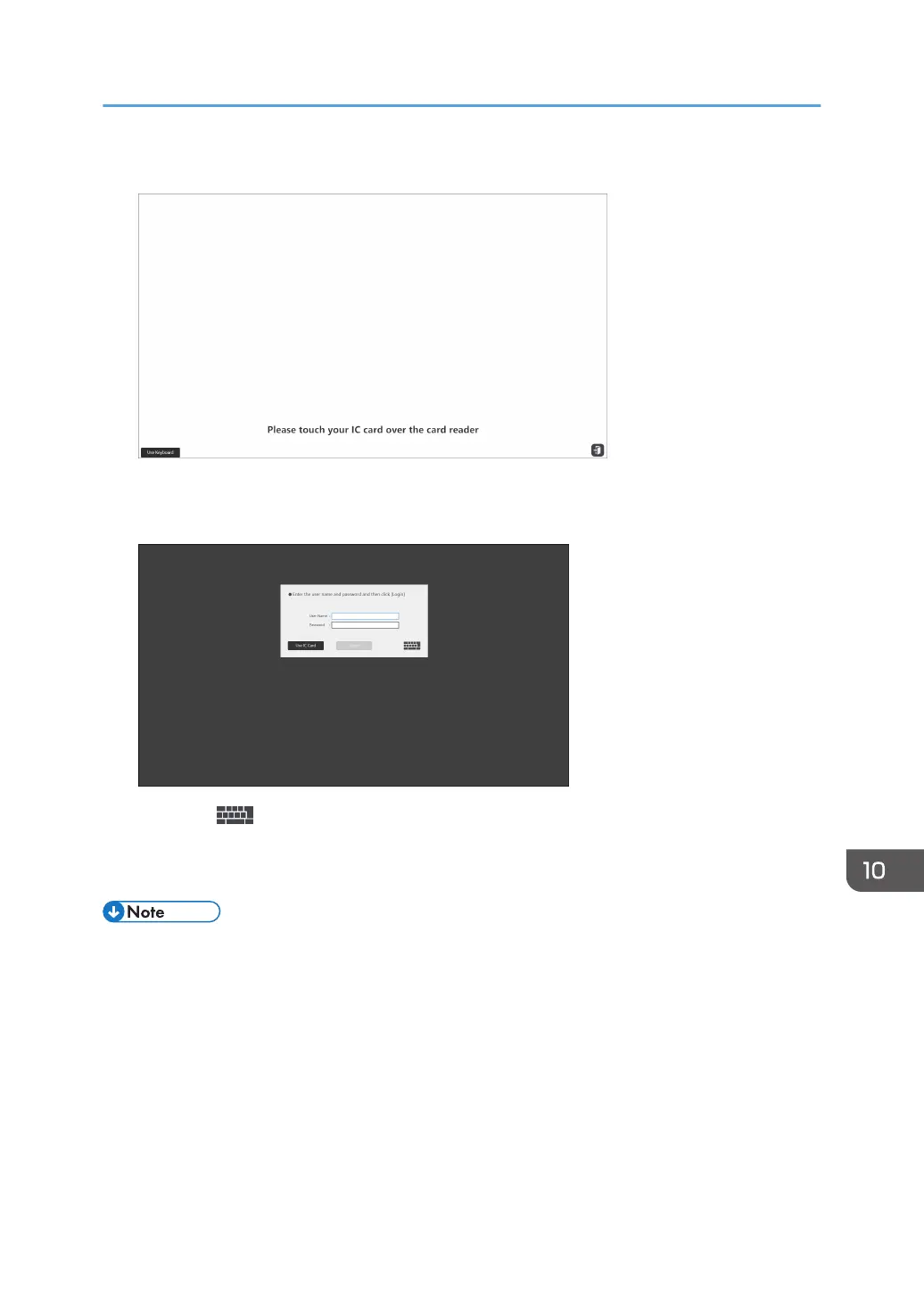When using your IC card
1. Hold your IC card over the card reader.
When using the keyboard
1. Press .
The touch keyboard appears
2. Enter your user name and password, and then touch [Login].
• If you are saving and sending a page by e-mail, the e-mail address of the logged-in user will be
automatically set as the destination and sender addresses.
• You can specify whether to store the user ID information on the whiteboard as a cache from
[Cache User Information on Authentication] in [User Authentication Settings]. When you enable this
setting, you can log in to the whiteboard by using the IC card even if the whiteboard cannot
communicate with the authentication server, as long as the cache is stored. The maximum number
of caches that can be stored to the whiteboard is 1,000. If the number of caches exceeds 1,000,
the whiteboard deletes caches from the oldest. When you restore the whiteboard to the factory
default, all the caches are deleted.
Managing the Machine by Using the User Authentication Function
303
