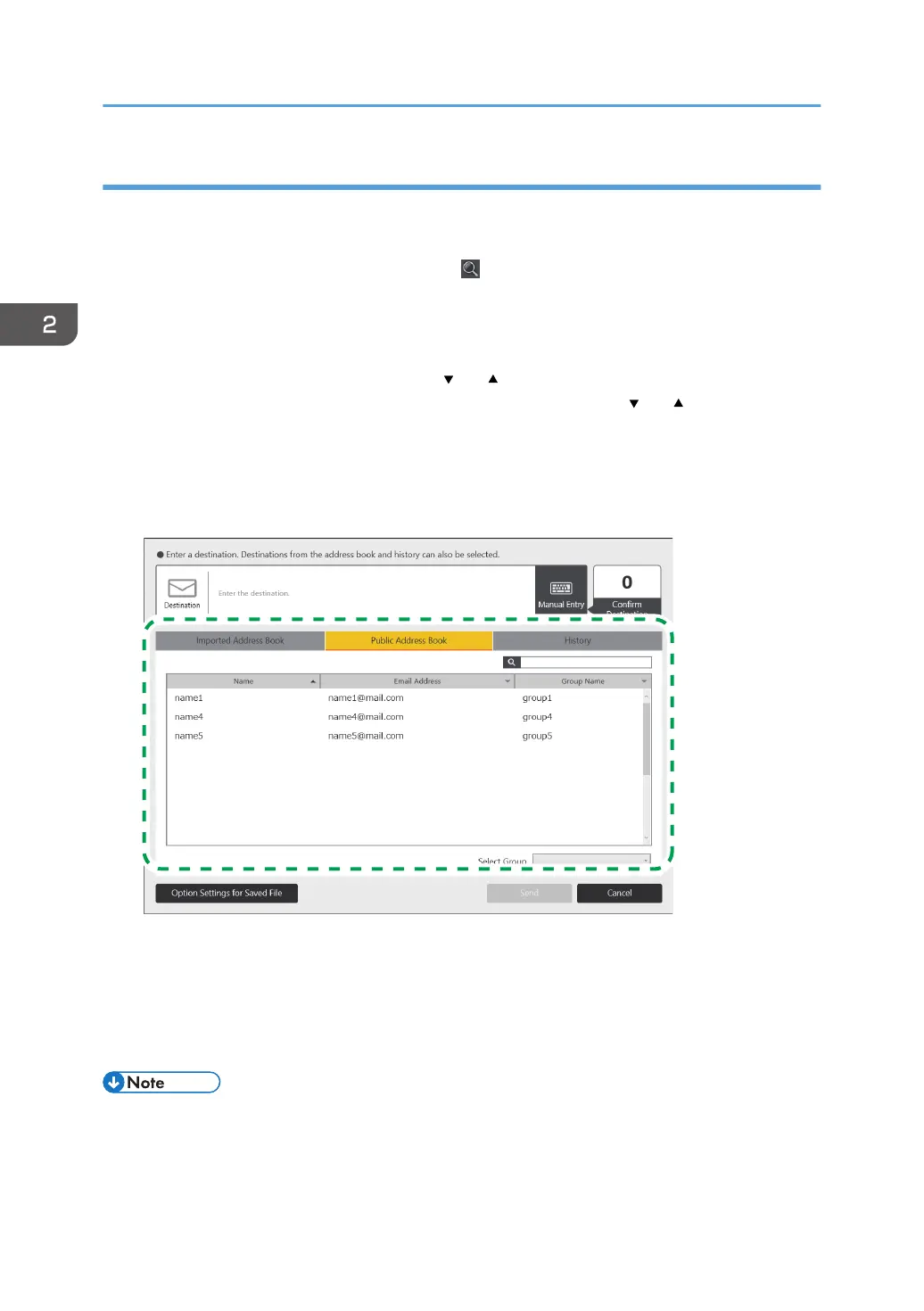Select from public address book
1. Select the e-mail address of the destination to which you want to send the pages from
[Public Address Book] tab.
• Touch keyboard appears when you touch , the Search icon or the input box.
An incremental search of a destination is performed as you enter characters in the input box.
Also, you can perform AND search by entering multiple words separated by a space.
• You can sort the destinations by [Name], [Email Address], or [Group Name]. Press the item
by which you want to sort or press the [ ] or [ ] buttons displayed on an item to sort the
destinations. Press the item by which you want to sort or press the [ ] or [ ] buttons displayed
on an item once more to reverse the sorting order.
• When you select a group name in [Select Group], you can display only the destinations of the
selected group names.
The selected e-mail address is added to the "Destination" list.
When you delete the selected e-mail address, touch [×] next to the e-mail address you want to
delete on the list. You can also delete an e-mail address by touching it.
• The [Public Address Book] tab appears only when the settings to use a public address book are
configured.
2. Using a Whiteboard
80
