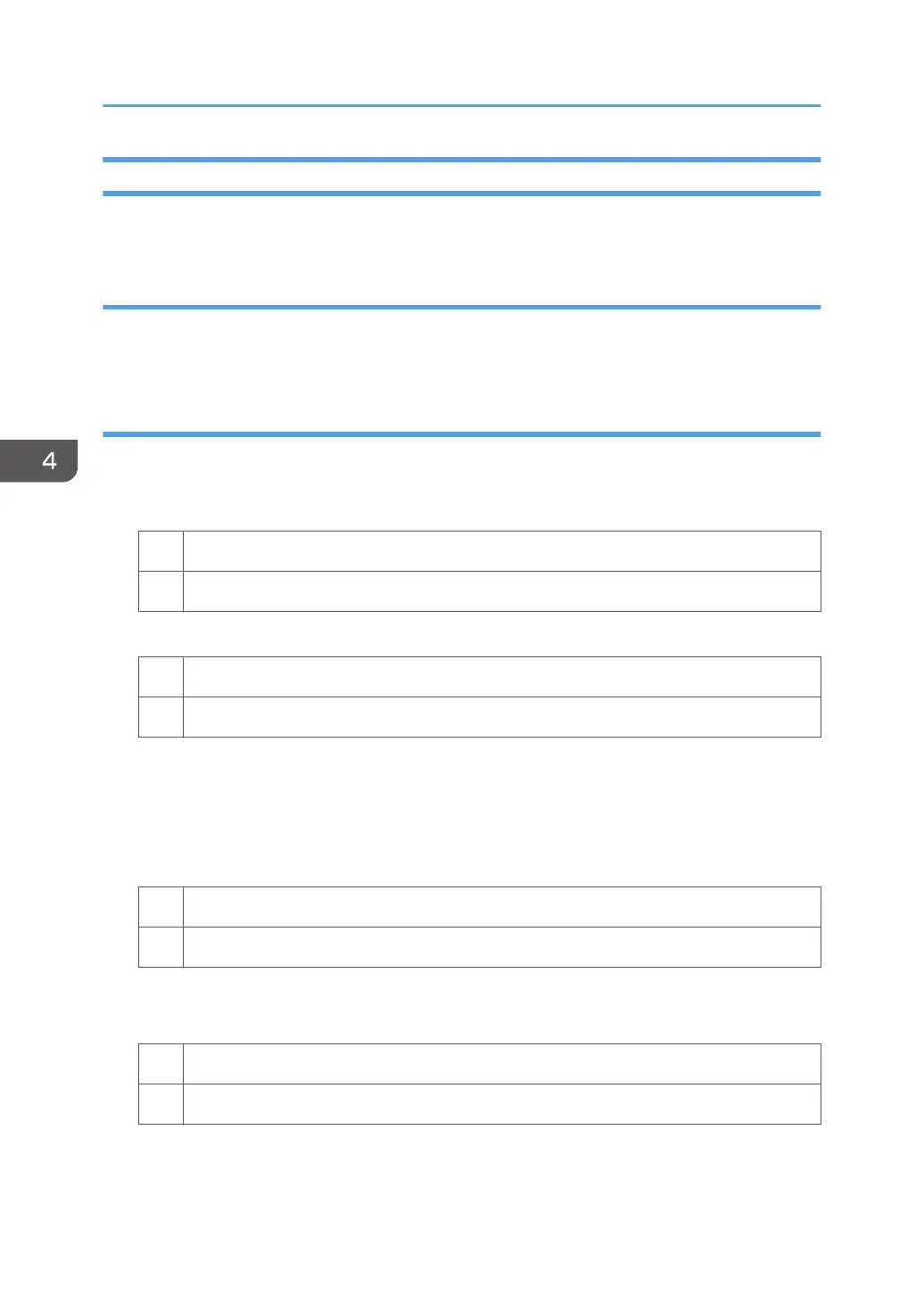Ear-fold
When using the decurler unit, the corner of the paper is folded.
Cause:
If paper U curls during П curl correction, the paper may be in contact with the roller inside the decurler
unit.
Solution:
(a) Check the paper
1. Is the corner of the paper completely folded?
Yes See page 100 "Decurling Results in Scratches, Streaks, or Creases".
No Go to the next step.
2. Is the corner of the paper folded upward?
Yes Proceed to "(b) Correcting U curl".
No Proceed to "(c) Correcting П curl".
(b) Correcting U curl
1. In the [Main Unit: Paper Feed/ Output] group of [Adjustment Settings for Operators], set
[U Curl Correction Level: Off] for 0310: [Correct Output Paper Curl].
2. Print the image. Is the problem resolved?
Yes Finished!
No Go to the next step.
3. Set [U Curl Correction Level: Small] for 0310: [Correct Output Paper Curl].
4. Print the image. Is the problem resolved?
Yes Finished!
No Go to the next step.
5. Set [U Curl Correction Level: Large] for 0310: [Correct Output Paper Curl].
4. Troubleshooting Paper Delivery Problems
104
