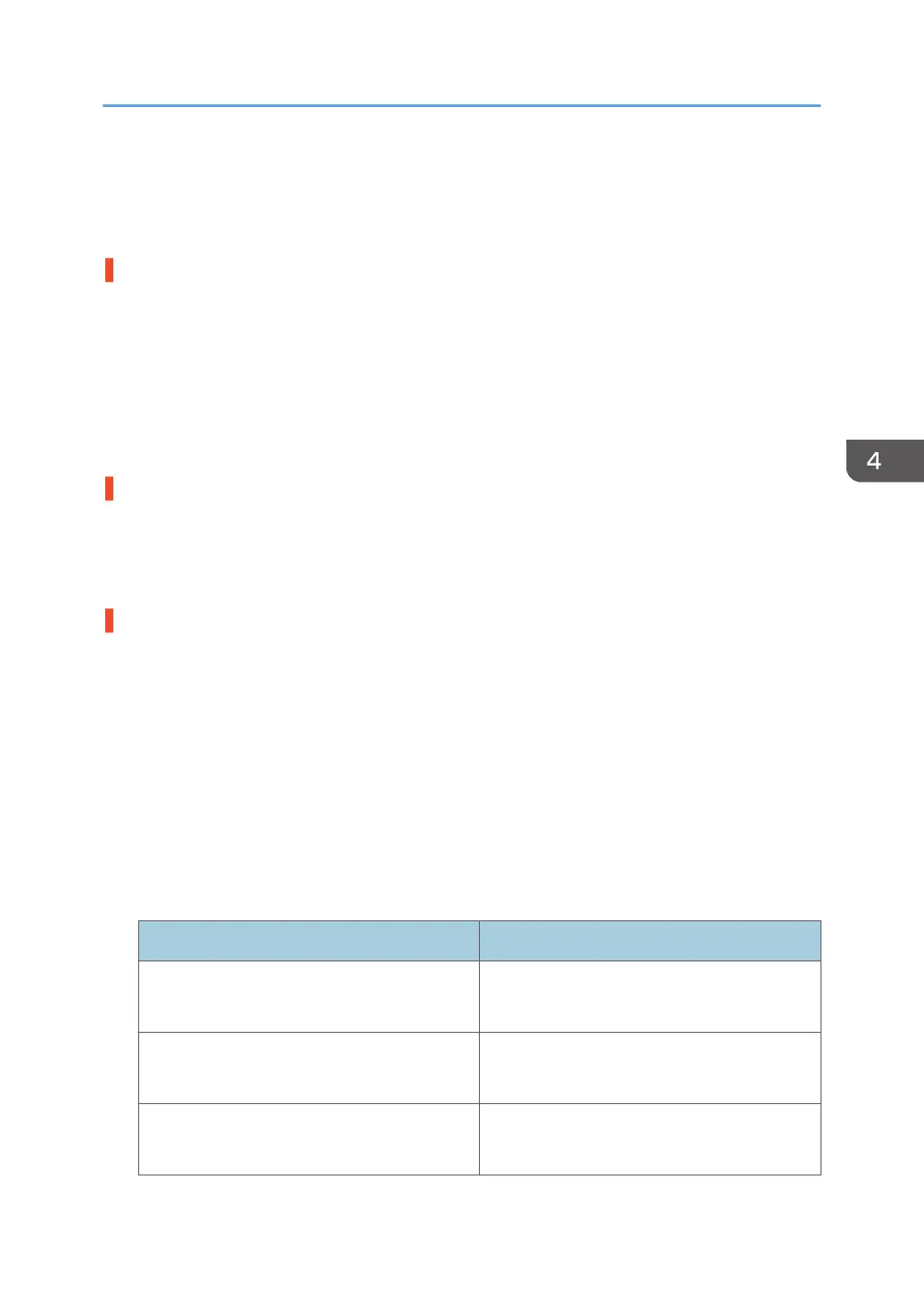Double Feeding
Depending on the cause of the problem, do one of the following:
Is the paper feed roller covered with paper dust?
Paper dust may decrease the traction of the paper feed roller and result in double feeding due to paper
slippage or insufficient separation.
Cleaning the paper feed roller will restore traction and so prevent double feeding.
For details about cleaning the paper feed roller, see page 106 "Cleaning the Paper Feed Path".
For details about removing the paper feed roller, see Replacement Guide.
The two-tray wide LCT does not have paper feed rollers.
Have you ruffled the paper sufficiently?
Double feeding may result if the paper is not ruffled properly.
Remove the paper, ruffle it, and reload it.
For details about ruffling the paper, see "Fanning the paper", Preparation.
The paper is curled.
Double feeding may occur if the paper is curled.
Type of curl
Face curl: The set paper is warped upward.
Back curl: The set paper is warped downward.
Measurement of curl
Load one sheet of paper on a flat surface, apply the scale to the leading edge of the paper, and
measure the curl at the four edges. The maximum value is the curl value.
Curl standard
Acceptable curl amount varies depending on the basic weight of the paper.
Paper weight Curl amount
Paper Weight 0 - 6
Face curl: 10 mm
Back curl: 10 mm
Paper Weight 7
Face curl: 10 mm
Back curl: 5 mm
Paper Weight 8
Face curl: 10 mm
Back curl: 3 mm
Double Feeding
85
