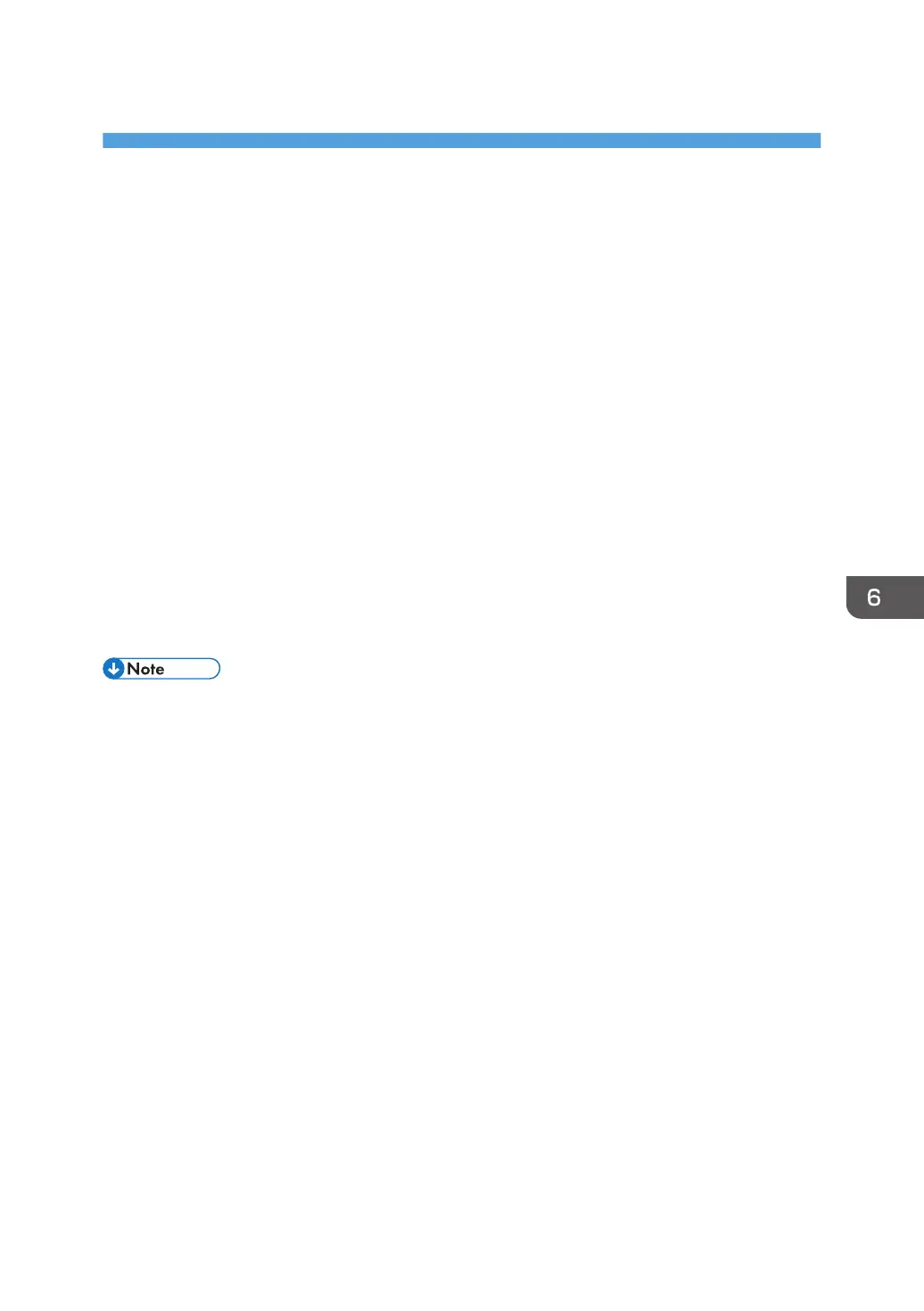6. Improving Throughput
Reducing the Waiting Time Prior to Printing
After receiving a print job, the machine usually stops to allow the fusing temperature to reach an
appropriate level for printing. Conversely, when thinner sheets are used, the fusing unit needs longer to
cool down to the specified temperature.
By decreasing the fusing temperature during standby, you can reduce the waiting time.
Increasing the value of [Fusing Temperature on Standby] may reduce the waiting time to start paper
delivery after the machine is ready to print. However, with thin paper, it will increase the possibility of
wrinkled paper or an uneven sheen on images.
1. In the [Main Unit: Image Quality] group on the [Adjustment Settings for Operators] menu,
change the temperature of 0207: [Fusing Temperature on Standby] as follows:
• When thinner sheets are used more frequently, decrease the temperature by 10 degrees.
• When thicker sheets are used more frequently, increase the temperature by 10 degrees.
Repeat this step for each of [On Standby Mode], [On Low Power Mode], and [Before Performing
a Process].
• Performing this step changes the amount of power the machine consumes.
177
