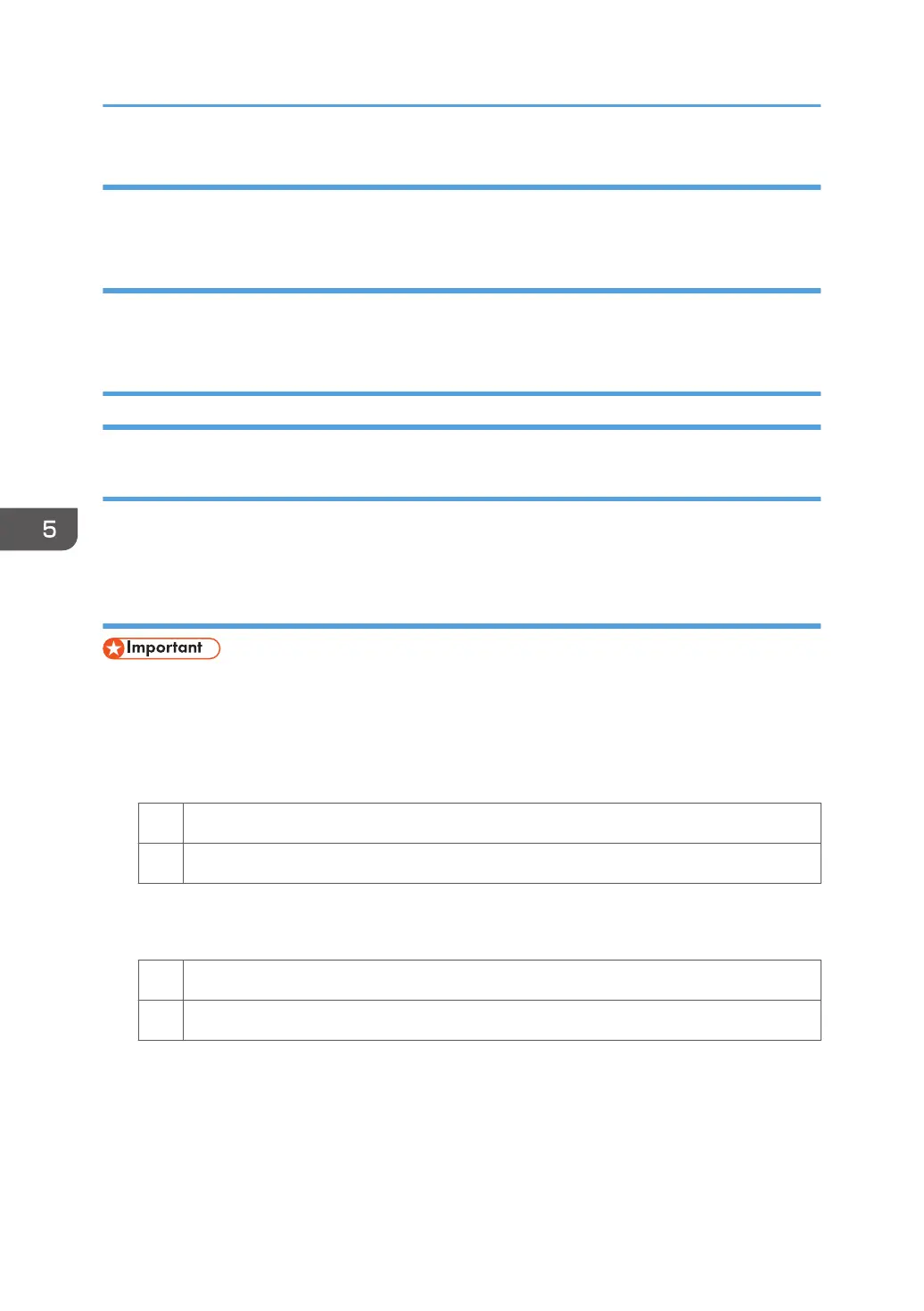Cause:
The folding rollers of the booklet staple unit are stained.
Solution:
Clean the folding rollers of the booklet staple unit.
For details on how to clean the folding rollers, see page 106 "Cleaning the Paper Feed Path".
Paper jam occurs on thin coated paper of Paper Weight 2 or less
Cause:
Paper jam may occur when stapling or saddle stitching with thin coated paper of Paper Weight 2 or
less.
Solution:
• A paper strengthening rib is not included. When using a paper strengthening rib, contact your
service representative.
1. Use a paper strengthening rib.
2. Print the image. Is the problem resolved?
Yes Finished!
No Go to the next step.
3. Change to the paper in the vertical stitch direction.
4. Print the image. Is the problem resolved?
Yes Finished!
No Contact your service representative.
5. Post-Processing Option Troubleshooting
152
