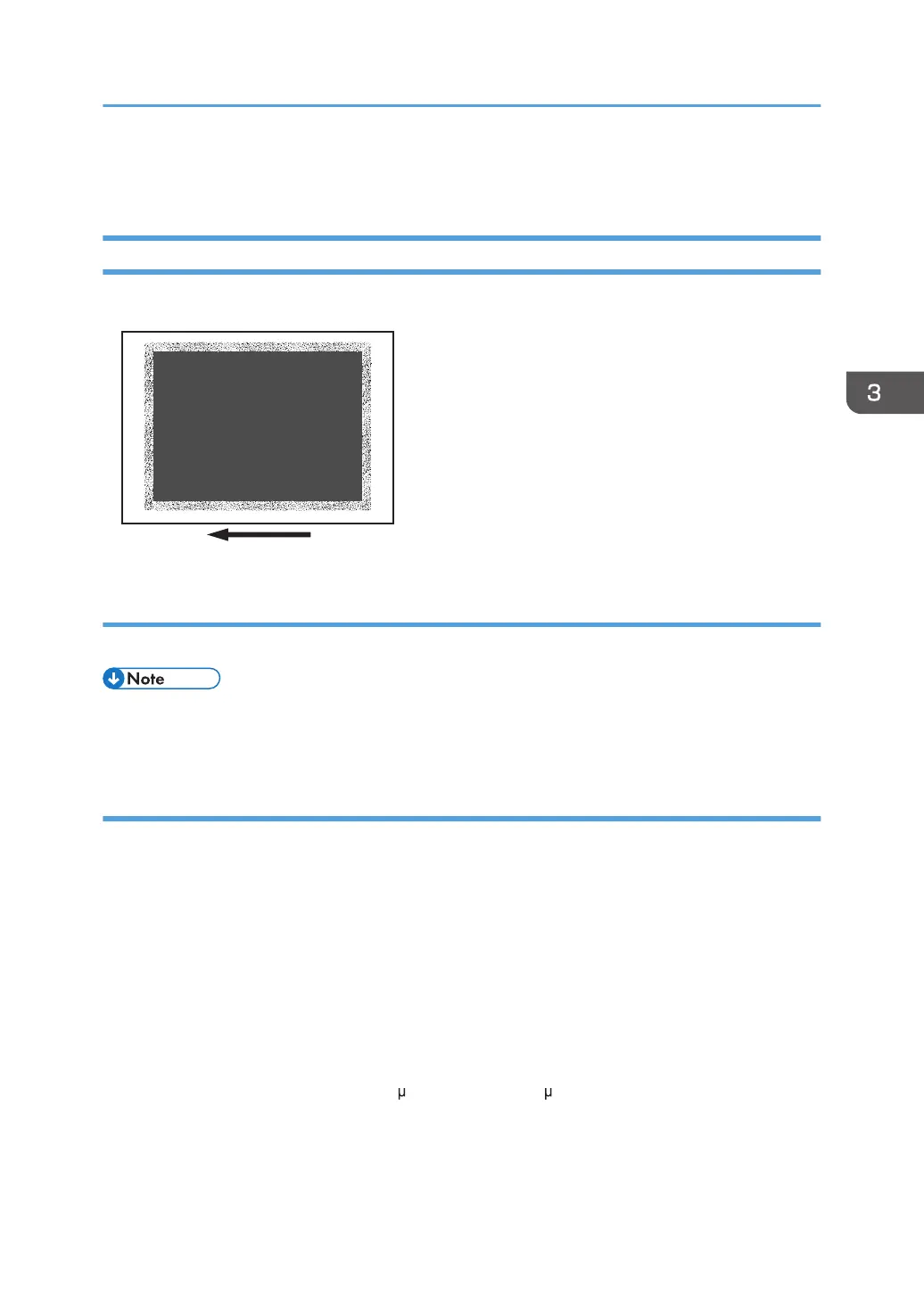Toner Scatter
Toner Scatter (1)
Toner is scattered around a solid-fill print.
Cause:
This may occur if printed at low temperature or humidity.
• To adjust the following settings, pre-register the type of paper in use as a custom paper. For details
about registering custom papers, see "Registering a Custom Paper", Preparation.
Solution:
The solution depends on which side of the paper the problem occurs on.
• If the problem occurs on side 1 of the paper, perform the solution described in (a).
• If the problem occurs on side 2 of the paper, perform the solution described in (b).
• If the problem occurs on both sides, perform the solutions described in (a), and then (b).
(a) If the problem occurs on side 1
1. Adjust the setting for the side 1 of the paper. In [Advanced Settings] for the custom paper
in use, select [Machine: Image Quality] and increase the absolute value of [Side 1] by 5%
in 1203: [Paper Transfer Output].
Example: If the present current is −40 A, change it to −42 A.
Toner Scatter
31