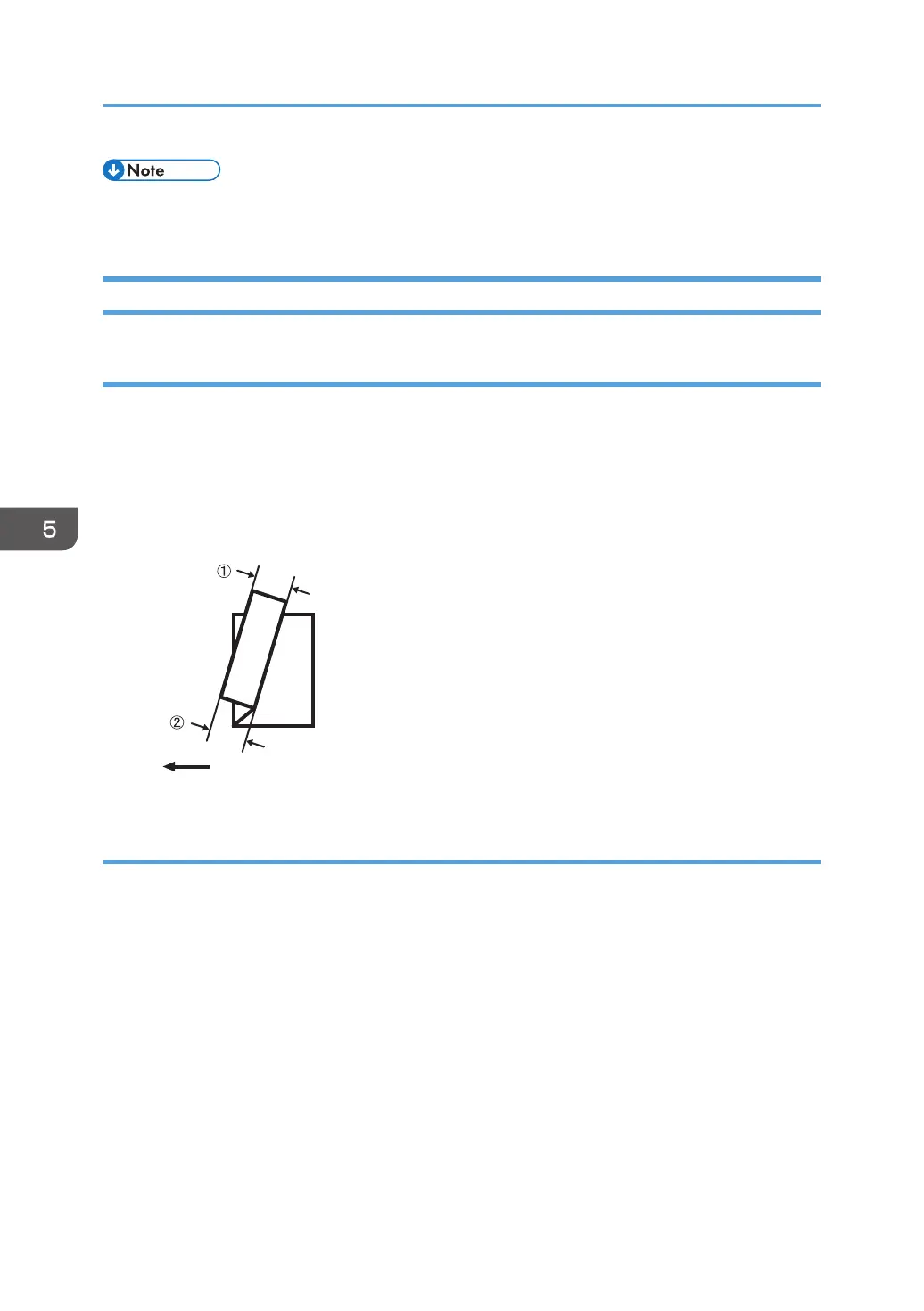• For details about specifying settings in the [Adjustment Settings for Operators] menu, see
Adjustment Item Menu Guide.
Folding Deviation
Cause:
Depending on paper hardness, folding deviations (skewed folding) may appear.
A deviation may appear if the edge dimensions of the parts between folds are different.
For example, in the following illustration, the dimensional difference between the top (L2[2]) and bottom
(L2[1]) edges is a deviation.
<Folding deviation sample of L2 for Z-fold>
L2
L2
Paper feed direction
CEZ531
Solution:
Adjust the deviation.
The multi-folding unit has three adjusting screws (L1, L2, and L3) to adjust deviation.
5. Post-Processing Option Troubleshooting
156
