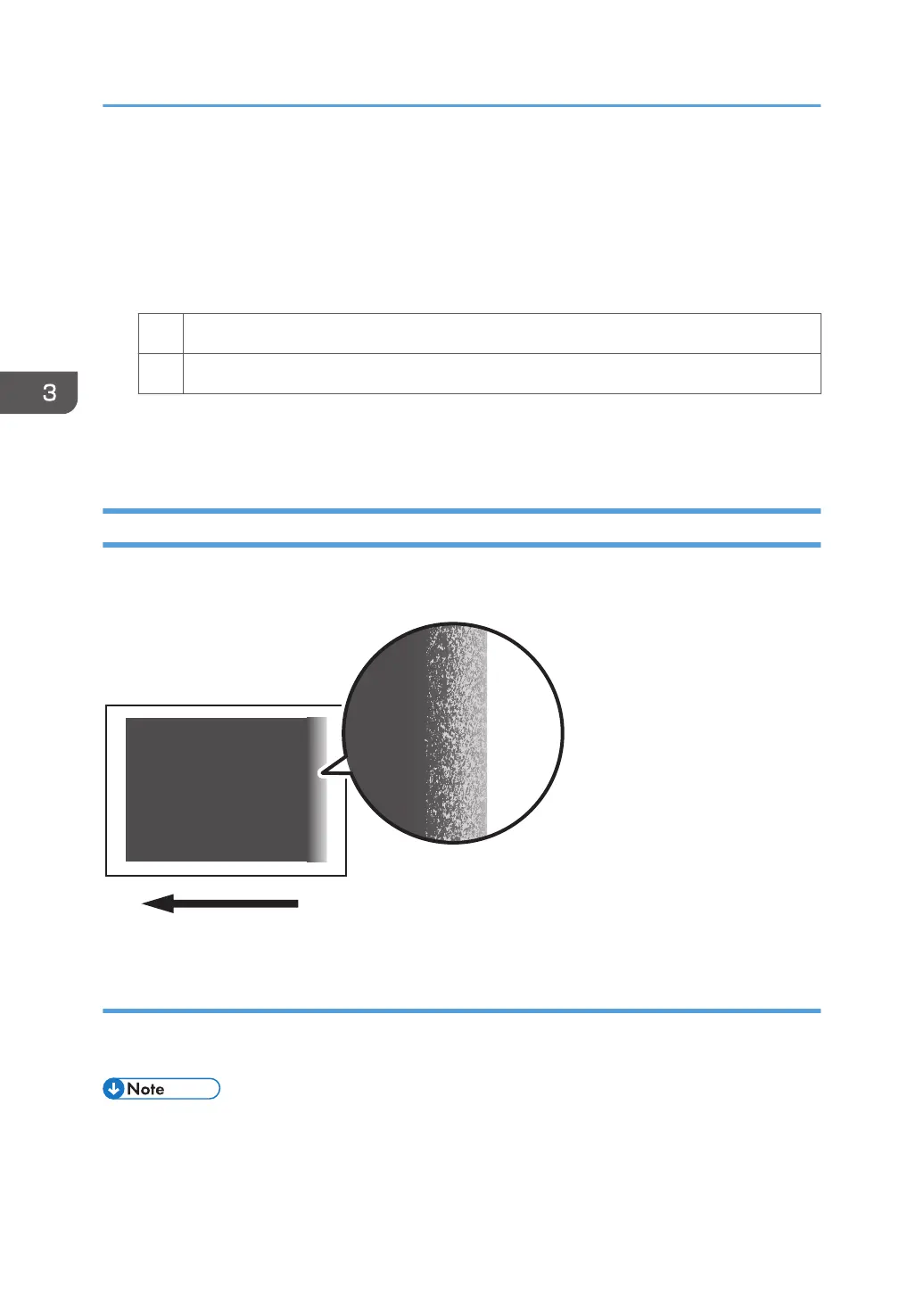(b) Decrease the current value
1. Select [Machine: Image Quality] in [Advanced Settings] for the custom paper in use and
decrease [Leading Edge] of 1204: [Paper Transfer Output Correction: Paper Edge] by
10%.
2. Print the image. Is the problem resolved?
Yes Finished!
No Decrease the value by a further 10 percentage points.
3. Repeat Step 2. If the problem is not resolved by decreasing the value by a total of 50
percentage points, reset it to the value noted in Step "(a) Increase the current value" and
contact your service representative.
Fainter Trailing Edge
The trailing edge is fainter.
Cause:
This may occur because of insufficient or excessive paper transfer current when using paper weighing
approximately 160 g/m
2
(60 lb. Cover) or heavier at low temperature or humidity.
• To adjust the following settings, pre-register the type of paper in use as a custom paper. For details
about registering custom papers, see "Registering a Custom Paper", Preparation.
3. Troubleshooting Image Quality Problems
48
