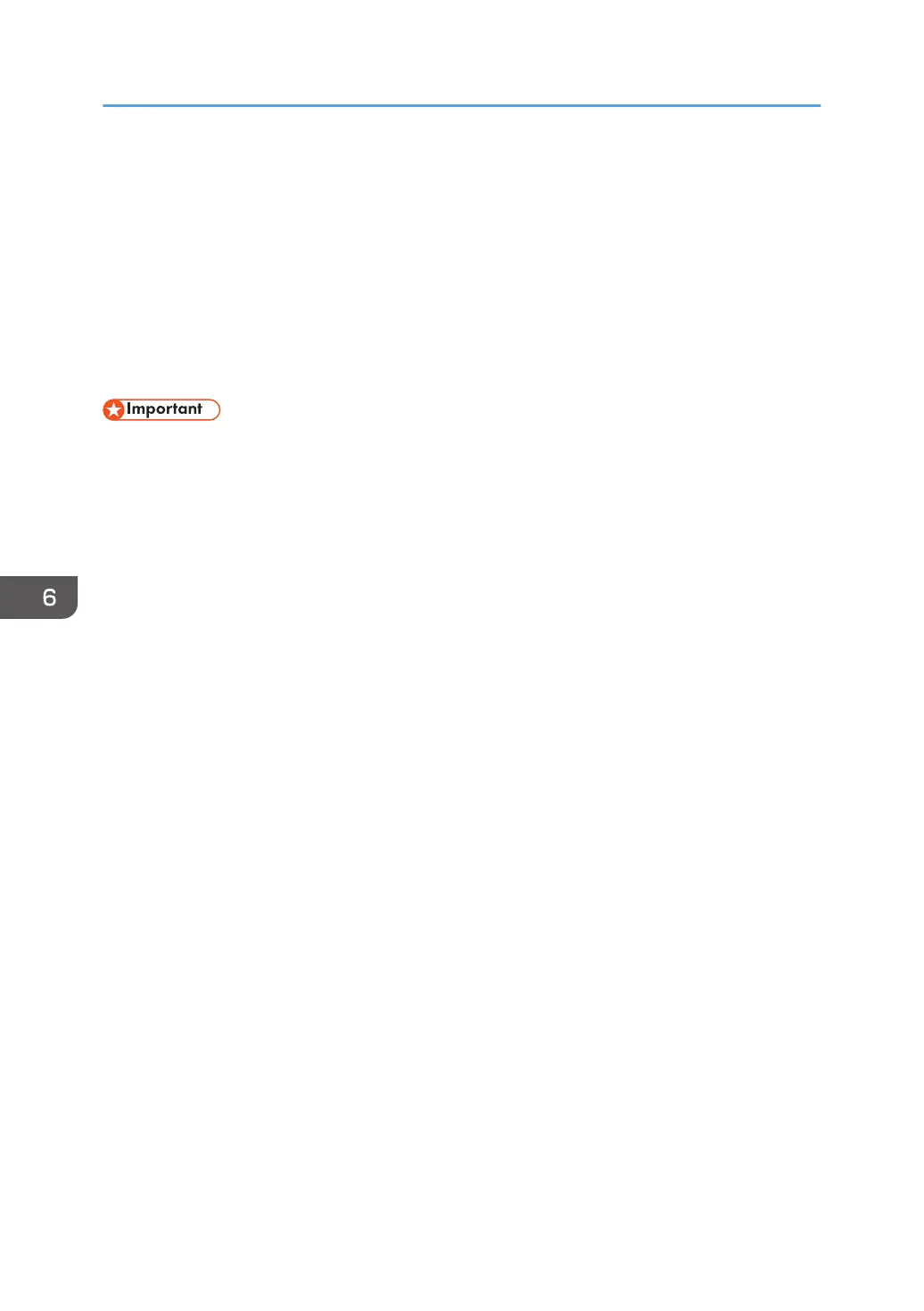Reducing the Time the Machine Takes to Return
from Standby Mode
If the machine is not operated for a certain period of time, the screen will go blank and the machine will
enter standby mode. In standby mode, the machine consumes less power than it does in regular mode.
However, it takes longer for the machine to return to a ready-to-print state from standby mode.
To reduce the time the machine takes to switch from standby mode, increase the fusing temperature for
standby mode.
• Performing this step increases the amount of power the machine consumes in standby mode.
1. In the [Main Unit: Image Quality] group on the [Adjustment Settings for Operators] menu,
select 0207: [Fusing Temperature on Standby] and configure [On Low Power Mode] as
follows:
• Pro 8320S / Pro 8320: 170°C
• Pro 8310S / Pro 8310: 165°C
• Pro 8300S: 160°C
6. Improving Throughput
182
