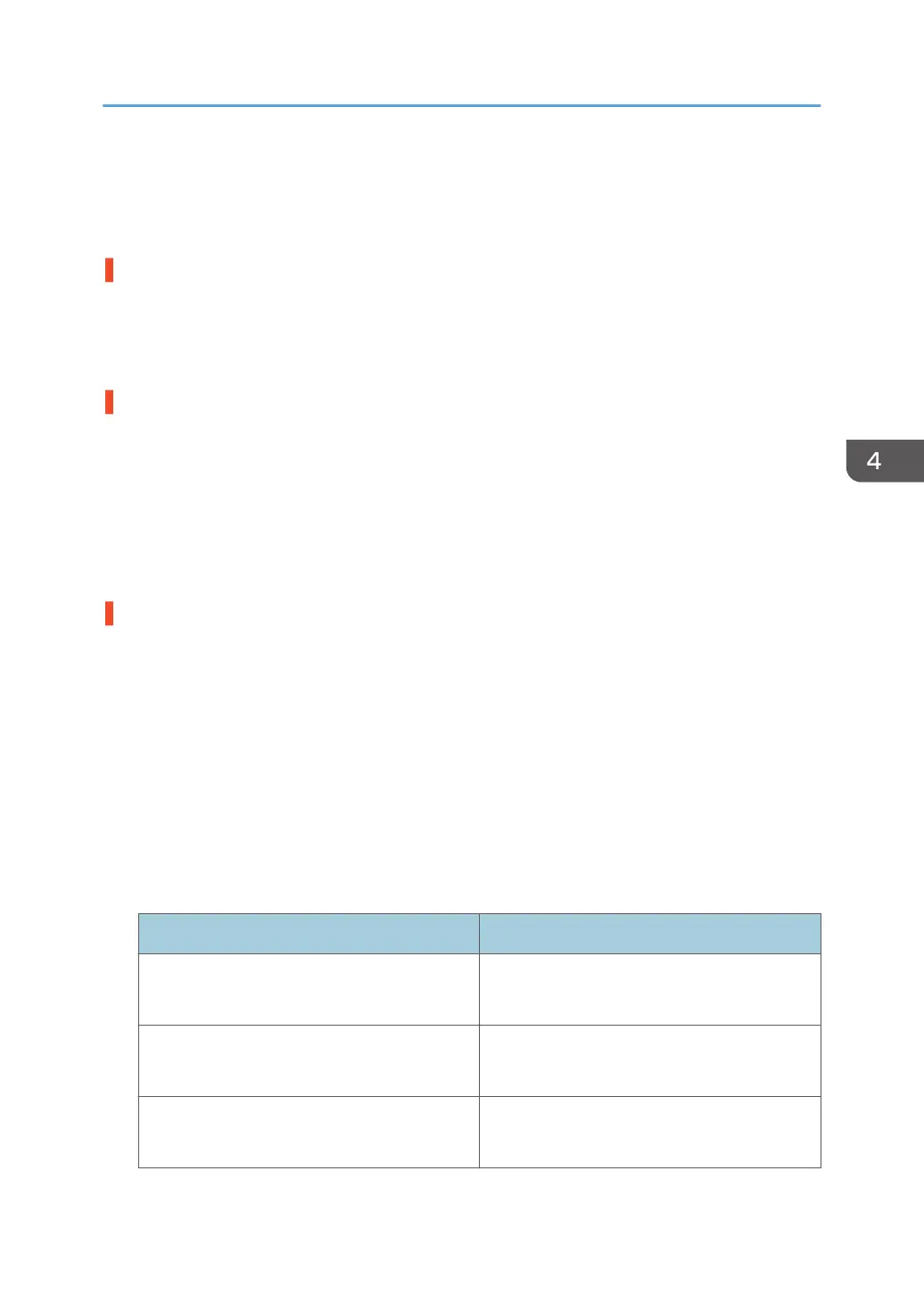Paper Misfeeding
Depending on the cause of the problem, do one of the following:
Have you ruffled the paper properly?
Not ruffling the paper properly may cause paper misfeeding.
Remove the paper, ruffle it, and reload it.
For details about ruffling paper, see "Fanning the paper", Preparation.
The side fences in the paper tray are too close together.
If the distance between the side fences is less than the paper width, it may interfere with paper transfer
and so cause paper misfeeds.
Adjust the paper guides to match the paper width.
When you close the paper tray, the side fences may become misaligned due to the weight of the paper.
To prevent this, close the paper tray slowly.
For details about loading paper, see "Loading Paper", Preparation.
The paper is curled.
Double feeding may occur if the paper is curled.
Type of curl
Face curl: The set paper is warped upward.
Back curl: The set paper is warped downward.
Measurement of curl
Load one sheet of paper on a flat surface, apply the scale to the leading edge of the paper, and
measure the curl at the four edges. The maximum value is the curl value.
Curl standard
Acceptable curl amount varies depending on the basic weight of the paper.
Paper weight Curl amount
Paper Weight 0 - 6
Face curl: 10 mm
Back curl: 10 mm
Paper Weight 7
Face curl: 10 mm
Back curl: 5 mm
Paper Weight 8
Face curl: 10 mm
Back curl: 3 mm
Paper Misfeeding
89
