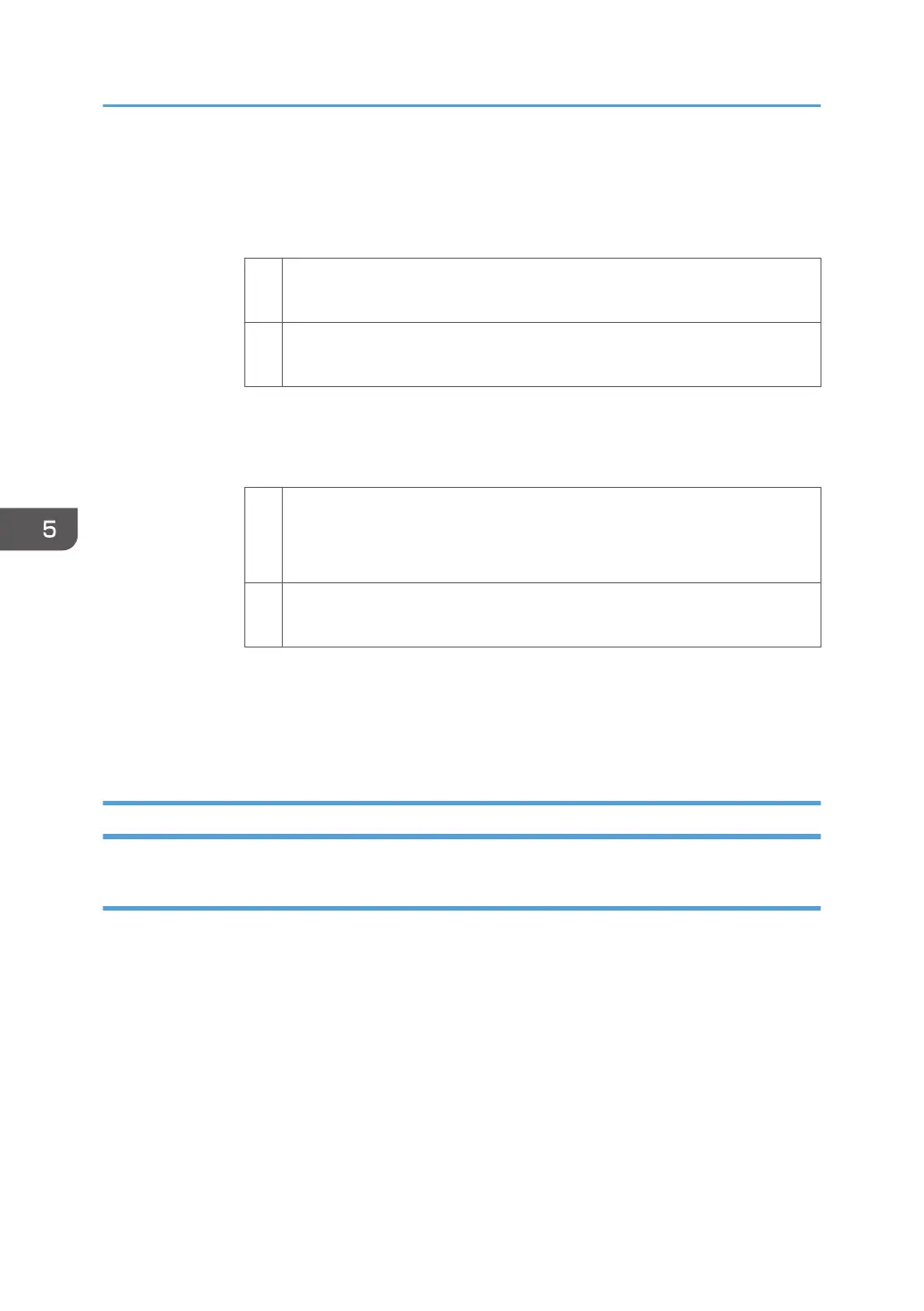<If the decurler unit is not used>
1. Set the reverse side of the paper.
2. Print the image. Is the problem resolved?
Ye
s
Finished!
N
o
Go to the next step.
3. In the [Finishing: Finisher 1] group on the [Adjustment Settings for Operators] menu,
set 0633: [Output Fan Level] to [Increase Air Volume].
4. Print the image. Is the problem resolved?
Ye
s
Finished!
When all of the necessary printing is complete, configure [Output Fan Level]
back to [Standard].
N
o
Contact your service representative.
Paper of Paper Weight 0 is being used.
If paper of Paper Weight 0 is being used, attach the Z-fold support tray for multi-folding unit.
For details about attaching the Z-fold support tray for multi-folding unit, see "Preparation"
supplied with the machine.
Trailing edge of stapled sheets close to the paper exit
Cause:
If the stapled sheets are curled strongly or become limp after delivery, the trailing edge of the sheets
may be too close to the paper exit when the paper is stacked.
If this happens, stapled sheets, when delivered, may push the previously delivered sheet, resulting in
paper bending or misfeeding.
This is likely to occur if:
• There is a tight curl on a delivered set of stapled sheets.
• Limp paper such as thin or recycled paper is used.
5. Post-Processing Option Troubleshooting
144
