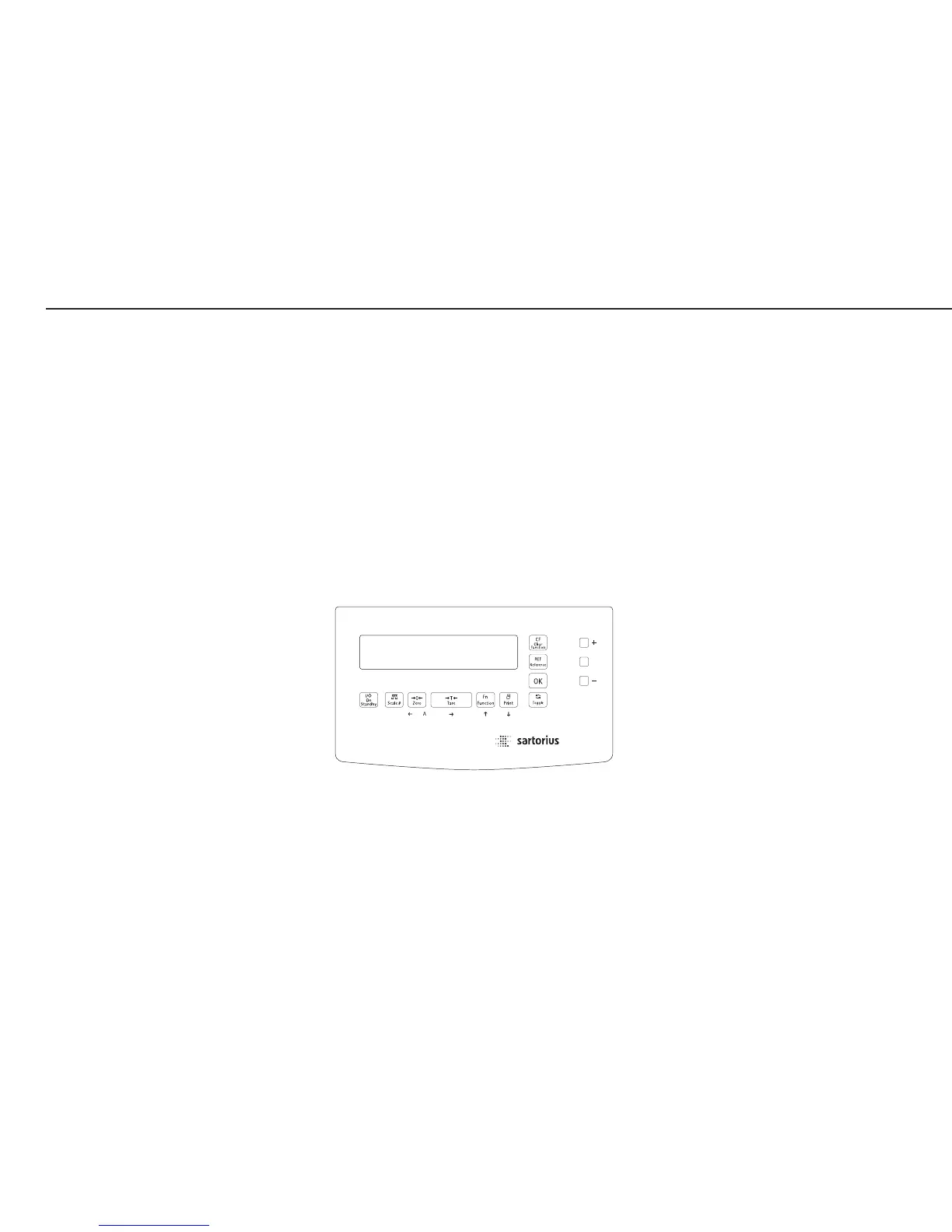10
During alphanumeric input
in the operating menu:
– Cursor in first position,
no characters entered yet:
Delete entire string and
enter “0“
– Change the displayed
character; scroll forward
(sequence: 0 through 9,
decimal point, minus
sign, Z through A, pace)
p During weighing:
(Print) – Press briefly:
Print
– Press and hold (> 2 sec ):
Print GMP footer
In the operating menu:
Print the menu settings
starting from the current
position; or print Info data
During alphanumeric input in
the operating menu:
– Cursor in first position, no
characters entered yet:
Delete entire string and
enter a space
– Change the displayed
character; scroll
backwards ÿ (sequence:
Space, A through Z,
minus sign, decimal
point, 9 through 0)
Note:
The sequence in which keys are
pressed in the following
descriptions (“Key sequence:“)
are given as examples only.
Other sequences are possible.
Configuring the Combics
Purpose
You can configure the Combics to
meet individual requirements by
entering user data and setting
selected parameters in the operating
menu. The operating menu is a
combination of text levels and
numeric codes.
Features
The operating menu parameters are
divided into the following categories
1. Text-menu level
– Application programs »APPL«
– Key assignments k »fn-key«
– Device parameters »setup«
– Device information »InFo«
– Language for calibration and
adjustment printouts »LAnG«
Combics 2
Combics_2Folie_u.eps