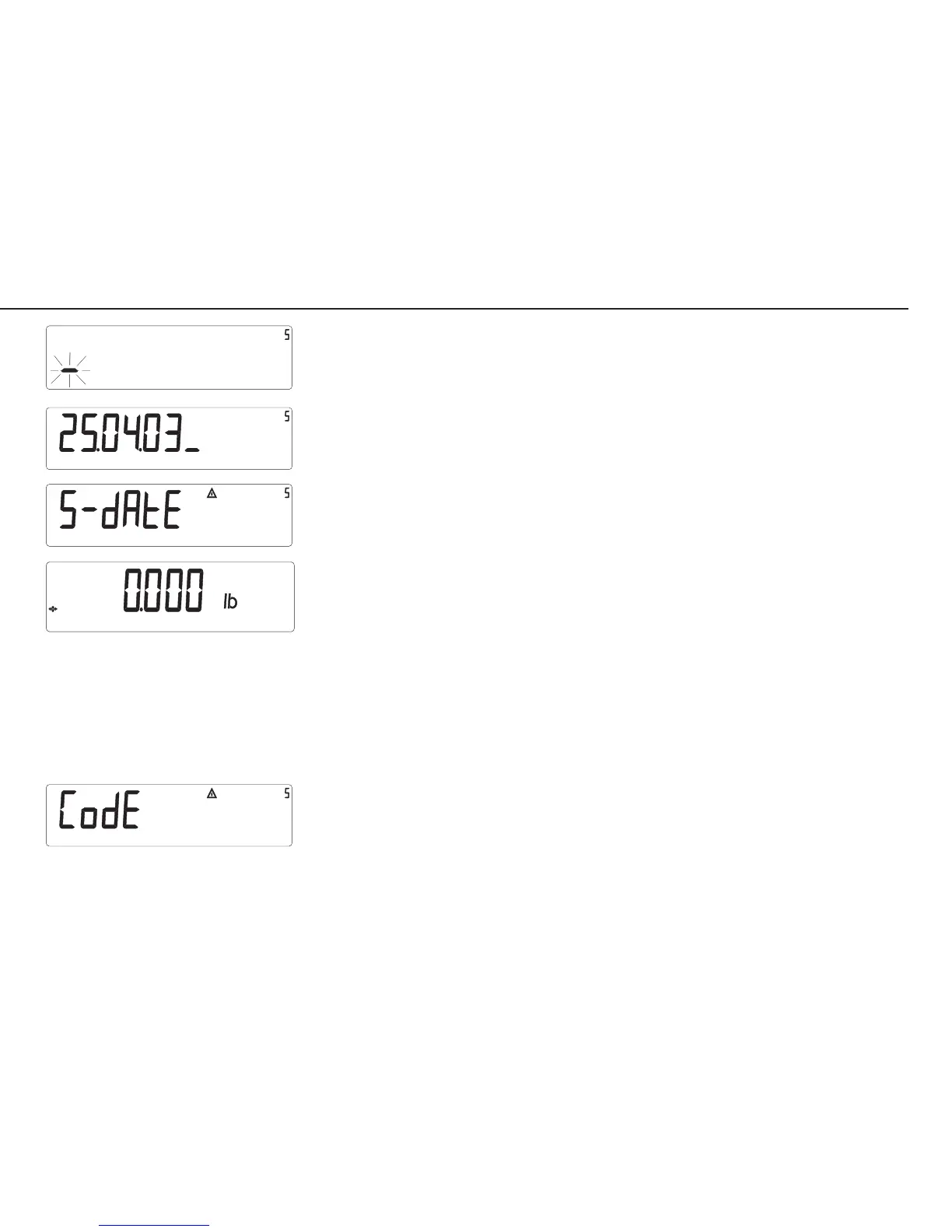65
– Press ) activate the input mode (the cursor flashes in the first position).
– Press the ) k p keys as needed to enter the next scheduled
maintenance date (for example, 25 Apr 03).
– Press and hold the ) key (with the cursor to the right of the last character)
to store the date; the display returns automatically to S-dAtE.
– Press e twice to return the Combics indicator to the weighing mode.
Entering the Serial Number of the Combics Indicator
After replacing the digital PCB, the serial number of the Combics
scale or Combics indicator must be written in memory.
– Activate the service mode (see page 17).
cursor.eps
s-date.eps
0lb_o.eps
s-date1.eps
code_s.eps