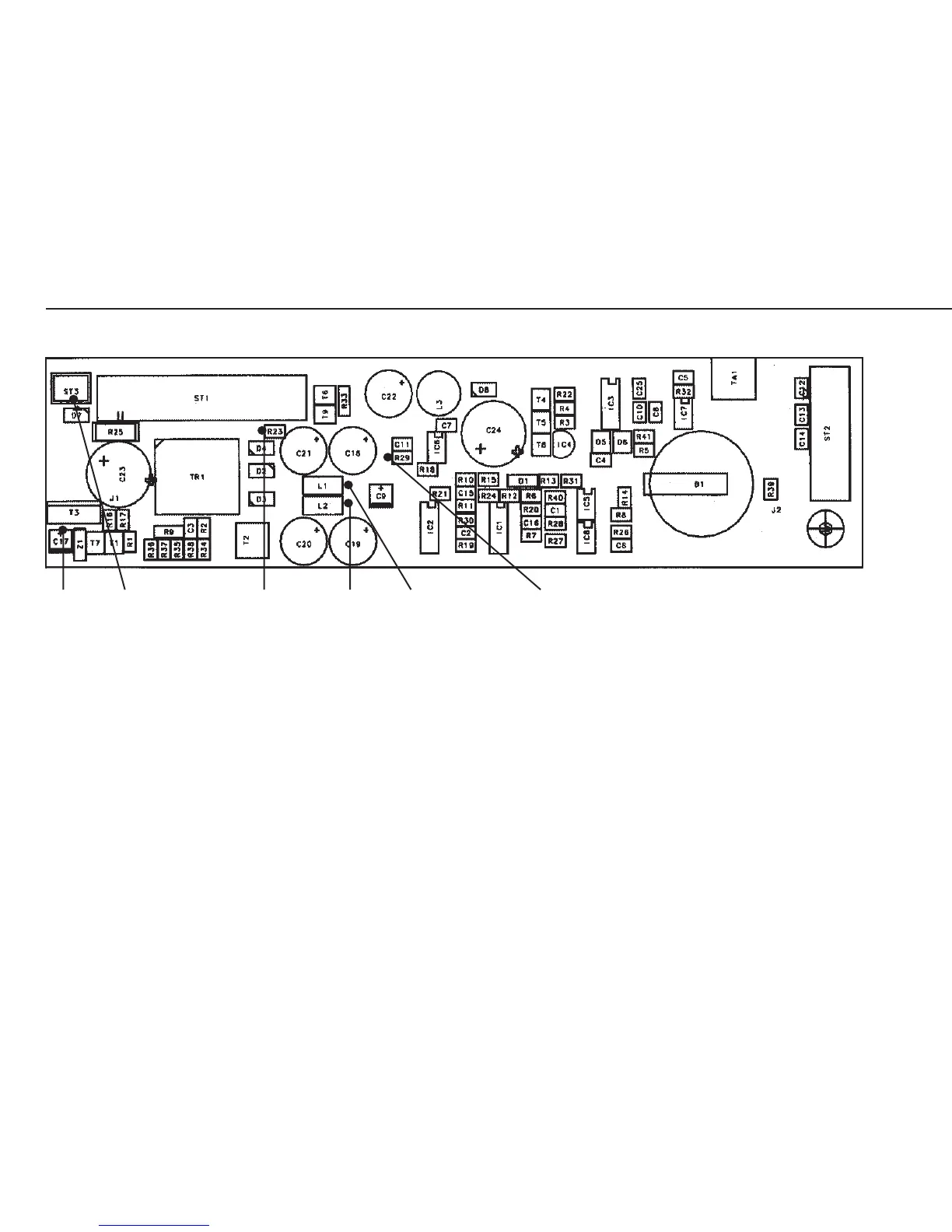72
Replacing the DC/DC Converter
Note: Use a digital voltmeter (DC setting) to measure voltages against ground (earth).
No particular points of measurement are defined for this procedure; for this
reason, use a thin test pin and exercise extreme caution to avoid short-circuiting
the equipment.
The various supply voltages delivered by the DC/DC converter can be
measured at the following points.
M 1: 13V ± 1.3V Supply voltage for a connected printer.
M 2: 15V ± 0.3V Input voltage for the DC/DC converter.
M 3: –29V ± 1.5V Supply voltage for the front panel electronics.
M 4: –8.5V ± 0.2V Supply voltage for the A/D converter
M 5: 8.5V ± 0.2V Supply voltage for the A/D converter
M 6: 5V ± 0.13V Supply voltage for the digital PCB
M 1
M 3 M 4M 2 M 5 M 6
dc_dc.gif