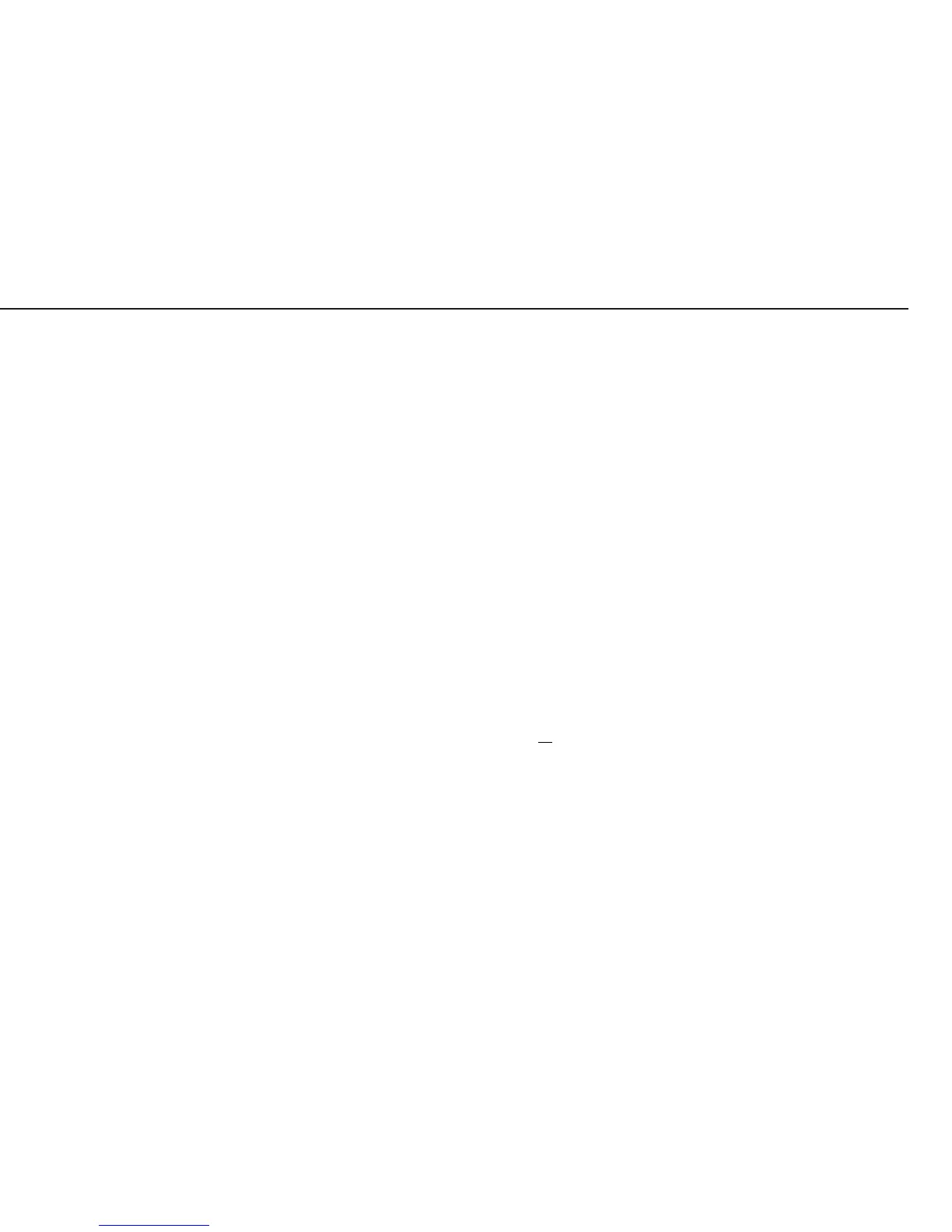5
When to Use Which Procedure
Combics Indicators
Activate the service mode to perform all adjustments See page 17
Important: All adjustments required after repair work (such as
replacement of the A/D converter or the load cells) are
performed using the terminal.
The Sartocas service software is not required for these adjustments.
Using this software, however, can make some adjustments
unnecessary (see „Use Sartocas software“ below).
Activate the BPI mode to load a modified data record in the controller
of the A/D converter See page 15
Activate the xBPI protocal to perform calibration and adjustment, if necessary See page 16
using Sartocas
Use Sartocas software - to reactivate the SBI protocol by selecting the „Close“
command on the Combics terminal (or by restoring
factory defaults (menu line 9-1)
- to program a new A/D converter PCB with data read from the old PCB
The necessary adjustments and customer specific menu settings
are not necessary