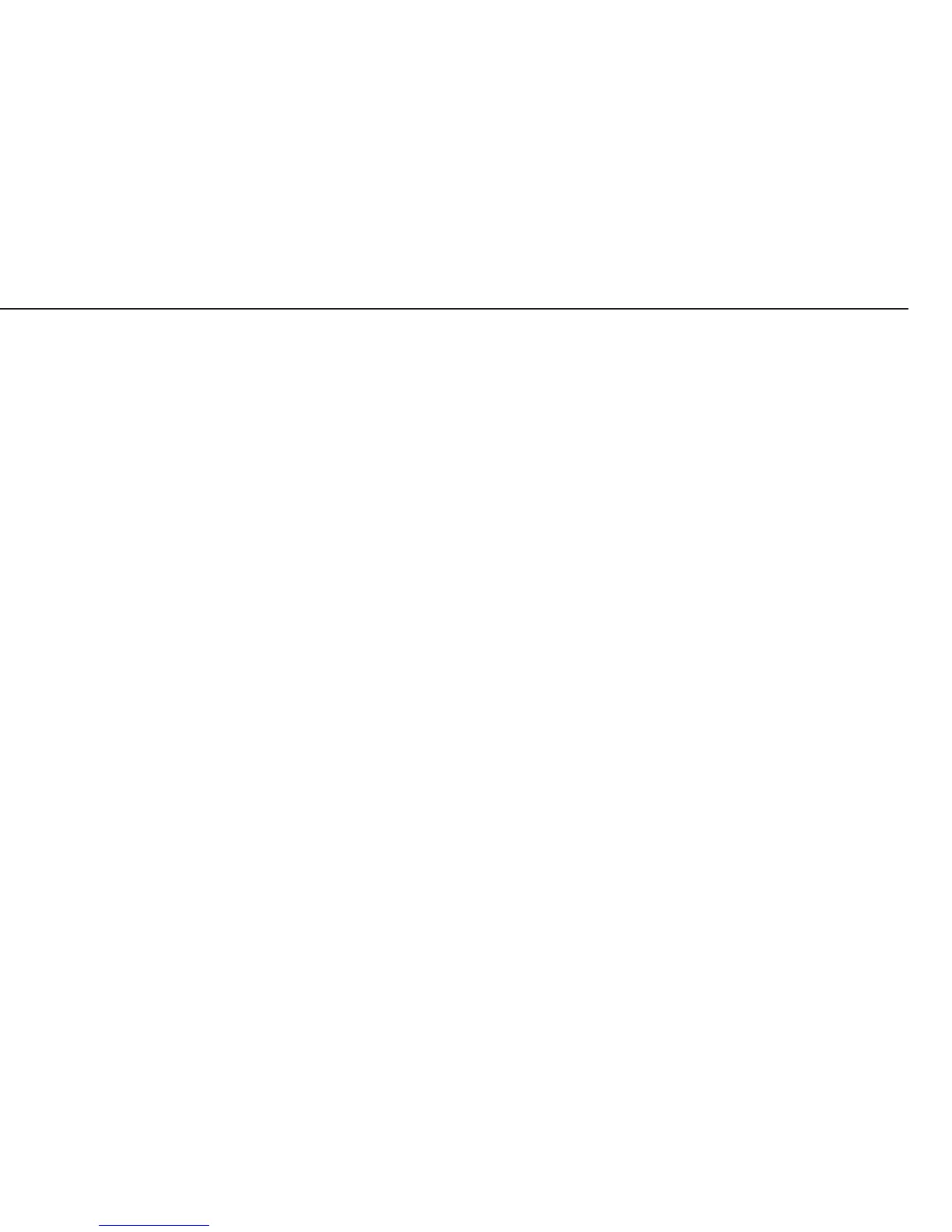19
Working in the Service Mode
Note: When performing maintenance on an existing system, the service mode must be
activated to perform linearization, to set or clear the preload, and to enter the
date of service.
Additional Menus in Service Mode
In the Text Menu (“Setup”) Under the “Date” (DATE) and “Password” (CodE) menu items:
– Date of service S-DATE
– Memory number MEM-NO
– Indicator serial number SER-NO
– Model designation ModEL
In the numeric menu: The Setup menu for WP1 (WP-1) and the COM1 (COM1) and
UniCOM (UNICOM) ports is extended by the following items for
configuring weighing platforms WP1 (WP-1) and WP2 (WP-2):
1-9 Calibration/adjustment functions:
1-9-1: Ext. calibration/adjustment with default weight
(service mode not required)
1-9-3: Ext. calibration/adjustment with user-defined weight
(service mode not required)
1-9-5: Internal linearization (only for WP2 on COM1 and UniCOM ports)
1-9-7: External linearization with user-defined weights
1-9-8: Set preload
1-9-9: Clear preload
1-9-10: Key blocked (service mode not required)