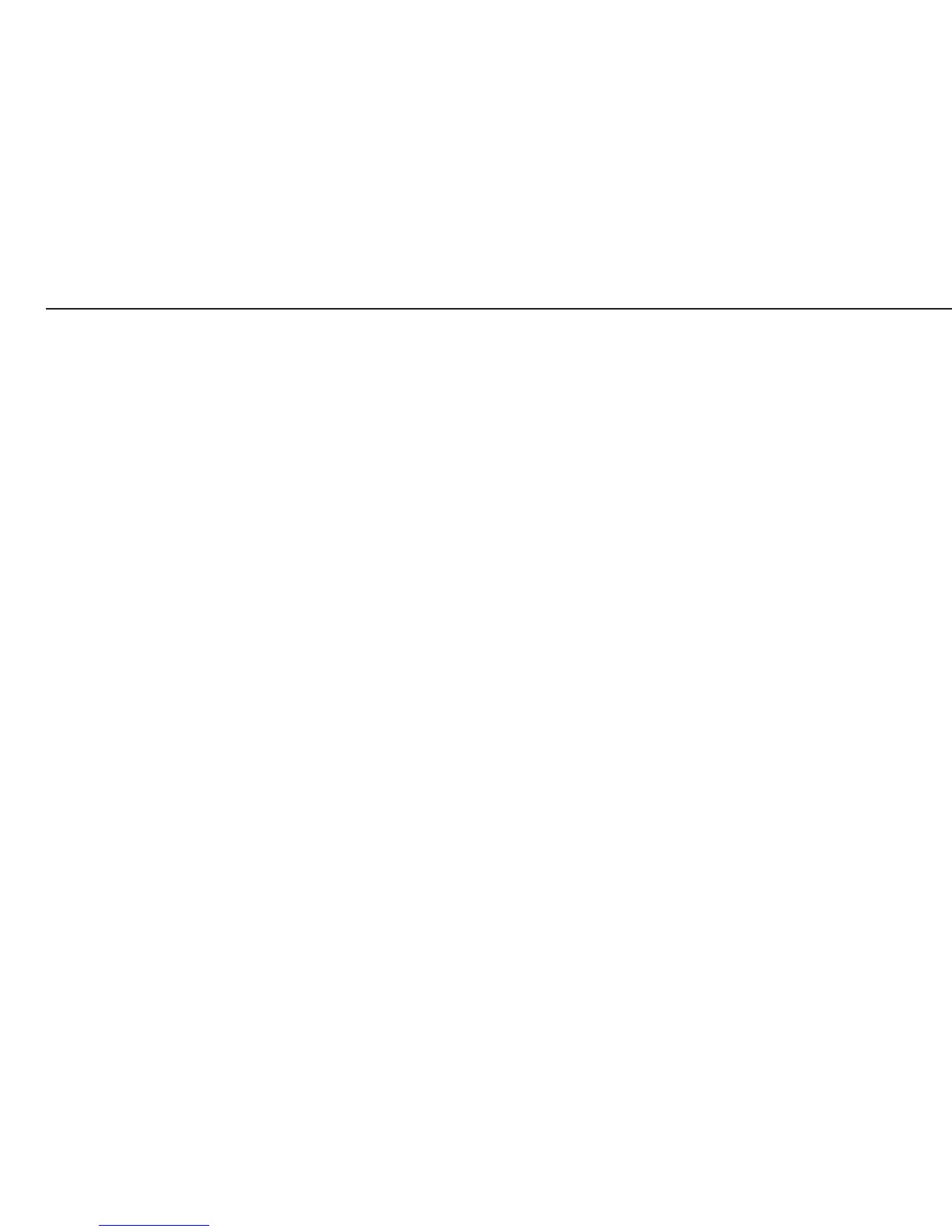46
Configuring the A/D Converter in the Combics Indicator (Service Mode)
The A/D converter must be configured in the following cases:
– To adapt the existing configuration to customer requirements (for example,
to change the nominal capacity or the resolution).
– To adapt the Combics for use with any commercially available strain-gauge
load cell or analog Sartorius CAPP or CAPS weighing platform, when installing
a new system.
– After replacing the electronic A/D converter during repair work, also on
combics scales, when the Sartocas software is not used.
Menu Item 11: A/D Converter Settings (Configuration: Standard, Trade)
Note: Before the A/D converter can be configured, you need to load either the
“Standard” configuration or the “Trade” configuration, depending on customer
requirements.
– 9-1-3: Load “Standard” configuration
– 9-1-4: Load “Trade” configuration