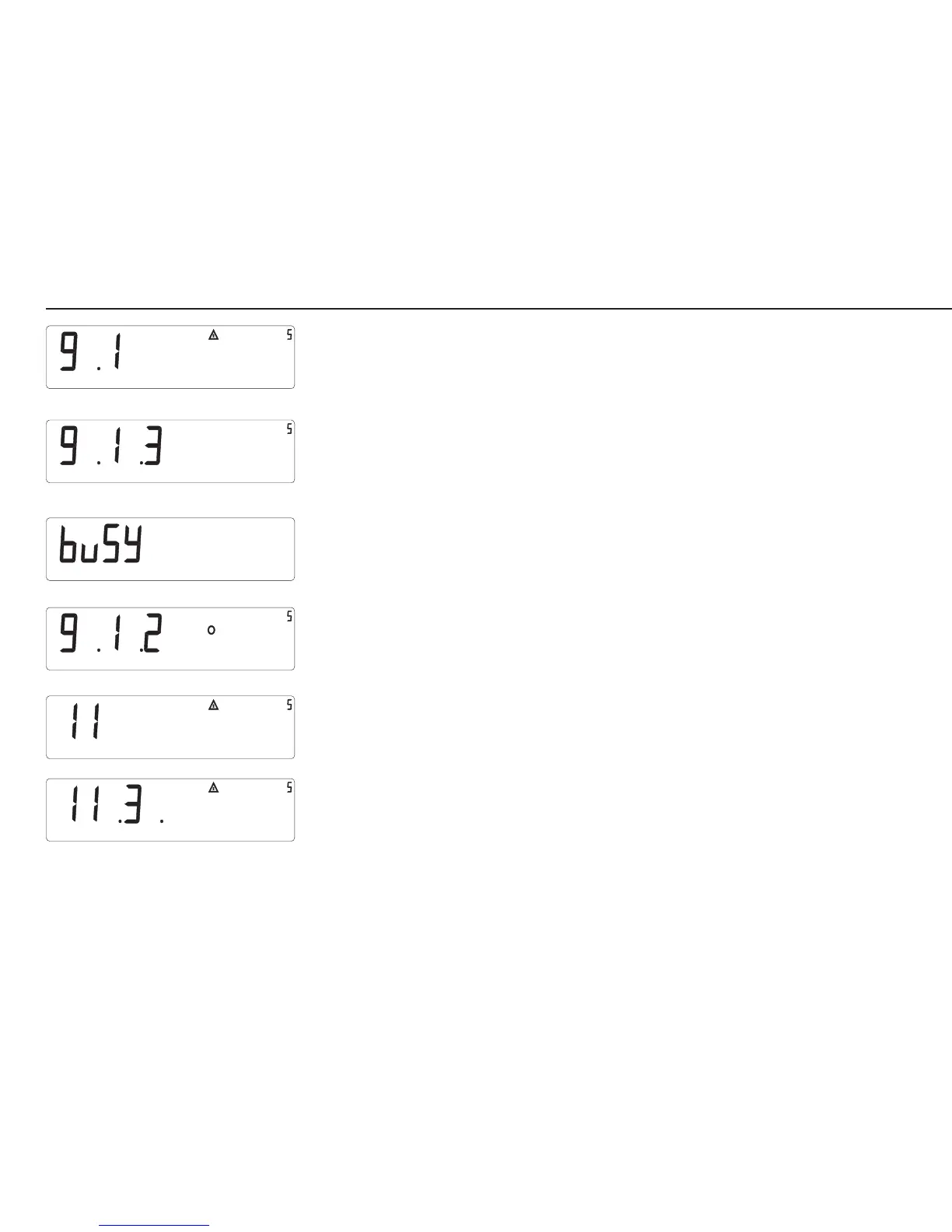58
Loading the Standard Configuration
(if the Trade configuration is currently loaded)
– Open menu item 9-1 (Standard configuration) and confirm (key sequence: k
k )).
– Select menu code 9-1-3 (key sequence: ) k) and press ) to store.
The selected configuration is loaded. “Busy” is displayed briefly.
Afterwards, the program returns to the display of menu item 9-1-2 (Restore
defaults: »Off«; factory setting).
– Open menu page 11 (key sequence: ( ( k).
Configuration: Enter the desired weighing range structure (single-range scale,
multiple-range scale, multi-interval scale), scale interval and maximum capacity
(with range limits, if necessary).
– Press ) k to select the weighing range structure (menu line 11-3).
Display_Serv_912.eps
Display_Serv_11.eps
Display_Serv_113.eps
display_serv_91.eps
Display_Serv_913.eps
Display_busy.eps