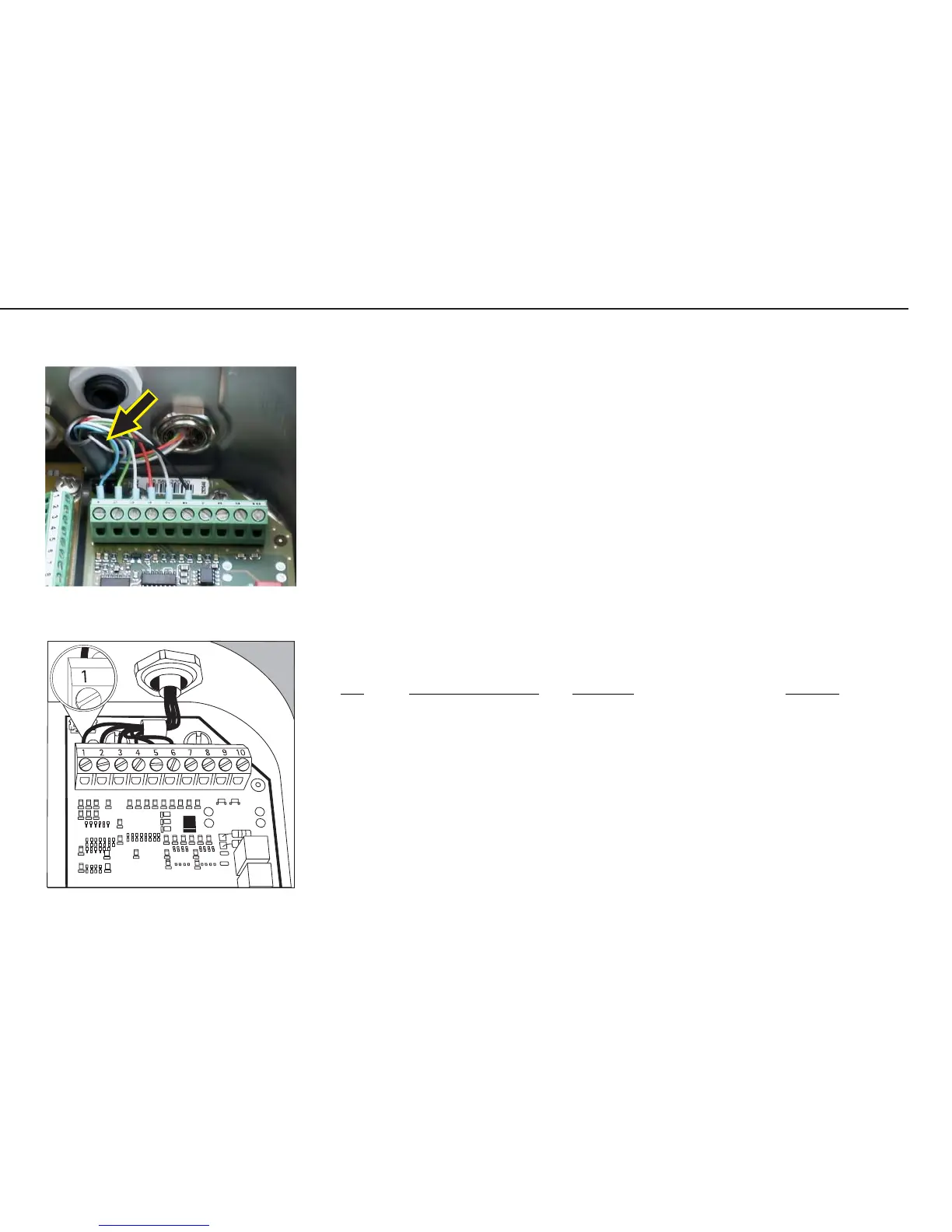73
Replacing the A/D Converter
– Before replacing the A/D converter, try to read out the data from the A/D
converter’s controller using the service software; if this is successful, you can
load the adjustment data in the controller of the new A/D converter once it is
installed. In many cases, this precludes the need to adjust the weighing system.
– Because the model designation and serial number are not stored in the A/D
converter’s controller, you do not need to enter this data again after replacing
the A/D converter.
– When connecting the weighing platform (load cell(s)) to the A/D converter,
it is important to install a ferrite ring over the signal lines leading from the
platform, to ensure electromagnetic compatibility.
Quick-test of the A/D Converter
Pin Assignment Chart
No. Signal designation Meaning Voltage
1 BR_POS Bridge supply voltage (+) 4.5V ± 0.18V
2 SENSE_POS Sense (+)
Bridge supply voltage
3 OUT_POS Measuring voltage positive
4 OUT_NEG Measuring voltage negative
5 SENSE_NEG Sense (-)
Bridge supply voltage
6 BR_NEG Bridge supply voltage (-) –4.5V ± 0.23V
adu_001.jpg
Combics_18an.eps