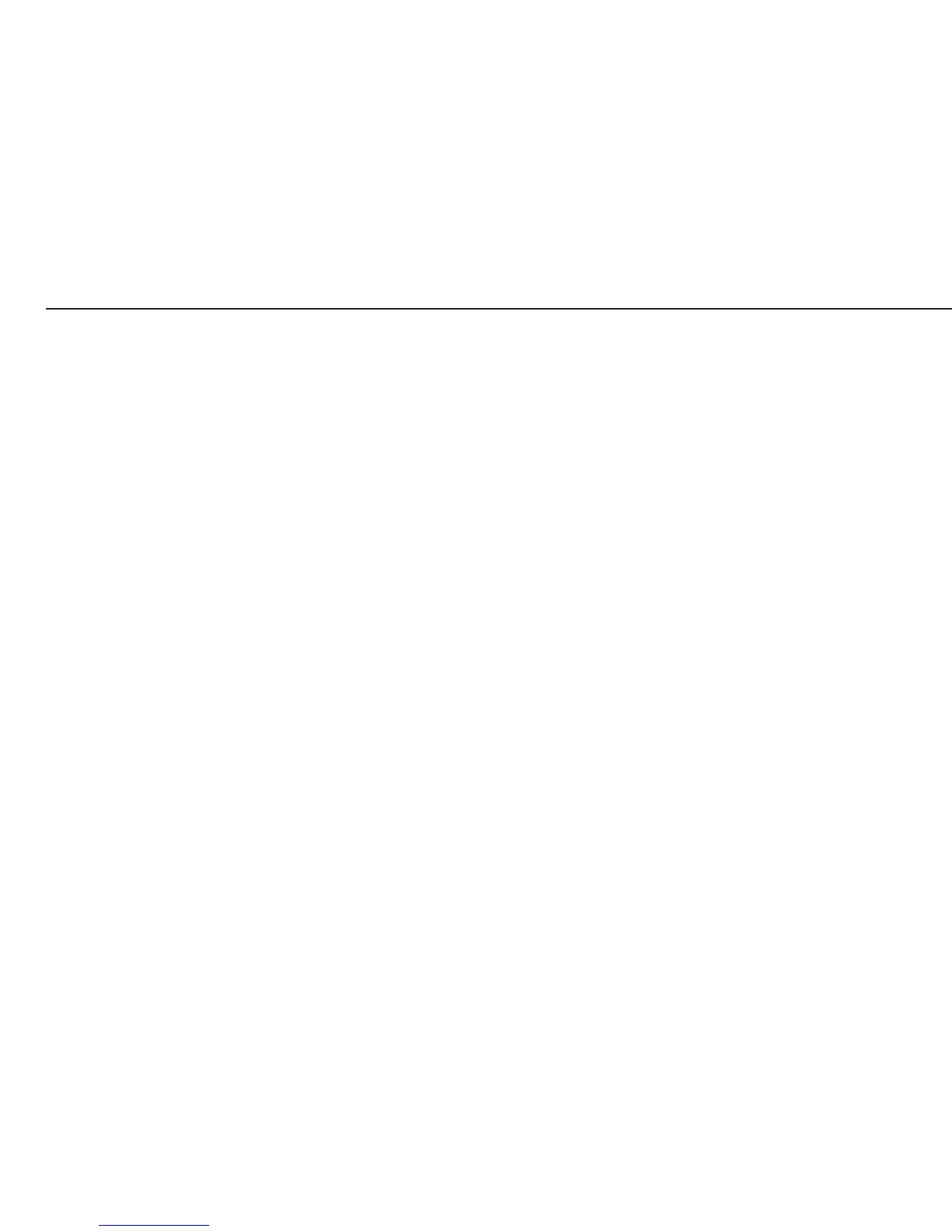2
Contents
Overview
04 Service Concept
04 General Information
05 When to Use Which Procedure
05 Combics Indicators
07 Overview of the Models
07 Auxiliary Service Tools and Equipment
08 Accompanying Literature
09 Operating Concept
09 Keys below the Display
10 Configuring the Combics
10 Purpose, Features
12 Function of the Keys when Configuring the Menu
12 Printing the Parameter Settings
13 Description of the Equipment
14 Function of the Service Keys and Switches
14 A. Menu Access Switch
14 B. SBI/BPI Key
15 Activating the BPI Mode
15 C. Boot Key
16 Activating the xBPI Protocol
17 Activating the Service Mode
17 Activating the Service Mode
19 Working in the Service Mode
19 Additional Menus in Service Mode
22 Menu Item 1-18:
Entering Calibration/Linearization Weights
22 1-18-1: External User-defined Calibration
Weight (Service Mode not Required)
23 1-18-2 1. Entering 1st Linearization Weight
24 Calibration/Adjustment Routines in Service Mode (General
Information)
25 Valid areas for Use
26 Zone “D”
27 Menu Line 1-9: Calibration/Adjustment Functions
28 1-9-1 External Calibration/Adjustment with Default
Weights
28 1-9-3 External Calibration/Adjustment with User-
defined Weights
30 1-9-5 Internal Linearization (Only for WP1 on COM1 or
UniCOM Ports)
30 1-9-7 External Linearization with User-defined Weights
33 1-9-8 Setting the Preload
34 1-9-9 Clearing the Preload
36 Adjustment without Weights
36 Menu Item 1-19:
Entering the Specifications of the Load Cell(s)
39 Menu Item 1-20: Entering the Geographical Latitude and
Altitude, or the Acceleration of Earth Gravity
40 Entering the Place of Adjustment with Subsequent
Adjustment (Example)
40 Menu Item 1-13: Zero at On
46 Configuring the A/D Converter of the Combics Indicator
(Service Mode)
46 Menu Item 11: A/D Converter Settings (Configuration:
Standard, Trade)