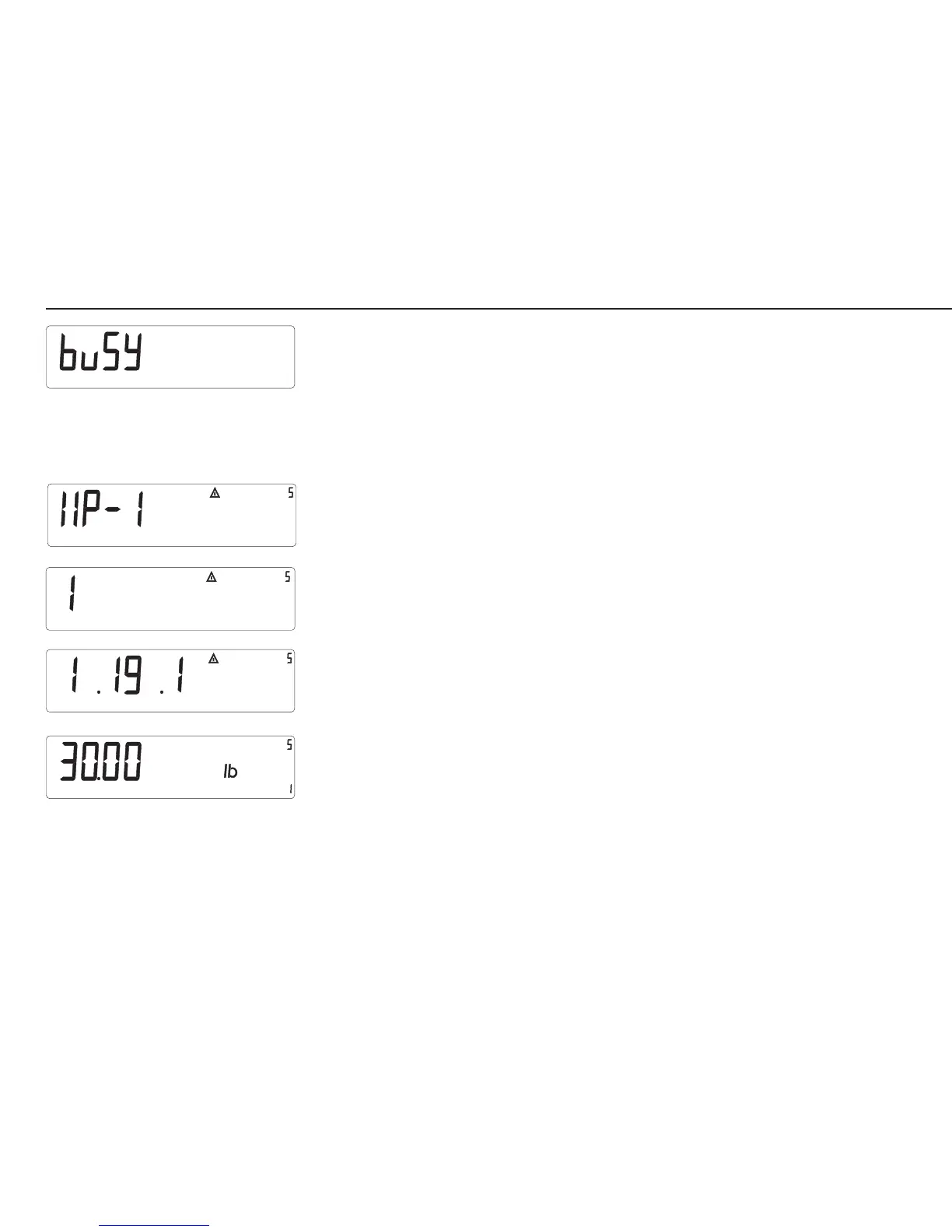62
Press ) to store the A/D converter configuration data.
“Busy” is displayed briefly; afterwards, the Combics is re-started.
After the self-test of the display, the scale is ready to operate.
Menu Item 1-19: Entering the Specifications of the Load Cell(s)
– Activate the service mode (see page 17).
– Select weighing platform »WP1«.
– Press the ) key to open the numeric menu.
– Press the ) key, then seveal times, k ) to open menu line 1-19,
“Calibration without weights”; then select item 1-19-1, “Nominal capacity”.
– Press ) again to activate menu item 1-19-1.
– Enter the nominal capacity of the load cell(s) (e.g., 30.00 kg).
The nominal capacity has to match the maximum load set under
menu item 11-4-4.
Display_Serv_01191.eps
display_mxl30Ib.eps
Display_busy.eps
Display_WP1_Serv.eps
Display_Serv_01.eps